How can I represent my integer numbers with commas to separate numbers?
- Subscribe to RSS Feed
- Mark Topic as New
- Mark Topic as Read
- Float this Topic for Current User
- Bookmark
- Subscribe
- Printer Friendly Page
- Mark as New
- Bookmark
- Subscribe
- Mute
- Subscribe to RSS Feed
- Permalink
- Report Inappropriate Content
- Labels:
-
Lead Management
- Mark as New
- Bookmark
- Subscribe
- Mute
- Subscribe to RSS Feed
- Permalink
- Report Inappropriate Content
I've got an answer for this and I can confirm that Float can't translated the thousand comma separator on emails. The correct field type must be 'String'.
The values will need to be converted as text on Excel, and you might need to use the formula below to add the commas: =TEXT(B2,"#,###,###")
Cheers,
Maísa
- Mark as New
- Bookmark
- Subscribe
- Mute
- Subscribe to RSS Feed
- Permalink
- Report Inappropriate Content
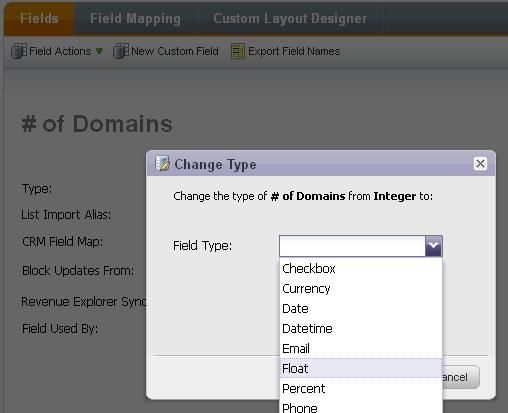
- Mark as New
- Bookmark
- Subscribe
- Mute
- Subscribe to RSS Feed
- Permalink
- Report Inappropriate Content
So... it's 2015 and I'm having the same problem... 🙂 Really need to use the thousand comma separator as we'd like to use tokens to pull fields with 4 to 10 digits numbers. Our email are looking sloppy without the comma separator (1,223,333 looks a lot better and is a way more legible than 1223333).
I have changed the field from 'Integer' to 'Float' and it still doesn't work. I have test importing these fields as 'text' and 'number' on the csv file and it didn't work either way.
Hope someone can help!
Cheers,
Maísa
- Mark as New
- Bookmark
- Subscribe
- Mute
- Subscribe to RSS Feed
- Permalink
- Report Inappropriate Content
- Mark as New
- Bookmark
- Subscribe
- Mute
- Subscribe to RSS Feed
- Permalink
- Report Inappropriate Content
http://stackoverflow.com/questions/1990512/add-comma-to-numbers-every-three-digits-using-jquery
- Copyright © 2025 Adobe. All rights reserved.
- Privacy
- Community Guidelines
- Terms of use
- Do not sell my personal information
Adchoices