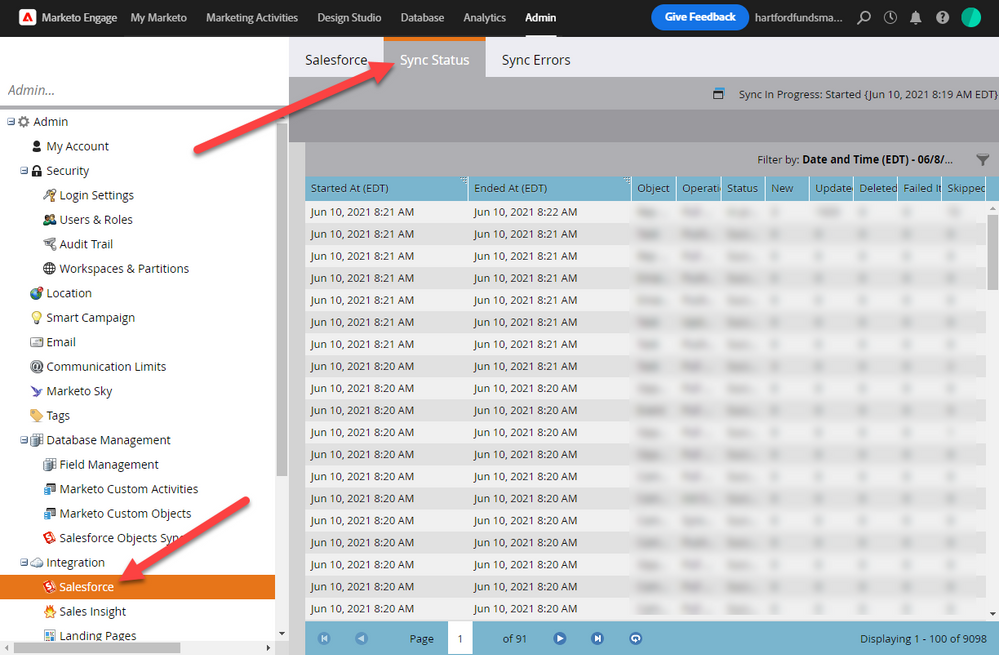Re: How can I monitor sync backlog between Marketo and SFDC
- Subscribe to RSS Feed
- Mark Topic as New
- Mark Topic as Read
- Float this Topic for Current User
- Bookmark
- Subscribe
- Printer Friendly Page
- Mark as New
- Bookmark
- Subscribe
- Mute
- Subscribe to RSS Feed
- Permalink
- Report Inappropriate Content
I can only monitor by asking Marketo support? Is there a better way to self serve? Either in Salesforce or Marketo?
- Labels:
-
Integrations
- Mark as New
- Bookmark
- Subscribe
- Mute
- Subscribe to RSS Feed
- Permalink
- Report Inappropriate Content
app-XX##.marketo.com/supportTools/sfdcSyncStats
Replace the app-XX## with whatever your instance's pod subdomain is (when you log into your Marketo instance, it's the first part of the URL in your browser)
Happy querying ![]()
- Mark as New
- Bookmark
- Subscribe
- Mute
- Subscribe to RSS Feed
- Permalink
- Report Inappropriate Content
Thank you Chris!
- Mark as New
- Bookmark
- Subscribe
- Mute
- Subscribe to RSS Feed
- Permalink
- Report Inappropriate Content
You're quite welcome! Not the easiest tool, but it's what we have lol
- Mark as New
- Bookmark
- Subscribe
- Mute
- Subscribe to RSS Feed
- Permalink
- Report Inappropriate Content
@Chris_Wilcox Have you tried accessing this since the UI change?
- Mark as New
- Bookmark
- Subscribe
- Mute
- Subscribe to RSS Feed
- Permalink
- Report Inappropriate Content
Hi @Kristina_Schro1!
I actually migrated away from that tool since Marketo now has a sync status tool built in that was released Q1 of this year. If you navigate to Admin > Integration > Salesforce, there is a tab not for Sync Status. Screenshot below, but that's where you can get all of your sync stats at a better level of detail and clarity than the legacy tool. However, I did just check and the legacy tool still loads and runs just fine for me.
One thing I will say, since the UI update you can't look in the URL string anymore for your datacenter. Instead, go to Admin > My Account, and there is a box on that page with Support Information. Your datacenter will be listed there. Just plug that code into the URL in place of DATACENTER: app-DATACENTER.marketo.com/supportTools/sfdcSyncStats
Good luck!
Chris
- Mark as New
- Bookmark
- Subscribe
- Mute
- Subscribe to RSS Feed
- Permalink
- Report Inappropriate Content
Better than nothing lol!
- Copyright © 2025 Adobe. All rights reserved.
- Privacy
- Community Guidelines
- Terms of use
- Do not sell my personal information
Adchoices