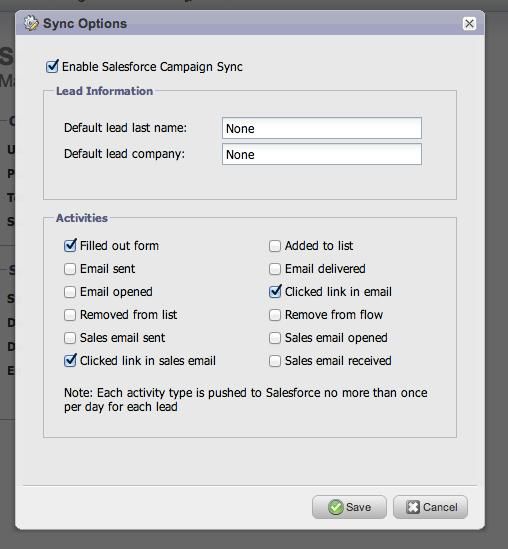Your Achievements
Next /
Sign inSign in to Community to gain points, level up, and earn exciting badges like the new Applaud 5 BadgeLearn more!
View All BadgesSign in to view all badges
SOLVED
Re: How can I modify Lead Activity in SFDC?
Go to solution
Topic Options
- Subscribe to RSS Feed
- Mark Topic as New
- Mark Topic as Read
- Float this Topic for Current User
- Bookmark
- Subscribe
- Printer Friendly Page
Anonymous
Not applicable
03-04-2014
01:33 PM
- Mark as New
- Bookmark
- Subscribe
- Mute
- Subscribe to RSS Feed
- Permalink
- Report Inappropriate Content
03-04-2014
01:33 PM
I want to minimize the lead and contact activity in SFDC to "sent email and opened email". I want to eliminate delivered email, etc. from the activities because it's filling up the lead view and is really hard to get through. I can't remember how to change this - anyone know how?
Solved! Go to Solution.
Labels:
- Labels:
-
Integrations
1 ACCEPTED SOLUTION
Anonymous
Not applicable
03-04-2014
01:44 PM
- Mark as New
- Bookmark
- Subscribe
- Mute
- Subscribe to RSS Feed
- Permalink
- Report Inappropriate Content
03-04-2014
01:44 PM
Hi Monica,
You'll need to go into your Admin tab, click on Salesforce under the Integrations section in the left-hand column and un-checkmark "Email delivered."
2 REPLIES 2
Anonymous
Not applicable
03-05-2014
08:11 AM
- Mark as New
- Bookmark
- Subscribe
- Mute
- Subscribe to RSS Feed
- Permalink
- Report Inappropriate Content
03-05-2014
08:11 AM
Thank you so much, Safia. I forgot where this was!
Anonymous
Not applicable
03-04-2014
01:44 PM
- Mark as New
- Bookmark
- Subscribe
- Mute
- Subscribe to RSS Feed
- Permalink
- Report Inappropriate Content
03-04-2014
01:44 PM
Hi Monica,
You'll need to go into your Admin tab, click on Salesforce under the Integrations section in the left-hand column and un-checkmark "Email delivered."
- Copyright © 2025 Adobe. All rights reserved.
- Privacy
- Community Guidelines
- Terms of use
- Do not sell my personal information
Adchoices