- Marketing Nation
- :
- Products
- :
- Product Discussions
- :
- Re: Hide Starter Templates in Email Editor Templat...
Your Achievements
Next /
Sign inSign in to Community to gain points, level up, and earn exciting badges like the new Applaud 5 BadgeLearn more!
View All BadgesSign in to view all badges
SOLVED
Re: Hide Starter Templates in Email Editor Template Picker
Go to solution
Topic Options
- Subscribe to RSS Feed
- Mark Topic as New
- Mark Topic as Read
- Float this Topic for Current User
- Bookmark
- Subscribe
- Printer Friendly Page
- Mark as New
- Bookmark
- Subscribe
- Mute
- Subscribe to RSS Feed
- Permalink
- Report Inappropriate Content
04-04-2018
09:09 AM
04-04-2018
09:09 AM
I'd like to hide the "Starter Templates" that are offered when a person creates an email, and only show "My Templates" - is this possible?
Solved! Go to Solution.
1 ACCEPTED SOLUTION
Accepted Solutions
- Mark as New
- Bookmark
- Subscribe
- Mute
- Subscribe to RSS Feed
- Permalink
- Report Inappropriate Content
04-04-2018
09:13 AM
04-04-2018
09:13 AM
Yes, it's possible. Go to Admin > Email > Edit Email Editor Settings and uncheck Enable Marketo Starter Templates.
3 REPLIES 3
- Mark as New
- Bookmark
- Subscribe
- Mute
- Subscribe to RSS Feed
- Permalink
- Report Inappropriate Content
04-04-2018
09:13 AM
- Mark as New
- Bookmark
- Subscribe
- Mute
- Subscribe to RSS Feed
- Permalink
- Report Inappropriate Content
04-06-2018
03:54 AM
Anonymous
Not applicable
- Mark as New
- Bookmark
- Subscribe
- Mute
- Subscribe to RSS Feed
- Permalink
- Report Inappropriate Content
04-12-2018
08:11 AM
04-12-2018
08:11 AM
Re: Hide Starter Templates in Email Editor Template Picker
Will hiding them make them unavailable altogether? Is it possible to have "My Templates" be the initial tab that shows instead?
- Copyright © 2025 Adobe. All rights reserved.
- Privacy
- Terms of use
- Do not sell my personal information
Adchoices

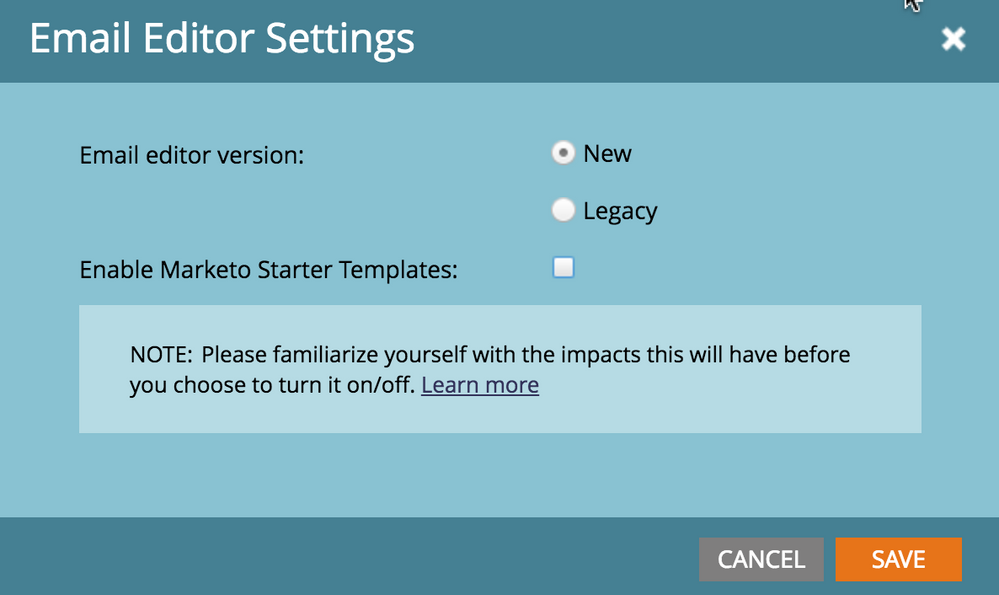
.png)