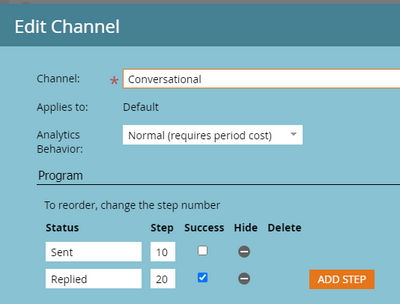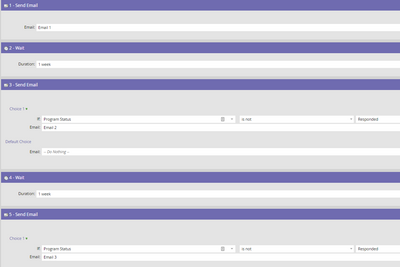Re: Help with choosing Email Send or Program Type?
- Subscribe to RSS Feed
- Mark Topic as New
- Mark Topic as Read
- Float this Topic for Current User
- Bookmark
- Subscribe
- Printer Friendly Page
- Mark as New
- Bookmark
- Subscribe
- Mute
- Subscribe to RSS Feed
- Permalink
- Report Inappropriate Content
I have 3 separate emails I want to send to the same group of people (from same smart list). Each email has a different send schedule though - also, if a person replies to one of the first 2 emails, I would want to remove them from the list so that they would not receive successive emails.
What is the best way to set this up since there are (1) 3 different emails (simple content with CTA to reply to email), (2) have different send schedules; and (3) will mostly be sent to the same group of people?
Would cloning the Email Send program 3 times be best and just changing the email attached and editing the list and send date or would another Program work best?
Thanks in advance for any advice!
Solved! Go to Solution.
- Mark as New
- Bookmark
- Subscribe
- Mute
- Subscribe to RSS Feed
- Permalink
- Report Inappropriate Content
- Mark as New
- Bookmark
- Subscribe
- Mute
- Subscribe to RSS Feed
- Permalink
- Report Inappropriate Content
How does your Marketo know a person has replied?
But let's assume it knows. You can set up Smart Campaign like these:
1. Response Tracking: Trigger: Person responds --> Set Program Status to "Responded"
2. Email Schedule:
That would be a scenario for one Smart List at one particular point in time. If your Smart List result is supposed to change (as you said "mostly the same people", you should create three Smart Campaigns to send the emails. But the basic principle stays the same: Have they responded? If yes, skip the next send step.
If this is an ongoing nurture, you might as well think about running an Engagement Program. Have Email 1, 2 and 3 in one stream and create a transition rule Smart Campaign that moves people who respond out of the stream.
But back to the first question: If your CTA is really "reply to email", Marketo has no means of tracking that. You'll need third-party software for that.
- Mark as New
- Bookmark
- Subscribe
- Mute
- Subscribe to RSS Feed
- Permalink
- Report Inappropriate Content
- We will be tracking replies manually and removing people from the lists through the person update. No 3rd party software in place, unfortunately.
- It won't be an on-going nurture - just 3 related emails with the CTA to reply back to the sales team. If a person replies, we will need to manually update the list so that person does not receive the following emails.
If all above are applied in this scenario, would you still recommend using just a Smart List? No Program?
- Mark as New
- Bookmark
- Subscribe
- Mute
- Subscribe to RSS Feed
- Permalink
- Report Inappropriate Content
Got you. Still, I think changing the program status to "Responded" or "Replied" is the way to go. It also gives you good reporting on your program.
And then use that program status to exclude people from further sends.
- Mark as New
- Bookmark
- Subscribe
- Mute
- Subscribe to RSS Feed
- Permalink
- Report Inappropriate Content
Makes sense. In this case, which Program would you say is best to use?
@Michael_Florin
- Mark as New
- Bookmark
- Subscribe
- Mute
- Subscribe to RSS Feed
- Permalink
- Report Inappropriate Content
We created a channel for this very purpose:
- Mark as New
- Bookmark
- Subscribe
- Mute
- Subscribe to RSS Feed
- Permalink
- Report Inappropriate Content
Thank you, @Michael_Florin !
- Copyright © 2025 Adobe. All rights reserved.
- Privacy
- Community Guidelines
- Terms of use
- Do not sell my personal information
Adchoices