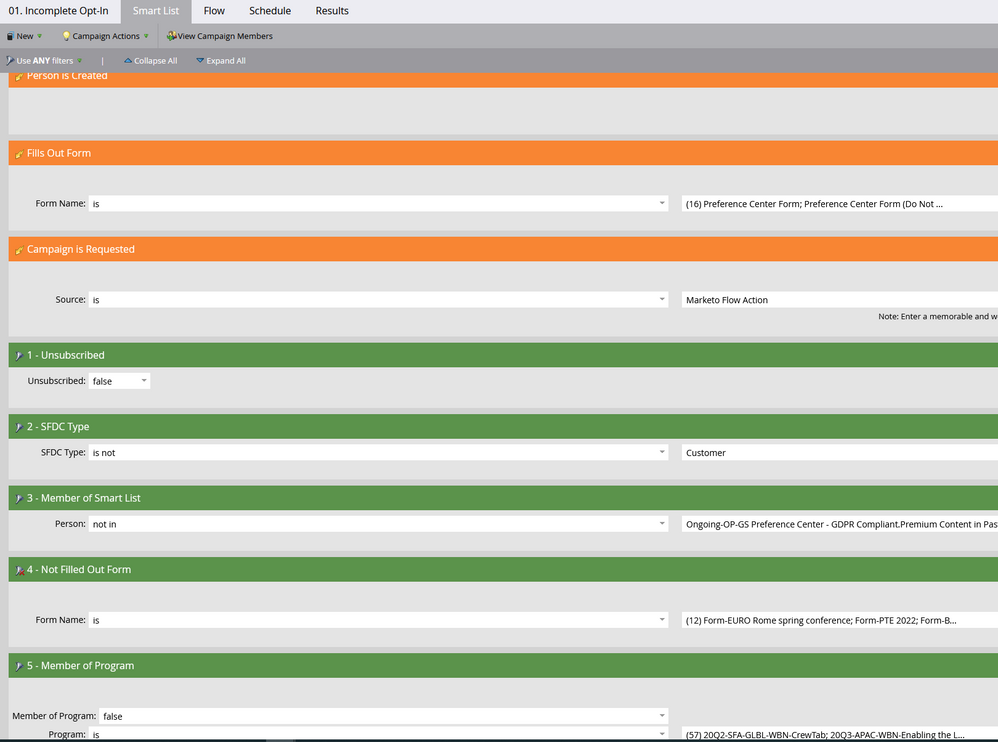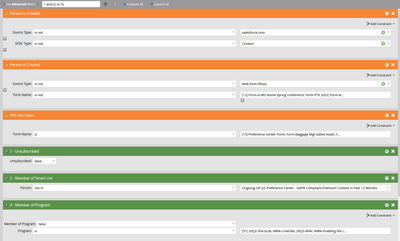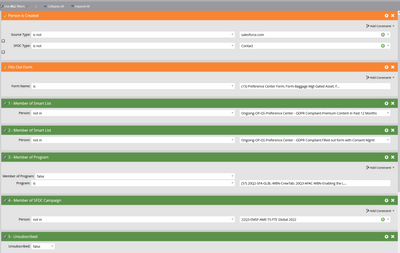Help w/ Advanced Filters Logic (combined with triggers)
- Subscribe to RSS Feed
- Mark Topic as New
- Mark Topic as Read
- Float this Topic for Current User
- Bookmark
- Subscribe
- Printer Friendly Page
- Mark as New
- Bookmark
- Subscribe
- Mute
- Subscribe to RSS Feed
- Permalink
- Report Inappropriate Content
Hello!
I'm struggling with the filter logic setup and seeking help from advanced users, please.
The campaign is automatically changing the status to incomplete opt-in anytime one of the triggers applies (the person is created, one of the specified forms is filled out or the campaign is requested).
However, we need to make some exclusions - these should be defined using the filters listed below.
I want to exclude anyone who is unsubscribed + any customer contacts + anyone who is a member of a defined smart list or program, as well as anyone who filled other specified forms (different from those listed under trigger; used filter not filled out the form).
I tried multiple variations on filter logic but none seems to be working as expected.
Can anyone help and advise the correct logic I should use, please?
THANKS!
- Mark as New
- Bookmark
- Subscribe
- Mute
- Subscribe to RSS Feed
- Permalink
- Report Inappropriate Content
As far as I can see, your filters show the inclusion criteria, not the exclusion so I would say ALL criteria should apply.
- Mark as New
- Bookmark
- Subscribe
- Mute
- Subscribe to RSS Feed
- Permalink
- Report Inappropriate Content
Dear Katja,
Many thanks for your input, greatly appreciated!
Actually, the forms & other programs that should be also excluded can contain customer contacts as well as leads.
So the exclusions rule I'm trying to apply should be something like this:
(1 and 2) OR 3 or 4 or 5
It means I would like the system to exclude any customer contacts who are not explicitly unsubscribed as well as ANY contact record (regardless it is a customer contact or lead) who are members of ANY of the listed filters for the smart list/form filled out / program.
However, I am not sure how to set up the logic correctly as I know there should always be AND before using OR.
Can you advise how the logic should look so it is making the right "exclusions", please?
Thank you!
- Mark as New
- Bookmark
- Subscribe
- Mute
- Subscribe to RSS Feed
- Permalink
- Report Inappropriate Content
I think you are getting yourself tangled up in double negatives. Let's simply talk about who should be INCLUDED. Simply describe your logic in words and then you can derive from there what the filters should be.
- Mark as New
- Bookmark
- Subscribe
- Mute
- Subscribe to RSS Feed
- Permalink
- Report Inappropriate Content
You are absolutely right. Let's take a step back. Below is the logic we are aiming for. Any advice on how to set up the logic correctly is greatly appreciated.
The system should change the program status anytime one of the forms defined under the second trigger is submitted.
Status should also change anytime a new person is created with an exception of:
- newly created customer contacts who are not explicitly unsubscribed
- records who are created while accessing premium content on our website (members of list Ongoing-OP-GS Preference Center - GDPR Compliant.Premium Content in Past 12 Months)
- records that are created after submission of specific forms that regulate opt-in preferences separately (these can be customer contacts as well as leads)
- records that are newly created as part of a list upload after the event (opt-in managed as part of the event program; these can be customer contacts as well as leads)
- net new leads that are created by sales and added directly to specific Salesforce campaigns
Knowing any of the triggers apply, can I eventually redefine "Persone is created" trigger to minimize filters? Would the below make sense?
Trigger 1: Person is created but Source type is not salesforce and SFDC Type is not customer
Trigger 2: Person is created but Source type is not Web form fill out while form is not xxxxxx
Trigger 3: Fills out form - list of specific forms
The remaining filters would in that case be :
unsubscribed is false and (Not in Smart list or not in program)
- Mark as New
- Bookmark
- Subscribe
- Mute
- Subscribe to RSS Feed
- Permalink
- Report Inappropriate Content
I did test the suggested logic and it looks like 2 triggers Person is created are in conflict.
So I only left the first trigger with the exclusion of salesforce customers and for the Form filter, I created a smart list that is catching anyone who fills out any of the defined forms within the last hour and excluded this smart list. I applied ALL filters.
When testing, I can confirm that the new customer contact created in SFDC was correctly excluded, as well as a test record uploaded into the excluded event program as well as the person who submitted excluded form. Thus is should be fine now.
would you have any comments or thoughts, please share!
- Copyright © 2025 Adobe. All rights reserved.
- Privacy
- Community Guidelines
- Terms of use
- Do not sell my personal information
Adchoices