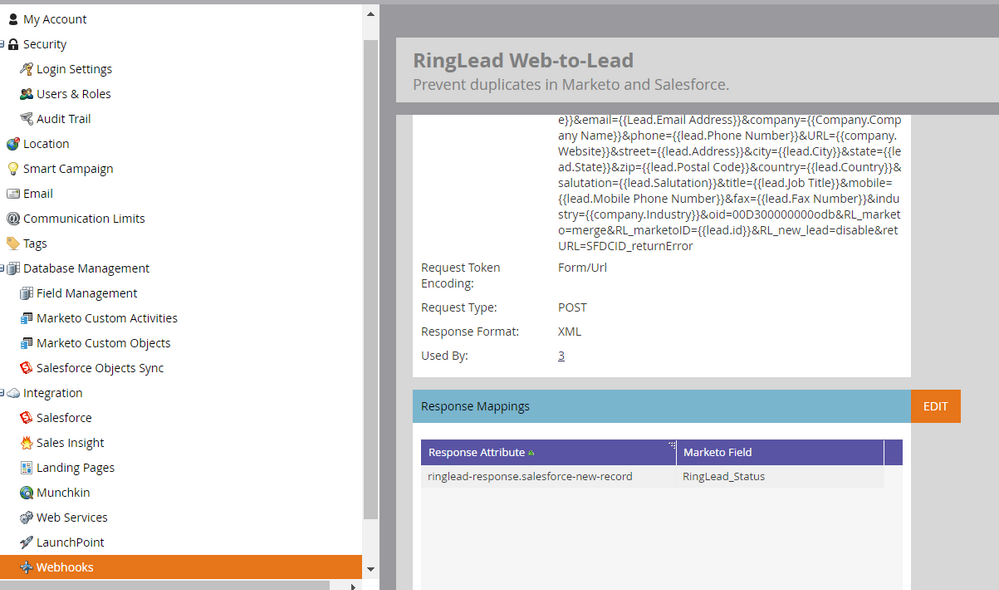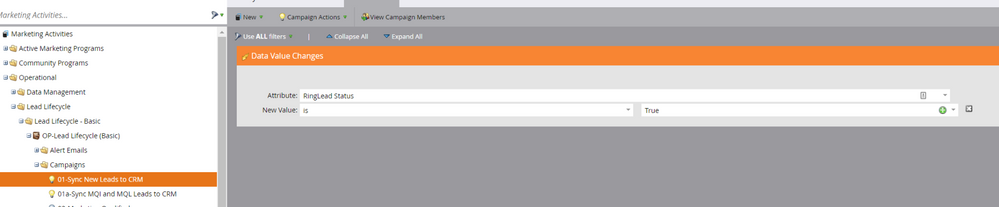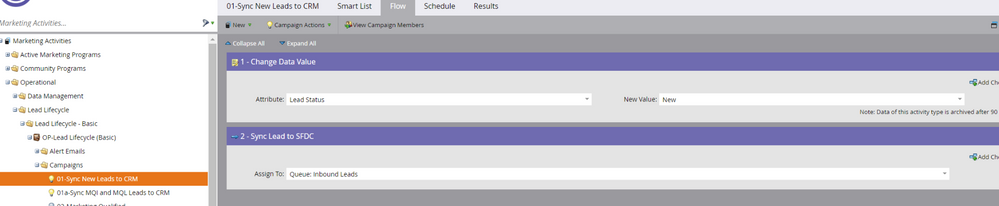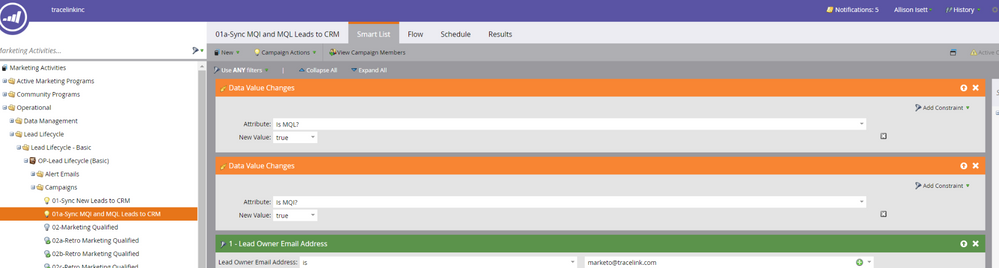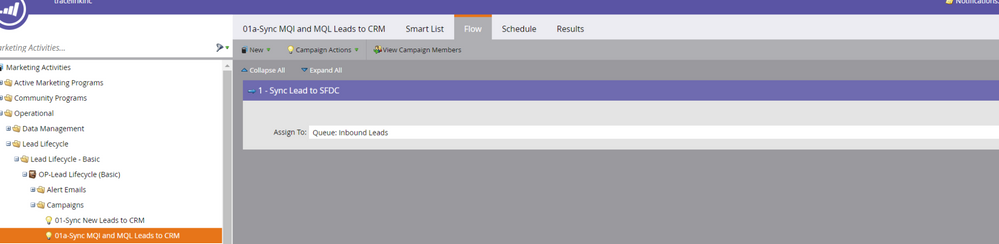Re: Help Understanding Ringlead Integration
- Subscribe to RSS Feed
- Mark Topic as New
- Mark Topic as Read
- Float this Topic for Current User
- Bookmark
- Subscribe
- Printer Friendly Page
- Mark as New
- Bookmark
- Subscribe
- Mute
- Subscribe to RSS Feed
- Permalink
- Report Inappropriate Content
I'm doing a system audit within a marketo instance that uses Ringlead (see screen shot). I'm not familiar with the integration and am looking for some insight and direction.
First the primary "sync lead to salesforce campaign(s) are odd and split in two. I need help deciphering the logic on the way they are built and suggestions around improving. I included screen shots of the smart lists and flows. Can anyone help me shed light on Ringlead and the web-hook set-up and the logic in the smart campaigns?
Webhook:
Sync Lead to SFDC Smartlist:
Flow Step Sync Lead to SFDC:
Second Sync Lead Campaign:
Flow step for second Sync MQI/MQL Campaign:
Solved! Go to Solution.
- Mark as New
- Bookmark
- Subscribe
- Mute
- Subscribe to RSS Feed
- Permalink
- Report Inappropriate Content
The old version is far more complicated, and feels much more clunky, I'd suggest just ripping the old one out and putting in the new one.he
With the old one no longer supported I'd recommend just taking up the new one.
The new one works in a similar way, you send a request to Ringlead DMS via the webhook, and it responds with a value, the new one is much more 'slick' than the old one. You have 2 fields, Ringlead DMS Status and Linked Account (Ringlead).
Depending how you have it setup, for example if you want contacts to be created underneath accounts the values can be -
1) True - This is a new lead, Ringlead has not found a matching contact, lead, or account (it will only search accounts and do this if you've configured it to do this. If it's true, simply push it straight through to SFDC.
2) Convert_to_contact - Ringlead has found a matching account - the Ringlead DMS Status will get set to convert_to_contact and the Linked Account (Ringlead) field will be updated to the account ID of the matching account. What happens with conversions is that Ringlead immediately creates a lead in SFDC, and then waits for it to sync back to Marketo, once it syncs, it will flow through your new lead processing, and in this, you send it back through the webhook, once that webhook is called, it converts it immediately into a contact underneath the account.
3) (Depending on setup) Orphans - If you have a contact in SFDC but it's not visible to Marketo, you can ask Ringlead to make it visible to Marketo, sync it, and merge it with the lead you've just created - it's very clever and very useful, as it keeps you SFDC DB extra clean.
A few learnings we've had from integrating DMS.
1) To make it so a 'person' is processed by DMS before it hits SFDC, put in a validation rule in SFDC to stop them syncing, it means DMS must look at it and judge the person before it gets created - Ringlead will always respond with a status, as something has to match one of the 3 values, it's either new, it's matched something, or it's matched something but that 'something' that its matched is not visible. If you use this validation rule and want to use the campaign sync between programs and campaigns, you can, but you need to be sure the campaign sync doesnt sync the person to SFDC before you've processed it, also, if the program to campaign sync will only try once to push someone to SFDC, if the validation rule fires and you don't then update their status again, they won't appear in the SFDC campaign, you can get around this by using a list, adding members onto it, waiting for DMS to do it's processing, then changing the members on the list's status to the correct status.
2) Make sure before you call the webhook on the second time when a person is synced back to Marketo with a "convert_to_contact" status, you sync it to SFDC, wait 2 minutes, then call the webhook for the conversion. If you ask Marketo to sync the lead before you convert, you can be sure that any updates that have been made by Marketo are carried over into the new contact, for example if a lead comes in, then is set to "convert_to_contact", if you then MQL them within Marketo it's good to just for a sync to SFDC as you can be sure to keep the latest information from Marketo before you convert it.
3) Read the docs, and read them carefully, they're important and have a lot of good information - they're much better than the old version.
- Mark as New
- Bookmark
- Subscribe
- Mute
- Subscribe to RSS Feed
- Permalink
- Report Inappropriate Content
The old version is far more complicated, and feels much more clunky, I'd suggest just ripping the old one out and putting in the new one.he
With the old one no longer supported I'd recommend just taking up the new one.
The new one works in a similar way, you send a request to Ringlead DMS via the webhook, and it responds with a value, the new one is much more 'slick' than the old one. You have 2 fields, Ringlead DMS Status and Linked Account (Ringlead).
Depending how you have it setup, for example if you want contacts to be created underneath accounts the values can be -
1) True - This is a new lead, Ringlead has not found a matching contact, lead, or account (it will only search accounts and do this if you've configured it to do this. If it's true, simply push it straight through to SFDC.
2) Convert_to_contact - Ringlead has found a matching account - the Ringlead DMS Status will get set to convert_to_contact and the Linked Account (Ringlead) field will be updated to the account ID of the matching account. What happens with conversions is that Ringlead immediately creates a lead in SFDC, and then waits for it to sync back to Marketo, once it syncs, it will flow through your new lead processing, and in this, you send it back through the webhook, once that webhook is called, it converts it immediately into a contact underneath the account.
3) (Depending on setup) Orphans - If you have a contact in SFDC but it's not visible to Marketo, you can ask Ringlead to make it visible to Marketo, sync it, and merge it with the lead you've just created - it's very clever and very useful, as it keeps you SFDC DB extra clean.
A few learnings we've had from integrating DMS.
1) To make it so a 'person' is processed by DMS before it hits SFDC, put in a validation rule in SFDC to stop them syncing, it means DMS must look at it and judge the person before it gets created - Ringlead will always respond with a status, as something has to match one of the 3 values, it's either new, it's matched something, or it's matched something but that 'something' that its matched is not visible. If you use this validation rule and want to use the campaign sync between programs and campaigns, you can, but you need to be sure the campaign sync doesnt sync the person to SFDC before you've processed it, also, if the program to campaign sync will only try once to push someone to SFDC, if the validation rule fires and you don't then update their status again, they won't appear in the SFDC campaign, you can get around this by using a list, adding members onto it, waiting for DMS to do it's processing, then changing the members on the list's status to the correct status.
2) Make sure before you call the webhook on the second time when a person is synced back to Marketo with a "convert_to_contact" status, you sync it to SFDC, wait 2 minutes, then call the webhook for the conversion. If you ask Marketo to sync the lead before you convert, you can be sure that any updates that have been made by Marketo are carried over into the new contact, for example if a lead comes in, then is set to "convert_to_contact", if you then MQL them within Marketo it's good to just for a sync to SFDC as you can be sure to keep the latest information from Marketo before you convert it.
3) Read the docs, and read them carefully, they're important and have a lot of good information - they're much better than the old version.
- Mark as New
- Bookmark
- Subscribe
- Mute
- Subscribe to RSS Feed
- Permalink
- Report Inappropriate Content
When a person is created, somewhere in your instance you'll be calling the Ringlead webhook, the webhook responds with a value of true or false.
False - Ringlead has found a match and wont create a new contact or lead. Within the response from the webhook within the activity log you can find the ID of the object it's matched.
True - Ringlead hasn't found a match, this is a new person.
Do you have Ringlead setup to be creating contacts underneath matching accounts?
- Mark as New
- Bookmark
- Subscribe
- Mute
- Subscribe to RSS Feed
- Permalink
- Report Inappropriate Content
Luke you are so helpful right now.
So the only place I see Ringlead i set-up to work is "sync lead to salesforce" and it's just Data value Changes = Ringlead = True, then sync to SF and Q in bound leads. I do not see any type of smart campaign set up for False.
Additionally I do not have ringlead set-up to match contacts underneath matching accounts. But I would like to learn more about it, also any other best practices for ringlead would be great.
- Mark as New
- Bookmark
- Subscribe
- Mute
- Subscribe to RSS Feed
- Permalink
- Report Inappropriate Content
You don't need a smart campaign setup for False. On the person you should find 2 fields, RLMKTO1 and RLMKTO2 - these are what the old version of Ringlead uses to merge objects.
Is there a reason why you're not using the new version? The old version now has no support I believe.
- Mark as New
- Bookmark
- Subscribe
- Mute
- Subscribe to RSS Feed
- Permalink
- Report Inappropriate Content
We have the new version available, but I literally just started, and wanted to gain a clear understanding of the integration before upgrading to the new version. I also will need to understand what needs to change in current smart campaigns to accommodate the new version. Any insights there?
- Mark as New
- Bookmark
- Subscribe
- Mute
- Subscribe to RSS Feed
- Permalink
- Report Inappropriate Content
Are you using the new Ringlead DMS webhook, or are you using the older, classic webhook?
- Mark as New
- Bookmark
- Subscribe
- Mute
- Subscribe to RSS Feed
- Permalink
- Report Inappropriate Content
The older version, have not upgraded yet
- Copyright © 2025 Adobe. All rights reserved.
- Privacy
- Community Guidelines
- Terms of use
- Do not sell my personal information
Adchoices