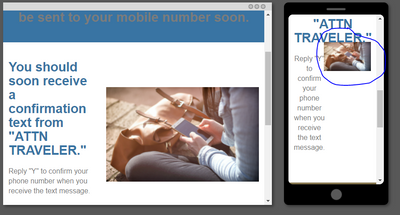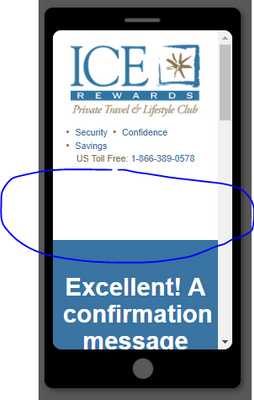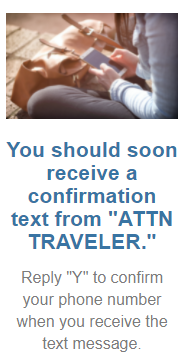Help! Image not aligning with text in mobile view
- Subscribe to RSS Feed
- Mark Topic as New
- Mark Topic as Read
- Float this Topic for Current User
- Bookmark
- Subscribe
- Printer Friendly Page
- Mark as New
- Bookmark
- Subscribe
- Mute
- Subscribe to RSS Feed
- Permalink
- Report Inappropriate Content
Hi Community,
I have been reworking an existing LP template in Marketo.
All was going well until I noticed that an image is not aligning in the mobile view of the page.
Ideally, the circled image should drop down below the blue header and fit the width of the mobile device.
Instead, it's currently appearing just under the header but pushed up against it, is super small, and is not fitting the width of the device.
Can anyone please help me figure out what's causing the image to not align? 😧
A link to the page can be viewed here: http://promos.ovstravel.com/IM---Operational-Testing-Program_SMS-Thank-You-Page-Test-2.html
Thank you,
LK
Solved! Go to Solution.
- Labels:
-
HTML
-
image
-
Marketo Landing Page
- Mark as New
- Bookmark
- Subscribe
- Mute
- Subscribe to RSS Feed
- Permalink
- Report Inappropriate Content
Hi Jasbir,
Thank you for your reply.
I was able to resolve the issue. Appreciate your help!
LK
- Mark as New
- Bookmark
- Subscribe
- Mute
- Subscribe to RSS Feed
- Permalink
- Report Inappropriate Content
I was able to pinpoint the issue.
In trying to reduce the padding below the header, for some reason this messed up the formatting of the hero image.
Once I put the padding back the way it was, the image was realigned.
However, now I have an issue where the padding (as shown in the first screenshot above) is too much.
Any ideas how I can reduce this padding while not messing up the image alignment?
- Mark as New
- Bookmark
- Subscribe
- Mute
- Subscribe to RSS Feed
- Permalink
- Report Inappropriate Content
I am not able to access the Page, could you please share the URL again?
Thanks & Regards,
Jasbir
- Mark as New
- Bookmark
- Subscribe
- Mute
- Subscribe to RSS Feed
- Permalink
- Report Inappropriate Content
Hi Jasbir,
Thank you for your reply.
I was able to resolve the issue. Appreciate your help!
LK
- Copyright © 2025 Adobe. All rights reserved.
- Privacy
- Community Guidelines
- Terms of use
- Do not sell my personal information
Adchoices