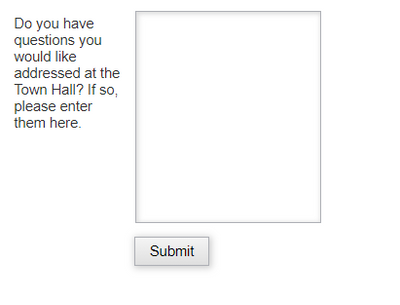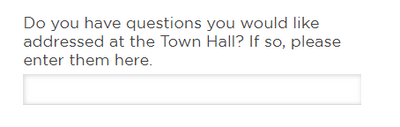Height of text area in a form not showing properly on landing page
- Subscribe to RSS Feed
- Mark Topic as New
- Mark Topic as Read
- Float this Topic for Current User
- Bookmark
- Subscribe
- Printer Friendly Page
- Mark as New
- Bookmark
- Subscribe
- Mute
- Subscribe to RSS Feed
- Permalink
- Report Inappropriate Content
Hello,
I have a text area field in a form (10 visible lines), but it doesn't show the height properly on a landing page. Can someone help me on this? Thx!!!
View from a form:
View from a LP:
Solved! Go to Solution.
- Mark as New
- Bookmark
- Subscribe
- Mute
- Subscribe to RSS Feed
- Permalink
- Report Inappropriate Content
Because this rule overrides the height of the textarea:
#section1Form .mktoForm input[type="text"], #section1Form .mktoForm input[type="url"], #section1Form .mktoForm input[type="email"], #section1Form .mktoForm input[type="tel"], #section1Form .mktoForm input[type="number"], #section1Form .mktoForm input[type="date"], #section1Form .mktoForm textarea.mktoField, #section1Form .mktoForm select.mktoField {
border-bottom: 1px solid #D9D9D9 !important;
border-radius: 0px;
color: #414141 !important;
font-family: 'Gotham',sans-serif !important;
font-size: 16px !important;
height: 31px !important;
padding: 0 !important;
width: 100% !important;
border-top: 0 !important;
border-left: 0 !important;
border-right: 0 !important;
line-height: 19px;
background-color: transparent !important;
}
And so does this one:
.mktoForm textarea.mktoField {
height: 25px !important;
}
You’ve gotta get used to browser Dev Tools (F12, Inspect, etc.) and constantly refactoring+simplifying your CSS. You don’t to keep adding more and more!importants and ending up with a hard-to-manage mess.
- Mark as New
- Bookmark
- Subscribe
- Mute
- Subscribe to RSS Feed
- Permalink
- Report Inappropriate Content
Please link to your LP so we can inspect the conflicting CSS. Can’t tell from a screenshot!
- Mark as New
- Bookmark
- Subscribe
- Mute
- Subscribe to RSS Feed
- Permalink
- Report Inappropriate Content
- Mark as New
- Bookmark
- Subscribe
- Mute
- Subscribe to RSS Feed
- Permalink
- Report Inappropriate Content
Because this rule overrides the height of the textarea:
#section1Form .mktoForm input[type="text"], #section1Form .mktoForm input[type="url"], #section1Form .mktoForm input[type="email"], #section1Form .mktoForm input[type="tel"], #section1Form .mktoForm input[type="number"], #section1Form .mktoForm input[type="date"], #section1Form .mktoForm textarea.mktoField, #section1Form .mktoForm select.mktoField {
border-bottom: 1px solid #D9D9D9 !important;
border-radius: 0px;
color: #414141 !important;
font-family: 'Gotham',sans-serif !important;
font-size: 16px !important;
height: 31px !important;
padding: 0 !important;
width: 100% !important;
border-top: 0 !important;
border-left: 0 !important;
border-right: 0 !important;
line-height: 19px;
background-color: transparent !important;
}
And so does this one:
.mktoForm textarea.mktoField {
height: 25px !important;
}
You’ve gotta get used to browser Dev Tools (F12, Inspect, etc.) and constantly refactoring+simplifying your CSS. You don’t to keep adding more and more!importants and ending up with a hard-to-manage mess.
- Mark as New
- Bookmark
- Subscribe
- Mute
- Subscribe to RSS Feed
- Permalink
- Report Inappropriate Content
Thank you!!!
- Copyright © 2025 Adobe. All rights reserved.
- Privacy
- Community Guidelines
- Terms of use
- Do not sell my personal information
Adchoices