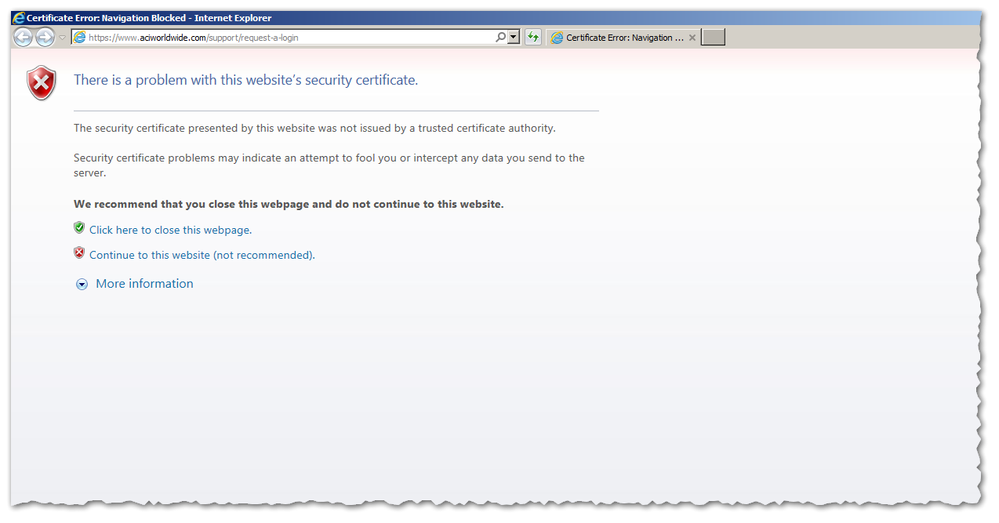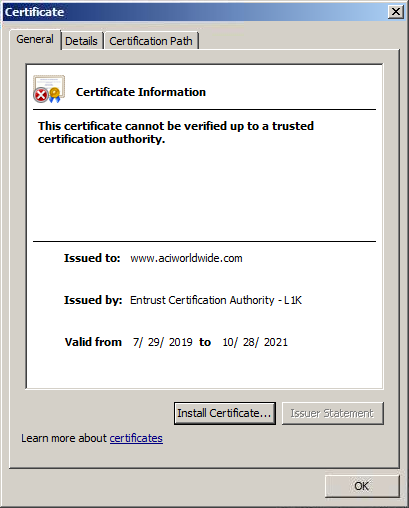Re: Has anyone experienced form rendering issues on Windows 7 IE 11
- Subscribe to RSS Feed
- Mark Topic as New
- Mark Topic as Read
- Float this Topic for Current User
- Bookmark
- Subscribe
- Printer Friendly Page
- Mark as New
- Bookmark
- Subscribe
- Mute
- Subscribe to RSS Feed
- Permalink
- Report Inappropriate Content
We have had 20 users flag issues rendering the Marketo forms. We have not been able to replicate the issue ourselves (as we all run Window’s 10). I did some Googling and found a few articles about it on the Marketo community related to compatibility. We have also had an issue where our forms don’t render because they require the user to have/allow JS as they are embedded through JS to our website.
Does anyone have any ideas how we can troubleshoot? / Has anyone solved this issue in the past?
Sanford Whiteman (If you could provide some of your never ending knowledge/insight, I'd really appreciate it)
- Mark as New
- Bookmark
- Subscribe
- Mute
- Subscribe to RSS Feed
- Permalink
- Report Inappropriate Content
The problem has nothing to do with Marketo nor Marketo forms -- your page as a whole doesn't load on Windows 7/IE11. (Perhaps the people reporting problems said "your form doesn't render" but that's burying the lede!)
The SSL error is because your web team is not delivering an acceptable SSL certificate chain for the Windows 7 certificate store. They assumed the CA "Entrust Certification Authority L1K" would be automatically trusted even in Windows 7.
In fact, the next-up issuer "Entrust.net Certification Authority (2048)" is trusted in Windows 8 and later (meaning: it's either installed in the original OS or gets updated as part of regular Windows Updates) but not Windows 7.
So they have to package a new cert chain that ends with a CA that's part of the Windows 7 cert store.
- Mark as New
- Bookmark
- Subscribe
- Mute
- Subscribe to RSS Feed
- Permalink
- Report Inappropriate Content
We have also had an issue where our forms don’t render because they require the user to have/allow JS as they are embedded through JS to our website.
Not really an issue, it's the definition of how the forms library (any JS-based forms library) works. If your site otherwise is functional without JS, you can't use JS-powered forms.
- Mark as New
- Bookmark
- Subscribe
- Mute
- Subscribe to RSS Feed
- Permalink
- Report Inappropriate Content
URL, please.
It's pretty unlikely the OS will make any difference if you're testing in IE 11 in both cases.
- Mark as New
- Bookmark
- Subscribe
- Mute
- Subscribe to RSS Feed
- Permalink
- Report Inappropriate Content
Hi Sanford,
Thanks for responding! Here is the link: https://www.aciworldwide.com/support/request-a-login
- Copyright © 2025 Adobe. All rights reserved.
- Privacy
- Community Guidelines
- Terms of use
- Do not sell my personal information
Adchoices