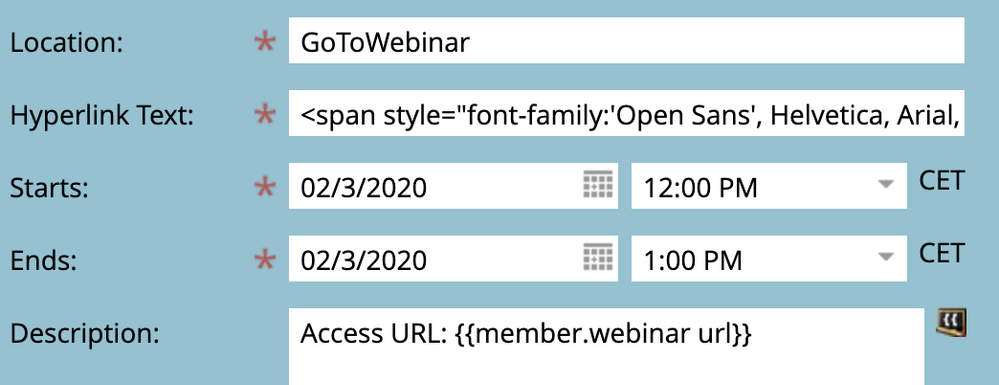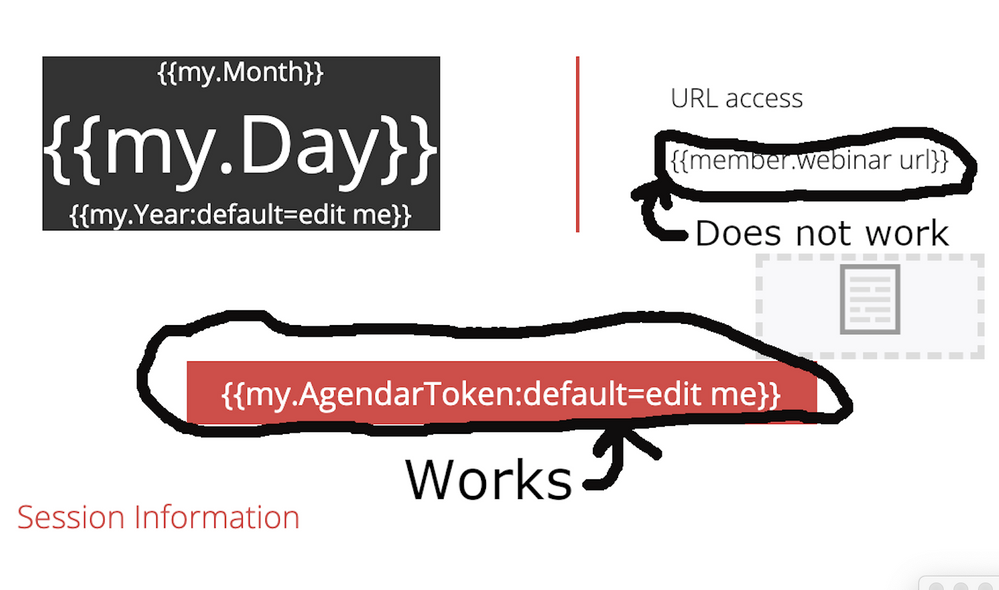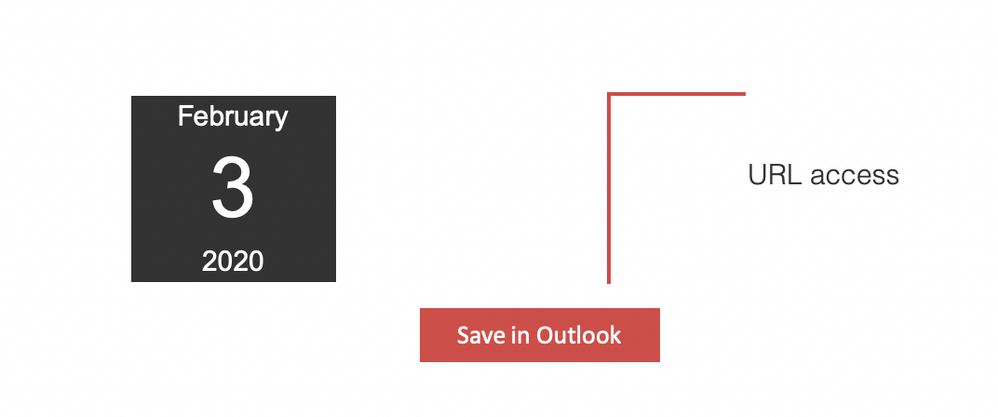Gotowebinar token is not populated
- Subscribe to RSS Feed
- Mark Topic as New
- Mark Topic as Read
- Float this Topic for Current User
- Bookmark
- Subscribe
- Printer Friendly Page
- Mark as New
- Bookmark
- Subscribe
- Mute
- Subscribe to RSS Feed
- Permalink
- Report Inappropriate Content
Hi,
I don't know why this token {{member.webinar url}} "Gotowebinar token" is not populated if I insert it into an email directly. However if I insert this token {{member.webinar url}} into the "My tokens" section of my program inside a calendar file token it is populated.
This calendar file token has this content under the description section and it works if I put it into an email:
Access URL: {{member.webinar url}}
{{my.AgendarToken}} token content "calendar file token"
This is the email template we are sending ... the "{{my.AgendarToken}}" which has the above content has a token this token {{member.webinar url}} into it and works.
However, if this token {{member.webinar url}}} is placed exactly inside the same email it does not work. Is there anything wrong I'm doing?
Result of email
If I edit the Save in Outlook button, the member.webinar url is populated.
Thank you for your help!!
Solved! Go to Solution.
- Mark as New
- Bookmark
- Subscribe
- Mute
- Subscribe to RSS Feed
- Permalink
- Report Inappropriate Content
Again, the ICS file is generated on the server. It is not contained in the email. So there is a time delay between when you send the email and when you fetch the ICS file from Marketo. There is no such delay with the token as inserted within the email. This must be available immediately or it will be blank.
- Mark as New
- Bookmark
- Subscribe
- Mute
- Subscribe to RSS Feed
- Permalink
- Report Inappropriate Content
Again, the ICS file is generated on the server. It is not contained in the email. So there is a time delay between when you send the email and when you fetch the ICS file from Marketo. There is no such delay with the token as inserted within the email. This must be available immediately or it will be blank.
- Mark as New
- Bookmark
- Subscribe
- Mute
- Subscribe to RSS Feed
- Permalink
- Report Inappropriate Content
Ok, great!! I understand, thank you so much for you clarification Sandord,
- Mark as New
- Bookmark
- Subscribe
- Mute
- Subscribe to RSS Feed
- Permalink
- Report Inappropriate Content
Hi Sandord,
I understand your solution, thanks, if this does not work I’ll do as you suggested. However, sorry for my ignorance, but I don’t understand why if it’s a timing issue, the token {{member.webinar url}} inserted inside the calendar file token called in my case {{my.AgendarToken}} is populated, and the same token {{member.webinar url}} inserted directly in the same email template is not populated. They should be populated at the same time, shouldn’t they?. Might it be a timing issue?. I also put a wait timer of 10 minutes before sending the email but it happens the same, the token {{my.AgendarToken}} inserted directly is not populated, however the one inside the calendar token {{my.AgendarToken}} is populated.
BEGIN:VCALENDAR
VERSION:2.0
METHOD:PUBLISH
PRODID:-//Microsoft Corporation//Outlook 11.0 MIMEDIR//EN
BEGIN:VEVENT
UID:156585e21a5fa51d35
DTSTAMP:20200117T121802Z
DTSTART:20200203T110000Z
DTEND:20200203T120000Z
SUMMARY:summary text
LOCATION:GoToWebinar
DESCRIPTION:Access URL: xxx.gotowebinar.com/join/xxxxxxxxxxxxx/xxxxxxxxxxx\n\
END:VEVENT
END:VCALENDAR
Thank you so much for your help!!!
- Mark as New
- Bookmark
- Subscribe
- Mute
- Subscribe to RSS Feed
- Permalink
- Report Inappropriate Content
I actually should not have answered here as you posted to the wrong space. Please move the thread to Products (Move link will be at the right) to continue.
- Mark as New
- Bookmark
- Subscribe
- Mute
- Subscribe to RSS Feed
- Permalink
- Report Inappropriate Content
The ICS token is filled in *on the server side* when clicked. You most likely have a timing issue. See https://nation.marketo.com/community/product_and_support/blog/2018/09/29/you-dont-really-need-to-wai...
- Copyright © 2025 Adobe. All rights reserved.
- Privacy
- Community Guidelines
- Terms of use
- Do not sell my personal information
Adchoices