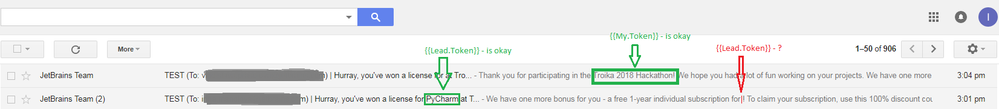Re: Gmail doesn't show {{Lead.Token}} in preheader
- Subscribe to RSS Feed
- Mark Topic as New
- Mark Topic as Read
- Float this Topic for Current User
- Bookmark
- Subscribe
- Printer Friendly Page
- Mark as New
- Bookmark
- Subscribe
- Mute
- Subscribe to RSS Feed
- Permalink
- Report Inappropriate Content
We use Tokens both in subject lines and preheaders. For this type of letter, we use {{My.Token}} for event name, and it works properly.
At the same time, we use {{Lead.Token}} for product name. While it works properly in the subject line, it doesn't work in preheader.
Any thoughts what could be done about that? The example is attached. Thanks in advance.
Solved! Go to Solution.
- Mark as New
- Bookmark
- Subscribe
- Mute
- Subscribe to RSS Feed
- Permalink
- Report Inappropriate Content
Have a look at these discussion threads - tokens aren't supported in Email Editor 2.0 preheaders:
- Mark as New
- Bookmark
- Subscribe
- Mute
- Subscribe to RSS Feed
- Permalink
- Report Inappropriate Content
Have a look at these discussion threads - tokens aren't supported in Email Editor 2.0 preheaders:
- Mark as New
- Bookmark
- Subscribe
- Mute
- Subscribe to RSS Feed
- Permalink
- Report Inappropriate Content
Hi Dan,
I am using tokens to personalize emails. For example -
|
But, when I am sending SAMPLE EMAIL to anyone, people are getting email with default value( Dear customer) and not their first name.
Does SAMPLE EMAIL sent to anyone picks only default value?
- Mark as New
- Bookmark
- Subscribe
- Mute
- Subscribe to RSS Feed
- Permalink
- Report Inappropriate Content
This isn't related to preheaders: don't you have another thread open?
- Mark as New
- Bookmark
- Subscribe
- Mute
- Subscribe to RSS Feed
- Permalink
- Report Inappropriate Content
You shoud add in token attribute
:default=text
- Mark as New
- Bookmark
- Subscribe
- Mute
- Subscribe to RSS Feed
- Permalink
- Report Inappropriate Content
Thanks, I have tried, but it hasn't solved the problem. I use the same token for header and preheader, so the token still doesn't work for preheader and it shows only the default value. The problem is that I need the lead value, not the default value.
- Copyright © 2025 Adobe. All rights reserved.
- Privacy
- Community Guidelines
- Terms of use
- Do not sell my personal information
Adchoices