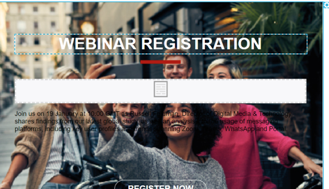Glitch in Marketo 2.0 email builder when editing, modules some editable text fields clear, and the text moves down non editable
- Subscribe to RSS Feed
- Mark Topic as New
- Mark Topic as Read
- Float this Topic for Current User
- Bookmark
- Subscribe
- Printer Friendly Page
- Mark as New
- Bookmark
- Subscribe
- Mute
- Subscribe to RSS Feed
- Permalink
- Report Inappropriate Content
While working on the content (ignore the backgrounds, they're just for testing), all of a sudden the editable text gets pushed down, turns into black, and then the editing area is empty. When we fill it in, the black text doesn't go away.
Solved! Go to Solution.
- Mark as New
- Bookmark
- Subscribe
- Mute
- Subscribe to RSS Feed
- Permalink
- Report Inappropriate Content
There could be a few things going on here:
1) Marketo is adding <p> tags around your content when you edit it in the editor. Check out this post: https://nation.marketo.com/t5/Product-Discussions/Rich-text-editor-adding-paragraph-tags/m-p/120996#... for more info on how to adjust the Admin settings to keep this from happening.
2) It might be that there's something happening behind the scenes when you copy/paste into the Rich Text Editor from another source. If you're using the WYSIWYG panel of the Rich Text Editor (the live preview pane) and paste text into the display box, the source styles will be added into the code in the HTML editor.
Could you check the Admin settings, that's the most likely culprit and if you're not able to fix it that way, could you post a before/after of the HTML inside the editable section you're working with here? I suspect there might be a difference between what you're adding into the WYSIWYG editor and what's coming out the other side in the HTML-view.
- Mark as New
- Bookmark
- Subscribe
- Mute
- Subscribe to RSS Feed
- Permalink
- Report Inappropriate Content
There could be a few things going on here:
1) Marketo is adding <p> tags around your content when you edit it in the editor. Check out this post: https://nation.marketo.com/t5/Product-Discussions/Rich-text-editor-adding-paragraph-tags/m-p/120996#... for more info on how to adjust the Admin settings to keep this from happening.
2) It might be that there's something happening behind the scenes when you copy/paste into the Rich Text Editor from another source. If you're using the WYSIWYG panel of the Rich Text Editor (the live preview pane) and paste text into the display box, the source styles will be added into the code in the HTML editor.
Could you check the Admin settings, that's the most likely culprit and if you're not able to fix it that way, could you post a before/after of the HTML inside the editable section you're working with here? I suspect there might be a difference between what you're adding into the WYSIWYG editor and what's coming out the other side in the HTML-view.
- Mark as New
- Bookmark
- Subscribe
- Mute
- Subscribe to RSS Feed
- Permalink
- Report Inappropriate Content
Thanks for the reply. I will look into it. I have no admin access but I already asked my team to change the setting to DIV since we were getting the double spaces everywhere.
- Mark as New
- Bookmark
- Subscribe
- Mute
- Subscribe to RSS Feed
- Permalink
- Report Inappropriate Content
Setting it to "None" is probably best in the long run b/c of the way email services read inline styles. Using the <div> instead probably wont mess up anything but it'll make all of your content a child of the parent element w/ inline styles but only on fields you've used the Rich Text Editor to change (which means some will have <div>Some text here</div> and others will have "Some text here").
- Mark as New
- Bookmark
- Subscribe
- Mute
- Subscribe to RSS Feed
- Permalink
- Report Inappropriate Content
We changed the setting to be by DIV, which was useful for all the text edits anyway.
Then, I noticed the glitch only happened in some modules and not others. I looked closely and found that the problem texts were INDEED wrapped in <p> tags and not <div> tags. I changed that and tested, and the glitch stopped happening.
Thanks Dave, and I hope this thread stays useful for someone in the future!
- Copyright © 2025 Adobe. All rights reserved.
- Privacy
- Community Guidelines
- Terms of use
- Do not sell my personal information
Adchoices