- Marketing Nation
- :
- Products
- :
- Product Discussions
- :
- Re: German text fields in forms - how do I tag thi...
Re: German text fields in forms - how do I tag this to the fields in English?
- Subscribe to RSS Feed
- Mark Topic as New
- Mark Topic as Read
- Float this Topic for Current User
- Bookmark
- Subscribe
- Printer Friendly Page
- Mark as New
- Bookmark
- Subscribe
- Mute
- Subscribe to RSS Feed
- Permalink
- Report Inappropriate Content
German text fields in forms - how do I tag this to the fields in English?
I have created a landing page in German and need to include a form that I want to also have in German. How do I ensure the translations map to the actual English fields?
Thanks in advance.
Rachel
- Mark as New
- Bookmark
- Subscribe
- Mute
- Subscribe to RSS Feed
- Permalink
- Report Inappropriate Content
Re: German text fields in forms - how do I tag this to the fields in English?
Is the answer simply edit the label but the field stays the same... if it is this easy I am happy ![]()
- Mark as New
- Bookmark
- Subscribe
- Mute
- Subscribe to RSS Feed
- Permalink
- Report Inappropriate Content
Re: German text fields in forms - how do I tag this to the fields in English?
Hi Rachel,
You can label your fields anything you'd like, but you decide which fields on your form get labeled with each label, so in this case you'd just use the First Name field from your Marketo database and translate the label into German. The field itself doesn't know/care what language it accepts, it will take any value that's entered.
John
- Mark as New
- Bookmark
- Subscribe
- Mute
- Subscribe to RSS Feed
- Permalink
- Report Inappropriate Content
Re: German text fields in forms - how do I tag this to the fields in English?
Thank you John. Thought it might be more complicated than that. So on going through the form I realised I could edit the label. Simple.
- Mark as New
- Bookmark
- Subscribe
- Mute
- Subscribe to RSS Feed
- Permalink
- Report Inappropriate Content
Re: German text fields in forms - how do I tag this to the fields in English?
That's correct, Rachel. The "display value" will be the translated values to whatever you want, while the "stored value" will be the normalized value that's stored in Marketo/CRM:
Now if you're only referring to the actual field names (which you obviously want to translate to German), then what John described is all the information you need. For example, we change the label of the First Name field to "Vorname" on the form. The data submitted still updates the First Name field.
- Mark as New
- Bookmark
- Subscribe
- Mute
- Subscribe to RSS Feed
- Permalink
- Report Inappropriate Content
Re: German text fields in forms - how do I tag this to the fields in English?
Thanks Dan. Now what if I don't want to do that and in the future do it in German? I can see in the Form that you can select German form and German residing data (or something) - can't remember after a long weekend... What then? I can see you are alluding to it and that your screen shot shows the page in German. Do tell me more.
Danke schoen.
- Mark as New
- Bookmark
- Subscribe
- Mute
- Subscribe to RSS Feed
- Permalink
- Report Inappropriate Content
Re: German text fields in forms - how do I tag this to the fields in English?
Hi Rachel
Dan is on the ball here with this. If you select the German language / locale on the form setting screen (step 2) it will change the text on some of the questions (like First Name to Vorname).
Here's what we have for example
You can overwrite this yourself in the form as Dan mentioned.
Hope this helps
Colin
- Mark as New
- Bookmark
- Subscribe
- Mute
- Subscribe to RSS Feed
- Permalink
- Report Inappropriate Content
Re: German text fields in forms - how do I tag this to the fields in English?
@Rachel, do what in German? The form locale options simply make the form localized in that language (field labels, submit button, validation message, etc.). The form is still using the common fields (and values) that are stored in Marketo.
- Mark as New
- Bookmark
- Subscribe
- Mute
- Subscribe to RSS Feed
- Permalink
- Report Inappropriate Content
Re: German text fields in forms - how do I tag this to the fields in English?
Hi Dan, I figured i would ask my question in this thread since it is related.
When choosing the Form Locale i have noticed that there are always multiple choices, for example when making the form use the Spanish language I then go to Form Locale and have the choice of Spain or Spanish (among others). My question is what is the difference between choosing Spain or choosing Spanish?
Thanks!
Daniel Vassily
- Mark as New
- Bookmark
- Subscribe
- Mute
- Subscribe to RSS Feed
- Permalink
- Report Inappropriate Content
Re: German text fields in forms - how do I tag this to the fields in English?
Form locale is used to display dates/times in the correct formats - has nothing to do with the language.

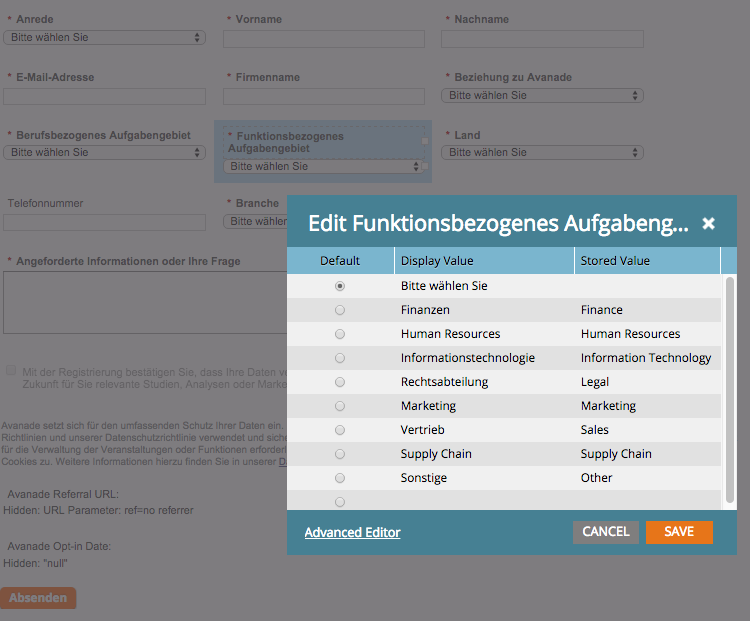
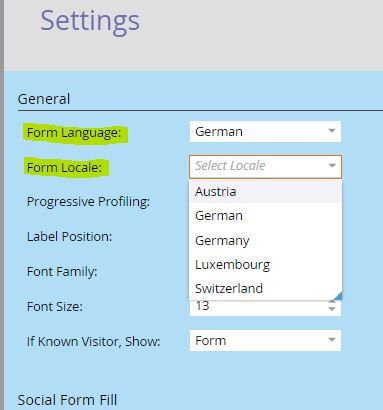
.png)