- Marketing Nation
- :
- Products
- :
- Product Discussions
- :
- Forms2.min.js intermittently giving 403 for some u...
Forms2.min.js intermittently giving 403 for some users
- Subscribe to RSS Feed
- Mark Topic as New
- Mark Topic as Read
- Float this Topic for Current User
- Bookmark
- Subscribe
- Printer Friendly Page
- Mark as New
- Bookmark
- Subscribe
- Mute
- Subscribe to RSS Feed
- Permalink
- Report Inappropriate Content
Re: Forms2.min.js intermittently giving 403 for some users
No, we don't get the CloudFlare reCAPTCHA-protected page for the following resources accessed from the browser's url bar (nor any other urls we've tried):
http://go.crowncastle.com/js/forms2/js/forms2.min.js
https://go.crowncastle.com/js/forms2/js/forms2.min.js
https://go.crowncastle.com/index.php
https://go.crowncastle.com/index.php/form/getForm?munchkinId=832-NON-210&form=1102
I should add that this user, earlier in the week, was getting the expected form-load behavior in IE. But some time within the past few days, this 403 error began occurring in IE too (and is now persisting). In addition, we have a separate Marketo instance at go.fiber.crowncastle.com referenced by a separate site via Marketo embedded forms, and this user is getting a 403 from that instance as well (although I can't say for certain when that started happening). This other site is on SSL.
- Mark as New
- Bookmark
- Subscribe
- Mute
- Subscribe to RSS Feed
- Permalink
- Report Inappropriate Content
Re: Forms2.min.js intermittently giving 403 for some users
Can you post a screenshot of the 403 response (the full body)?
- Mark as New
- Bookmark
- Subscribe
- Mute
- Subscribe to RSS Feed
- Permalink
- Report Inappropriate Content
Re: Forms2.min.js intermittently giving 403 for some users
- Mark as New
- Bookmark
- Subscribe
- Mute
- Subscribe to RSS Feed
- Permalink
- Report Inappropriate Content
Re: Forms2.min.js intermittently giving 403 for some users
Hi Sanford Whiteman, we intend to deploy some Marketo-related updates to our production site this evening, but are hesitant with one of our test users still getting this 403 error. Are there any other files we can provide for troubleshooting purposes?
- Mark as New
- Bookmark
- Subscribe
- Mute
- Subscribe to RSS Feed
- Permalink
- Report Inappropriate Content
Re: Forms2.min.js intermittently giving 403 for some users
I don't know about files but if you want to get on a screenshare (on that person's machine) I can take a look.
- Mark as New
- Bookmark
- Subscribe
- Mute
- Subscribe to RSS Feed
- Permalink
- Report Inappropriate Content
Re: Forms2.min.js intermittently giving 403 for some users
Hi Sanford Whiteman that would be great. I'll try to set up now. I can give you an uberconference link.
- Mark as New
- Bookmark
- Subscribe
- Mute
- Subscribe to RSS Feed
- Permalink
- Report Inappropriate Content
Re: Forms2.min.js intermittently giving 403 for some users
JoinMe is better for me. I'm starting join.me/figureone now.
- Mark as New
- Bookmark
- Subscribe
- Mute
- Subscribe to RSS Feed
- Permalink
- Report Inappropriate Content
Re: Forms2.min.js intermittently giving 403 for some users
Ok, I'm on join.me/figureone. I don't see you, however. Let me know if there's a different link I should follow.
- Mark as New
- Bookmark
- Subscribe
- Mute
- Subscribe to RSS Feed
- Permalink
- Report Inappropriate Content
Re: Forms2.min.js intermittently giving 403 for some users
Case anyone else is paying attention, Michael & I looked at this offline and determined that it was only happening in Chrome 78 on one Win 10 PC (and not happening in Internet Explorer on that same machine) and decided to chalk it up to some intermediate inspecting firewall at the company. Testing the exact same combo of Windows 10 + Chrome 78 in my lab, everything works fine (as it did on other PCs within the same company).
Much as I wanted to get the exact cause, we didn't have administrator access to the PC nor a liaison with their IT. But it's not anything to worry about IMO.
- « Previous
-
- 1
- 2
- Next »
- Copyright © 2025 Adobe. All rights reserved.
- Privacy
- Terms of use
- Do not sell my personal information
Adchoices

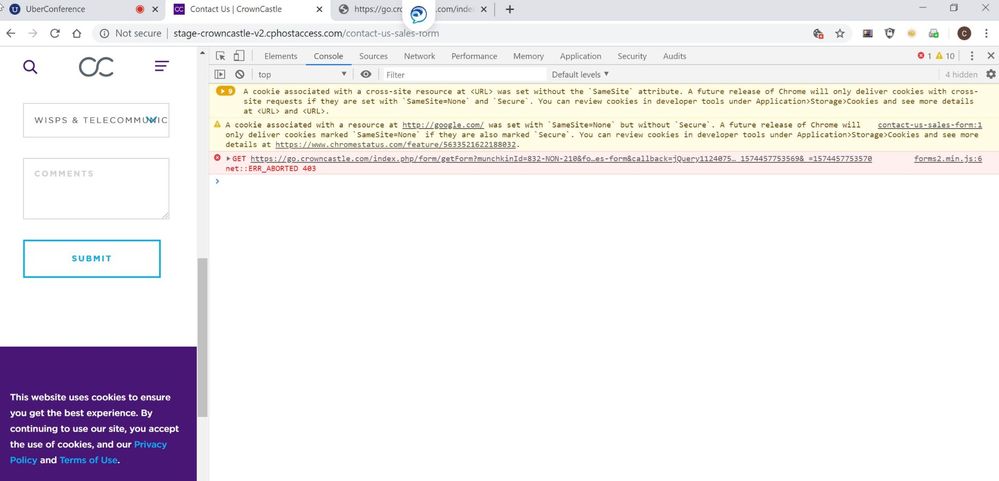
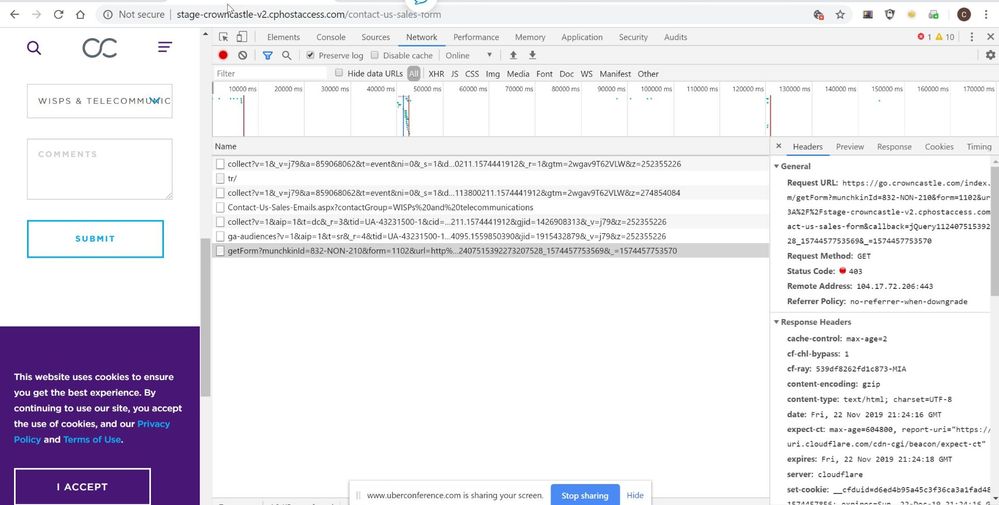
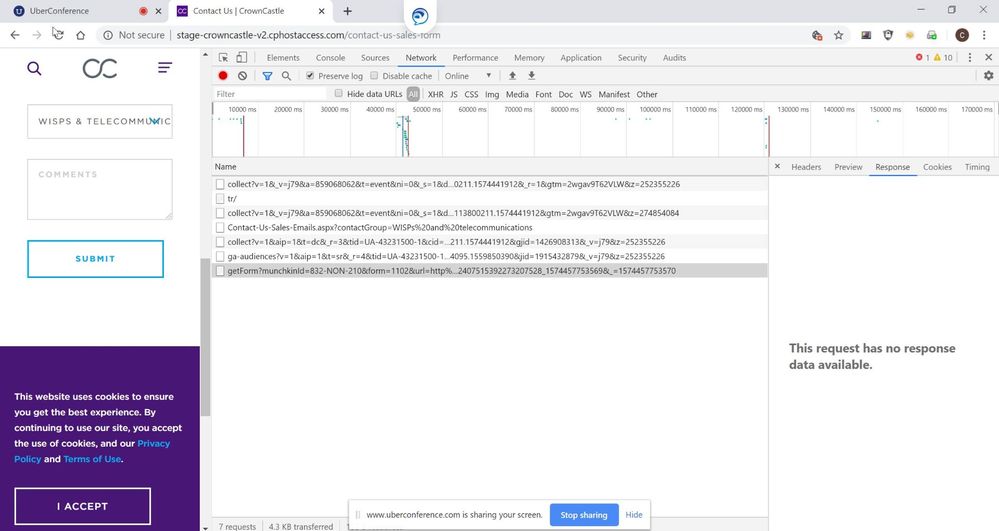
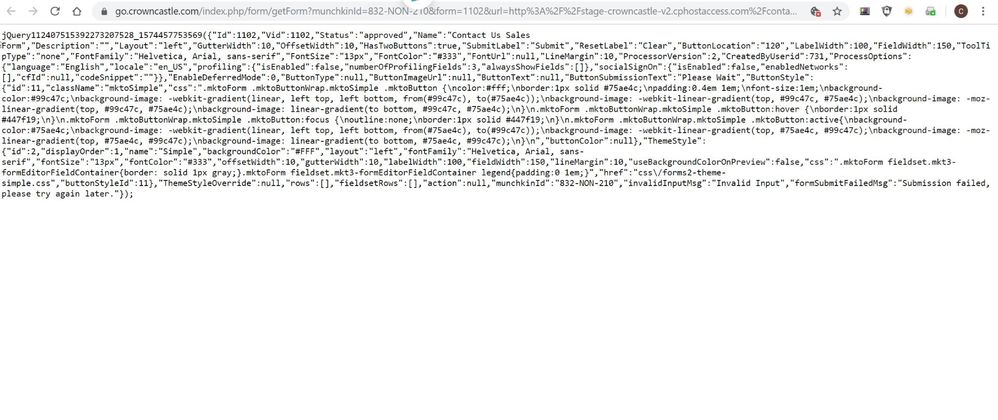
.png)