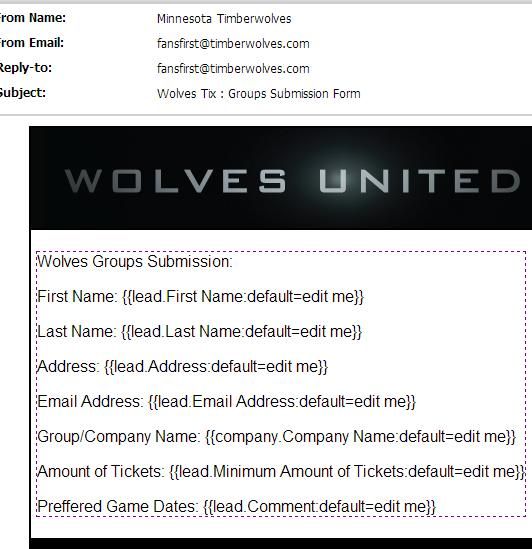Your Achievements
Next /
Sign inSign in to Community to gain points, level up, and earn exciting badges like the new Applaud 5 BadgeLearn more!
View All BadgesSign in to view all badges
Re: Forms
Topic Options
- Subscribe to RSS Feed
- Mark Topic as New
- Mark Topic as Read
- Float this Topic for Current User
- Bookmark
- Subscribe
- Printer Friendly Page
Anonymous
Not applicable
12-20-2013
04:05 PM
- Mark as New
- Bookmark
- Subscribe
- Mute
- Subscribe to RSS Feed
- Permalink
- Report Inappropriate Content
12-20-2013
04:05 PM
Is there a way I can be notified via email when someone fills out a form?
9 REPLIES 9
- Mark as New
- Bookmark
- Subscribe
- Mute
- Subscribe to RSS Feed
- Permalink
- Report Inappropriate Content
12-25-2013
10:59 AM
I think it is {{lead.Phone:default=edit me}} and not Phone Number. Make sure you use the Token Editor.
If you are still having issues, please feel free to contact Support.
If you are still having issues, please feel free to contact Support.
Anonymous
Not applicable
12-23-2013
03:58 PM
- Mark as New
- Bookmark
- Subscribe
- Mute
- Subscribe to RSS Feed
- Permalink
- Report Inappropriate Content
12-23-2013
03:58 PM
Make sure the tokens match the same fields your Form uses.
Not sure if you used tokens anywhere else in your email but make sure token is correct in the From Name/Email/Reply-To or Subject if used there.
Not sure if you used tokens anywhere else in your email but make sure token is correct in the From Name/Email/Reply-To or Subject if used there.
Anonymous
Not applicable
12-23-2013
03:35 PM
- Mark as New
- Bookmark
- Subscribe
- Mute
- Subscribe to RSS Feed
- Permalink
- Report Inappropriate Content
12-23-2013
03:35 PM
This literally is the only text in the email... Do I need something more?
UG Irvine Form
{{lead.First Name:default=edit me}}
{{lead.Last Name:default=edit me}}
{{lead.Company:default=edit me}}
{{lead.Job Title:default=edit me}}
{{lead.Phone Number:default=edit me}}
{{lead.Email Address:default=edit me}}
Anonymous
Not applicable
12-23-2013
02:57 PM
- Mark as New
- Bookmark
- Subscribe
- Mute
- Subscribe to RSS Feed
- Permalink
- Report Inappropriate Content
12-23-2013
02:57 PM
Hm, that is very odd. The Email Address field should come out of the box with Marketo, and the other one is a special field that should also exist by default. Mind posting a screenshot of your draft email?
Anonymous
Not applicable
12-23-2013
02:12 PM
- Mark as New
- Bookmark
- Subscribe
- Mute
- Subscribe to RSS Feed
- Permalink
- Report Inappropriate Content
12-23-2013
02:12 PM
Thank you both for your help... I have created an email with these token fields but when i went to approve the email it says "error:token fields are not found."
I'm confused as to why it won't let this alert email to be approved now?
I'm confused as to why it won't let this alert email to be approved now?
Anonymous
Not applicable
12-23-2013
01:30 PM
- Mark as New
- Bookmark
- Subscribe
- Mute
- Subscribe to RSS Feed
- Permalink
- Report Inappropriate Content
12-23-2013
01:30 PM
@Colleen:
You could either 1) build an alert email that contains tokens for the fields that you expect the lead to fill out in the form, or 2) add a link in the alert email that takes you to their lead record in Marketo, where you should also be able to see via the Activity Log what fields they filled out.
For 1), you could build an alert email that looked like, for example:
Email Address: {{lead.Email Address:default=edit me}}
etc. for the various fields you expect the lead to fill out.
To insert a link in the alert email to the lead's record in Marketo, you can use the special token:
{{SP_Send_Alert_Info}}
this inserts a special section that links to the lead record, which will look like:
Lead: Amelia Lin
Campaign: Optimizely.org LP.01 - Fills Out Form
Time: Dec 17, 2013 12:57 am PST
You could either 1) build an alert email that contains tokens for the fields that you expect the lead to fill out in the form, or 2) add a link in the alert email that takes you to their lead record in Marketo, where you should also be able to see via the Activity Log what fields they filled out.
For 1), you could build an alert email that looked like, for example:
Email Address: {{lead.Email Address:default=edit me}}
etc. for the various fields you expect the lead to fill out.
To insert a link in the alert email to the lead's record in Marketo, you can use the special token:
{{SP_Send_Alert_Info}}
this inserts a special section that links to the lead record, which will look like:
Lead: Amelia Lin
Campaign: Optimizely.org LP.01 - Fills Out Form
Time: Dec 17, 2013 12:57 am PST
Anonymous
Not applicable
12-23-2013
12:59 PM
- Mark as New
- Bookmark
- Subscribe
- Mute
- Subscribe to RSS Feed
- Permalink
- Report Inappropriate Content
12-23-2013
12:59 PM
Hi Colleen,
What you can do is setup the email template to include whatever information you need from the form.
For example, I have a 'Group Sales Request' Template that alerts our Group Sales Manager and Myself whena prospect fill out our Group Sales Form.
Here is a shot at my email template:
Just setup the Alert Email to specific the Fields on your Form and set the 'Sent To' portion as yourself.
Let me know if you need help!
-Ish
Anonymous
Not applicable
12-23-2013
10:29 AM
- Mark as New
- Bookmark
- Subscribe
- Mute
- Subscribe to RSS Feed
- Permalink
- Report Inappropriate Content
12-23-2013
10:29 AM
Hi.. Thank you for your response.. However, I don't see how this will give me the information I need. I want to know who filled out the form, but there's no email associated to alert me.. the form is on a landing page. Does that make sense? I want their to be a way that I can be alerted via email of what exactly what filled out on the form..
Anonymous
Not applicable
12-20-2013
05:15 PM
- Mark as New
- Bookmark
- Subscribe
- Mute
- Subscribe to RSS Feed
- Permalink
- Report Inappropriate Content
12-20-2013
05:15 PM
Yes and it is easy too! Create a Smart Campaign using the trigger "Fills out Form" on the Smart List. It can be for a particular form or any form, hit the drop down to pick. 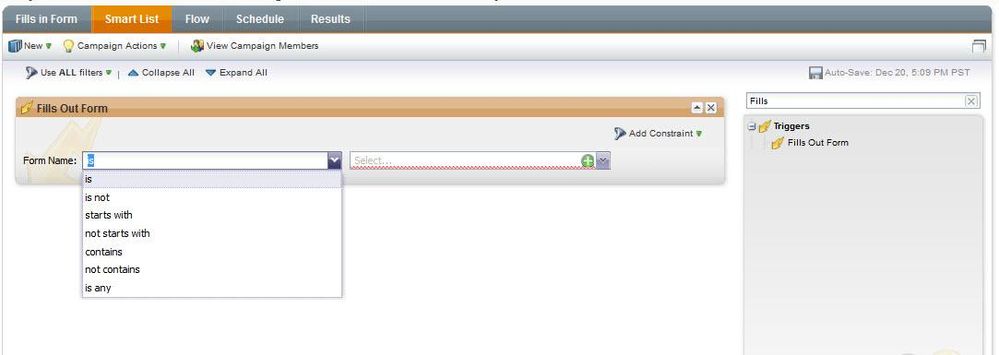
Then move to the Flow tab. Select the “Send Alert” step from the window on the right and drag it to the canvas. Open the pick list in the flow step that is now sitting in the canvas, select an Alert/or another email then fill in the recipients email address. Lastly activate the Smart Campaign and you are in business. Test it out by filling in the form yourself. -Enjoy!
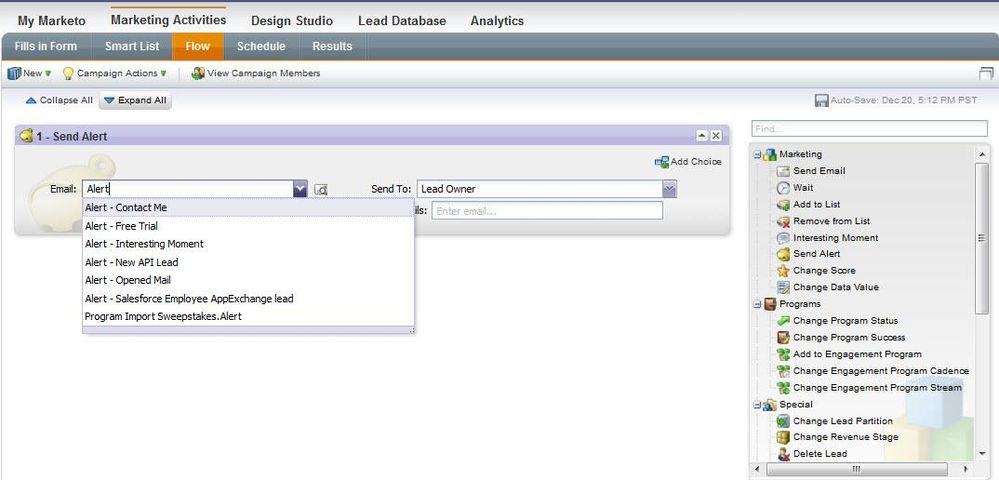
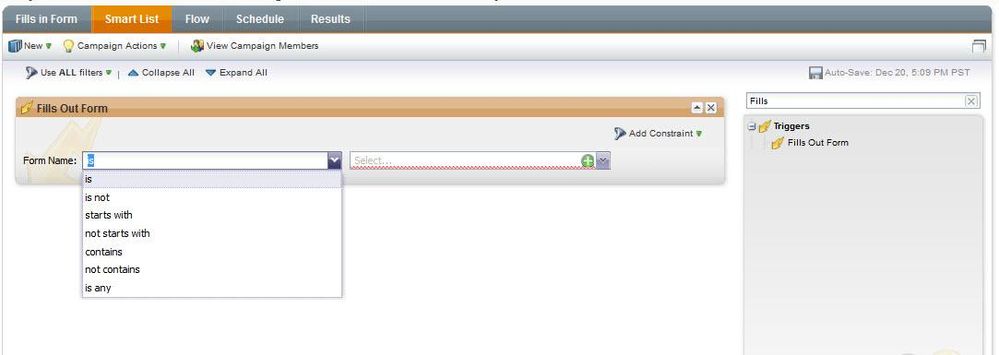
Then move to the Flow tab. Select the “Send Alert” step from the window on the right and drag it to the canvas. Open the pick list in the flow step that is now sitting in the canvas, select an Alert/or another email then fill in the recipients email address. Lastly activate the Smart Campaign and you are in business. Test it out by filling in the form yourself. -Enjoy!
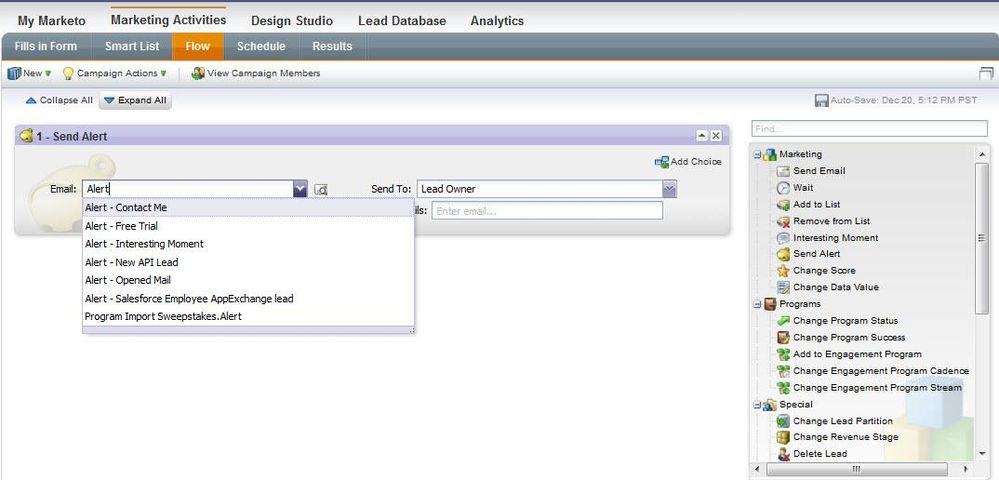
- Copyright © 2025 Adobe. All rights reserved.
- Privacy
- Community Guidelines
- Terms of use
- Do not sell my personal information
Adchoices