Your Achievements
Next /
Sign inSign in to Community to gain points, level up, and earn exciting badges like the new Applaud 5 BadgeLearn more!
View All BadgesSign in to view all badges
Forms: custom code to change placement of just one field
Topic Options
- Subscribe to RSS Feed
- Mark Topic as New
- Mark Topic as Read
- Float this Topic for Current User
- Bookmark
- Subscribe
- Printer Friendly Page
Anonymous
Not applicable
07-25-2014
10:21 AM
- Mark as New
- Bookmark
- Subscribe
- Mute
- Subscribe to RSS Feed
- Permalink
- Report Inappropriate Content
07-25-2014
10:21 AM
I have a form with the fields displayed above the cells but I want the last field to be displayed to the left of its cell (it's a checkbox). Marketo Support said this requires custom coding. Anyone know how to do this?
Also, how do you stylize the links in a form? Is this something you have to adjust using custom CSS?
Thanks,
David
Labels:
- Labels:
-
Lead Management
6 REPLIES 6
Anonymous
Not applicable
07-25-2014
01:06 PM
- Mark as New
- Bookmark
- Subscribe
- Mute
- Subscribe to RSS Feed
- Permalink
- Report Inappropriate Content
07-25-2014
01:06 PM
Hi Kenny,
I followed your tip but I don't know what you mean by this:
Once you've done that, you'll need to hide the associated <label>.
Also, if the field value is entered under Edit Values, then I don't know how to insert the hyperlink. How does that work? Is it possible? Additionally, the asterisk for this field now appears on 1 line and the checkbox and field value appear on the next.
I don't have any foundation in JQuery so I'm not sure what to do with this:
Assuming you have jQuery on the page, you can do something like this:
$("label[for='yourFieldName']").hide();
Dora, thanks for your reply. I haven't put the form on a landing page yet since the form itself isn't ready. We're planning to drop this form into our website. Maybe I can try inserting that code and see what happens.
I've been working with Marketo for about a week and so far it's been lots of headaches. Ugh.
I followed your tip but I don't know what you mean by this:
Once you've done that, you'll need to hide the associated <label>.
Also, if the field value is entered under Edit Values, then I don't know how to insert the hyperlink. How does that work? Is it possible? Additionally, the asterisk for this field now appears on 1 line and the checkbox and field value appear on the next.
I don't have any foundation in JQuery so I'm not sure what to do with this:
Assuming you have jQuery on the page, you can do something like this:
$("label[for='yourFieldName']").hide();
Dora, thanks for your reply. I haven't put the form on a landing page yet since the form itself isn't ready. We're planning to drop this form into our website. Maybe I can try inserting that code and see what happens.
I've been working with Marketo for about a week and so far it's been lots of headaches. Ugh.
- Mark as New
- Bookmark
- Subscribe
- Mute
- Subscribe to RSS Feed
- Permalink
- Report Inappropriate Content
07-25-2014
12:00 PM
Hi David,
I've got this baked into our landing page template to put the checkbox on the left:
label[for=YOURFIELD] {
float:right!important;
margin-left: 10px!important;
width:316px!important;
}
You can adjust the width and margin as necessary. Hope this helps!
I've got this baked into our landing page template to put the checkbox on the left:
label[for=YOURFIELD] {
float:right!important;
margin-left: 10px!important;
width:316px!important;
}
You can adjust the width and margin as necessary. Hope this helps!
- Mark as New
- Bookmark
- Subscribe
- Mute
- Subscribe to RSS Feed
- Permalink
- Report Inappropriate Content
07-25-2014
11:28 AM
Hi David,
For this field, you'll want to change the type to 'Checkboxes' and delete the Label field. Once you've done this, select Edit values and set your text in the display value of the field. Once you've done that, you'll need to hide the associated <label>. Assuming you have jQuery on the page, you can do something like this:
$("label[for='yourFieldName']").hide();
For this field, you'll want to change the type to 'Checkboxes' and delete the Label field. Once you've done this, select Edit values and set your text in the display value of the field. Once you've done that, you'll need to hide the associated <label>. Assuming you have jQuery on the page, you can do something like this:
$("label[for='yourFieldName']").hide();
Anonymous
Not applicable
07-25-2014
10:59 AM
- Mark as New
- Bookmark
- Subscribe
- Mute
- Subscribe to RSS Feed
- Permalink
- Report Inappropriate Content
07-25-2014
10:59 AM
Hi David,
Yes this requires some custom code. Shoot me an email at info@leadlizard.com and I'll have one of our developers tell you how long it would take to do. Looks straightforward.
Yes this requires some custom code. Shoot me an email at info@leadlizard.com and I'll have one of our developers tell you how long it would take to do. Looks straightforward.
Anonymous
Not applicable
07-25-2014
10:47 AM
- Mark as New
- Bookmark
- Subscribe
- Mute
- Subscribe to RSS Feed
- Permalink
- Report Inappropriate Content
07-25-2014
10:47 AM
Thanks for the reply. I'd like to display the checkbox at the bottom to the left or right of 'I have read...' I'm also curious about how to stylize the link colors. I have a separate post on the forum asking about another aspect of this form: see https://community.marketo.com/MarketoDiscussionDetail?id=90650000000PthtAAC
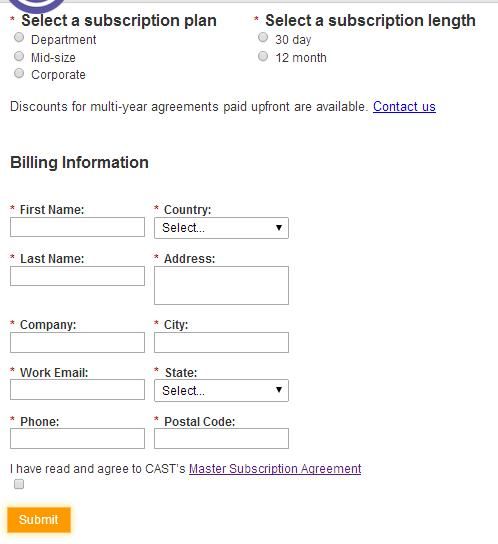
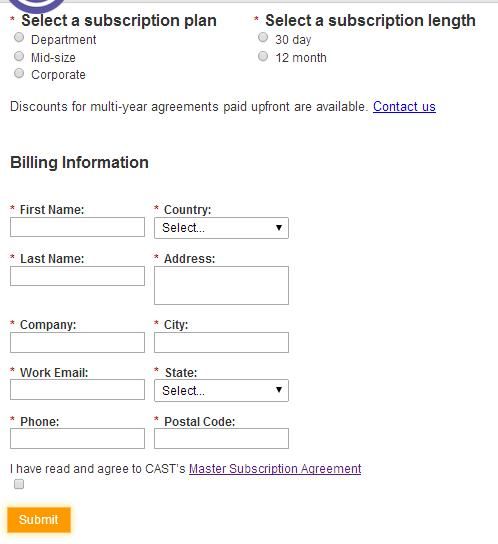
- Mark as New
- Bookmark
- Subscribe
- Mute
- Subscribe to RSS Feed
- Permalink
- Report Inappropriate Content
07-25-2014
10:27 AM
Hi David,
Could you provide an image example of what you're trying to do?
Could you provide an image example of what you're trying to do?
- Copyright © 2025 Adobe. All rights reserved.
- Privacy
- Community Guidelines
- Terms of use
- Do not sell my personal information
Adchoices