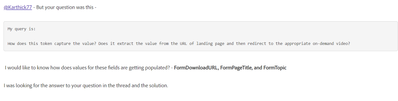Re: Formdownload URL Clarification
- Subscribe to RSS Feed
- Mark Topic as New
- Mark Topic as Read
- Float this Topic for Current User
- Bookmark
- Subscribe
- Printer Friendly Page
- Mark as New
- Bookmark
- Subscribe
- Mute
- Subscribe to RSS Feed
- Permalink
- Report Inappropriate Content
In the trigger campaign setup, after a lead fills out the form, they should receive a confirmation email containing the on-demand webinar link. This link is represented by the token "{{lead.FormDownloadURL:default=edit me}}".
My query is:
How does this token capture the value? Does it extract the value from the URL of landing page and then redirect to the appropriate on-demand video?
Please let me know the thought on this.
#trigger campaign #lead tokens #formfillout #URL
Solved! Go to Solution.
- Mark as New
- Bookmark
- Subscribe
- Mute
- Subscribe to RSS Feed
- Permalink
- Report Inappropriate Content
As said by others, this is a custom field on the person record, and if the person has a valid URL value in it, they will be redirected to it, otherwise, they’d not be! Do you have any processes in place that ensure that the person has value in this field before you send out an email. Also, you should probably use a fallback URL as the default value in the token if the field value is absent so people don’t see a invalid URL/404 page.
- Mark as New
- Bookmark
- Subscribe
- Mute
- Subscribe to RSS Feed
- Permalink
- Report Inappropriate Content
@Karthick77 - I was following this thread, was curious to know, how that field is getting populated.
I saw you marked a reply as solution but I am not able to grasp the answer in the whole thread.
It will be really helpful if you can post the final solution.
- Mark as New
- Bookmark
- Subscribe
- Mute
- Subscribe to RSS Feed
- Permalink
- Report Inappropriate Content
Hi @SaurabhGoyal_GN,
Before I filled out the form, I noticed that some fields like FormDownloadURL, FormPageTitle, and FormTopic were blank. But after I filled out the form, I was redirected to the right on-demand page. I saw that the Vimeo video link was added to the FormDownloadURL field, and the FormPageTitle and FormTopic fields were filled too. However, after a couple of days, the field values disappeared again. So, once the person fills out the form, they're getting the correct URL value added to the custom field.
- Mark as New
- Bookmark
- Subscribe
- Mute
- Subscribe to RSS Feed
- Permalink
- Report Inappropriate Content
@Karthick77 - But your question was this -
My query is:
How does this token capture the value? Does it extract the value from the URL of landing page and then redirect to the appropriate on-demand video?
I would like to know how does values for these fields are getting populated? - FormDownloadURL, FormPageTitle, and FormTopic
I was looking for the answer to your question in the thread and the solution.
- Mark as New
- Bookmark
- Subscribe
- Mute
- Subscribe to RSS Feed
- Permalink
- Report Inappropriate Content
When a lead fills out a form on a landing page, the information they provide is captured. Marketo will link the correct value to the appropriate custom field in the database. For instance, if a lead enters a phone number in the form, it might be saved in the phone custom field in the database. Similarly, the same process applies to the form download URL. Once the form is submitted, Marketo automatically updates these custom fields with the new information.
- Mark as New
- Bookmark
- Subscribe
- Mute
- Subscribe to RSS Feed
- Permalink
- Report Inappropriate Content
Sorry, but that’s still not clear.
Saurabh and I don’t understand the question you were asking nor how it was answered correctly.
Perhaps there was no question, in which case I’ll remove this thread so people aren’t confused in future.
- Mark as New
- Bookmark
- Subscribe
- Mute
- Subscribe to RSS Feed
- Permalink
- Report Inappropriate Content
I've raised a question about how the "{{lead.FormDownloadURL:default=edit me}}" token is populated with the correct value and how it redirects to the appropriate on-demand page. Additionally, I'm curious about how the token receives its value.
Based on what I've learned, I understand that it's a custom field from all the responses. Following Darshil's comment, he mentioned that since it's a custom field, it should have a value in place. So, I checked to ensure that the values are being captured in the custom field. Here I've explained what I did.
I think Saurabh got my question at starting.
Thank you
- Mark as New
- Bookmark
- Subscribe
- Mute
- Subscribe to RSS Feed
- Permalink
- Report Inappropriate Content
So it doesn't do anything on its own.
If you want it to capture a special value and write it to a (hidden) field, you have to do that using JS! Perhaps you should be describing your requirements in detail instead.
- Mark as New
- Bookmark
- Subscribe
- Mute
- Subscribe to RSS Feed
- Permalink
- Report Inappropriate Content
Once X fills out the form, they should receive a confirmation email. In that email, we've included a CTA with the {{lead.FormDownloadURL}} token. When X clicks on the CTA, they will be directed to the related video.
My question is:
When the user clicks on the CTA button, how does it redirect to the correct video? Since we've placed a token related to the FormDownloadURL, and not any video links directly, is it because of the JavaScript written in the backend?
- Mark as New
- Bookmark
- Subscribe
- Mute
- Subscribe to RSS Feed
- Permalink
- Report Inappropriate Content
As said by others, this is a custom field on the person record, and if the person has a valid URL value in it, they will be redirected to it, otherwise, they’d not be! Do you have any processes in place that ensure that the person has value in this field before you send out an email. Also, you should probably use a fallback URL as the default value in the token if the field value is absent so people don’t see a invalid URL/404 page.
- Mark as New
- Bookmark
- Subscribe
- Mute
- Subscribe to RSS Feed
- Permalink
- Report Inappropriate Content
Before a lead fills out the form, there is no URL in place. However, once the lead fills out the form, the landing page URL, where the lead completed the form, is added to a custom field. After filling out the form, the lead is then redirected to the appropriate page.
- Mark as New
- Bookmark
- Subscribe
- Mute
- Subscribe to RSS Feed
- Permalink
- Report Inappropriate Content
@Karthick77 - As far as, I can understand, FormDownloadURL is a custom field and the same must be getting populated during the form the submission. JS must have been placed on Landing Page Level for the same.
It would be great if you can share the URL, we can tell you the same more confidently.
- Mark as New
- Bookmark
- Subscribe
- Mute
- Subscribe to RSS Feed
- Permalink
- Report Inappropriate Content
The FormDownloadURL token captures the URL of the landing page where the form is filled out. However, in the confirmation email's CTA, we're utilizing the FormDownloadURL token to redirect to the Vimeo video hosting the on-demand video content.
- Mark as New
- Bookmark
- Subscribe
- Mute
- Subscribe to RSS Feed
- Permalink
- Report Inappropriate Content
The FormDownloadURL token captures the URL of the landing page where the form is filled out. However, in the confirmation email's CTA, we're utilizing the FormDownloadURL token to redirect to the Vimeo video hosting the on-demand video content.
You seem to be describing things you want to do as if they’re things you’re already doing. This is confusing.
“[W]e’re utilizing the FormDownloadURL to redirect to the Vimeo video...” implies you’re already doing that. But you also said the FormDownloadURL doesn’t contain the Vimeo URL. Instead, it’s storing the page the form was on, as its name suggests.
These can’t both be true!
It sounds like you need another field, Last Requested Asset URL. Do not try to use a field called FormDownloadURL for 2 different purposes. Have Last Requested Asset URL set to the Vimeo URL using JS.
- Mark as New
- Bookmark
- Subscribe
- Mute
- Subscribe to RSS Feed
- Permalink
- Report Inappropriate Content
Yes, @SanfordWhiteman It's containing single value of vimeo video link. Thank you
- Copyright © 2025 Adobe. All rights reserved.
- Privacy
- Community Guidelines
- Terms of use
- Do not sell my personal information
Adchoices