Your Achievements
Next /
Sign inSign in to Community to gain points, level up, and earn exciting badges like the new Applaud 5 BadgeLearn more!
View All BadgesSign in to view all badges
Form pre-fill using responsive landing pages
Topic Options
- Subscribe to RSS Feed
- Mark Topic as New
- Mark Topic as Read
- Float this Topic for Current User
- Bookmark
- Subscribe
- Printer Friendly Page
Anonymous
Not applicable
05-16-2014
03:16 AM
- Mark as New
- Bookmark
- Subscribe
- Mute
- Subscribe to RSS Feed
- Permalink
- Report Inappropriate Content
05-16-2014
03:16 AM
Hi all together,
I have a question where I don't have any idea for a solution at the moment.
We have built a responsive landing page using the method with two closing div's (</div> </div> at the beginning).
But when we now want to add a form using the normal drag and drop form didn't work (because it's with absolute positioning) and destroys the layout. When we add it using the HTML iframe code the form will not be pre-filled.
Anyone has a idea how to solve it?
Thanks and best regards
Steffen
Labels:
- Labels:
-
Lead Management
3 REPLIES 3
Anonymous
Not applicable
05-17-2014
02:55 AM
- Mark as New
- Bookmark
- Subscribe
- Mute
- Subscribe to RSS Feed
- Permalink
- Report Inappropriate Content
05-17-2014
02:55 AM
Steffan, in the landing page editor, edit your Page Elements (like your form) with either posOverride, posOverrideRight, or posOverrideFull to float the element for positioning. See below:
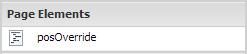
FYI: posOverride floats left, posOverrideRight floats right, and posOverrideFull floats to the left with 100% width.
*Props to Edward Unthank from Yesler for identifying this technique. I'd recommend contacting him if you need help with responsive Marketo LPs.
PS. BTW, depending on what responsive CSS you're using (e.g. Twitter Bootstrap), you can also adjust where your Marketo elements will be placed by editing your template. In the proper div Class (or article/section), you'll want to include <?php echo $mContext['bodyElements']; ?> for your landing page elements.
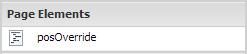
FYI: posOverride floats left, posOverrideRight floats right, and posOverrideFull floats to the left with 100% width.
*Props to Edward Unthank from Yesler for identifying this technique. I'd recommend contacting him if you need help with responsive Marketo LPs.
PS. BTW, depending on what responsive CSS you're using (e.g. Twitter Bootstrap), you can also adjust where your Marketo elements will be placed by editing your template. In the proper div Class (or article/section), you'll want to include <?php echo $mContext['bodyElements']; ?> for your landing page elements.
Anonymous
Not applicable
05-16-2014
04:30 PM
- Mark as New
- Bookmark
- Subscribe
- Mute
- Subscribe to RSS Feed
- Permalink
- Report Inappropriate Content
05-16-2014
04:30 PM
Hi Rafael,
thanks a lot I think that is exactly what I looked for!
I will need to code a bit to test it.
Best regards
Steffen
thanks a lot I think that is exactly what I looked for!
I will need to code a bit to test it.
Best regards
Steffen
- Mark as New
- Bookmark
- Subscribe
- Mute
- Subscribe to RSS Feed
- Permalink
- Report Inappropriate Content
05-16-2014
04:08 PM
Steffen,
Check out my entries on this post about that subject:
https://community.marketo.com/MarketoDiscussionDetail?id=90650000000PoxFAAS
I hope that helps.
Thank you,
Rafael
- Copyright © 2025 Adobe. All rights reserved.
- Privacy
- Community Guidelines
- Terms of use
- Do not sell my personal information
Adchoices