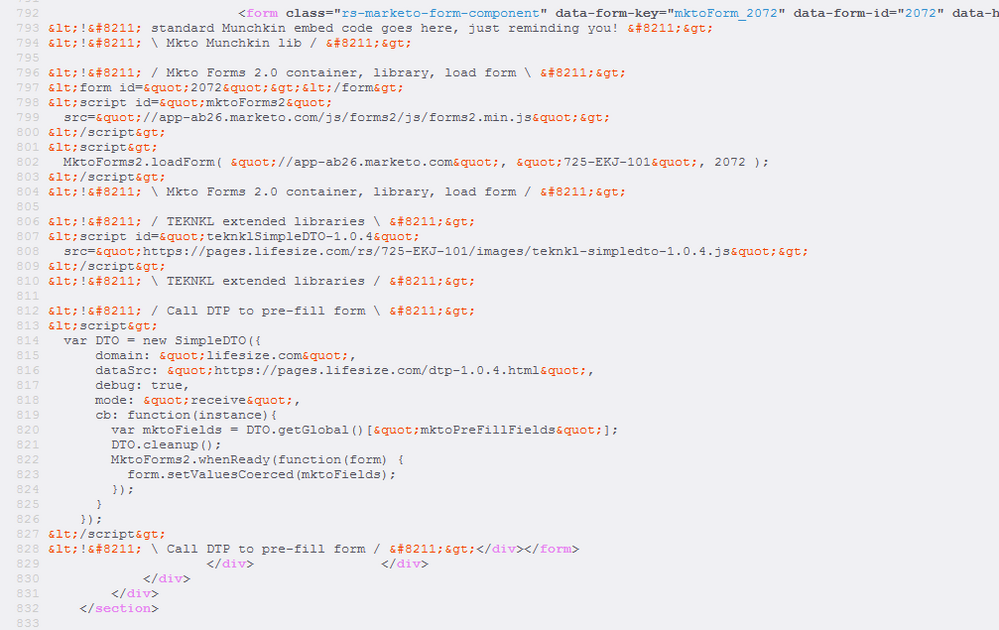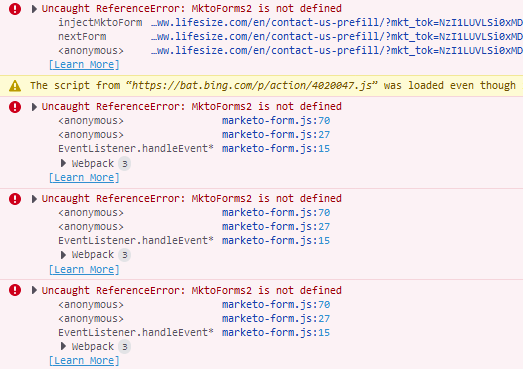Your Achievements
Next /
Sign inSign in to Community to gain points, level up, and earn exciting badges like the new Applaud 5 BadgeLearn more!
View All BadgesSign in to view all badges
Form Pre-Fill on Wordpress Page
Topic Options
- Subscribe to RSS Feed
- Mark Topic as New
- Mark Topic as Read
- Float this Topic for Current User
- Bookmark
- Subscribe
- Printer Friendly Page
- Mark as New
- Bookmark
- Subscribe
- Mute
- Subscribe to RSS Feed
- Permalink
- Report Inappropriate Content
07-20-2021
09:42 AM
I have used Sanford's instruction set here: https://blog.teknkl.com/pre-fill-any-site-any-form/
I can not seem to get any of the data passed into the form. The web page is: https://www.lifesize.com/en/contact-us-prefill/?mkt_tok=NzI1LUVLSi0xMDEAAAF-Y670HWLuJBAh5olPe9aaU4N-...
Not sure exactly what I am doing wrong. Any thoughts would be greatly appreciated! @SanfordWhiteman I have also attached the script code below:
<!-- / Mkto Munchkin lib \ -->
<!-- standard Munchkin embed code goes here, just reminding you! -->
<!-- \ Mkto Munchkin lib / -->
<!-- / Mkto Forms 2.0 container, library, load form \ -->
<form id="2072"></form>
<script id="mktoForms2"
src="//app-ab26.marketo.com/js/forms2/js/forms2.min.js">
</script>
<script>
MktoForms2.loadForm( "//app-ab26.marketo.com", "725-EKJ-101", 2072 );
</script>
<!-- \ Mkto Forms 2.0 container, library, load form / -->
<!-- / TEKNKL extended libraries \ -->
<script id="teknklSimpleDTO-1.0.4"
src="https://pages.lifesize.com/rs/725-EKJ-101/images/teknkl-simpledto-1.0.4.js">
</script>
<!-- \ TEKNKL extended libraries / -->
<!-- / Call DTP to pre-fill form \ -->
<script>
var DTO = new SimpleDTO({
domain: "lifesize.com",
dataSrc: "https://pages.lifesize.com/dtp-1.0.4.html",
debug: true,
mode: "receive",
cb: function(instance){
var mktoFields = DTO.getGlobal()["mktoPreFillFields"];
DTO.cleanup();
MktoForms2.whenReady(function(form) {
form.setValuesCoerced(mktoFields);
});
}
});
</script>
<!-- \ Call DTP to pre-fill form / -->
Labels:
- Labels:
-
form
-
form fill
-
Form Prefill
1 REPLY 1
- Mark as New
- Bookmark
- Subscribe
- Mute
- Subscribe to RSS Feed
- Permalink
- Report Inappropriate Content
07-20-2021
11:22 AM
Two big problems here:
1. You’ve somehow HTML-encoded the script, so it’s not running at all, it’s just text.
2. Lots and lots of console errors because of load order. You need to make sure the Forms 2.0 library is loaded before code that does forms-related customizations.
- Copyright © 2025 Adobe. All rights reserved.
- Privacy
- Community Guidelines
- Terms of use
- Do not sell my personal information
Adchoices