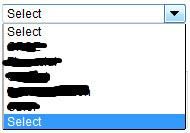Your Achievements
Next /
Sign inSign in to Community to gain points, level up, and earn exciting badges like the new Applaud 5 BadgeLearn more!
View All BadgesSign in to view all badges
Re: Form - Pick List Issue
Topic Options
- Subscribe to RSS Feed
- Mark Topic as New
- Mark Topic as Read
- Float this Topic for Current User
- Bookmark
- Subscribe
- Printer Friendly Page
Anonymous
Not applicable
03-29-2013
12:51 PM
- Mark as New
- Bookmark
- Subscribe
- Mute
- Subscribe to RSS Feed
- Permalink
- Report Inappropriate Content
03-29-2013
12:51 PM
Some of the fields in my forms have pick-lists and I include "select" as the first option. I do this because the form will show the word "select" for any field that is a picklist, and it's clear to the lead they must select out of the options. However, I have noticed recently that some leads that have filled out the form have been choosing "select" as their answer (i'm assuming b/c they don't want to answer the field, but it is a required field so they are forced to). Is there a way to avoid this??
Labels:
- Labels:
-
Lead Management
4 REPLIES 4
Anonymous
Not applicable
04-01-2013
12:34 PM
- Mark as New
- Bookmark
- Subscribe
- Mute
- Subscribe to RSS Feed
- Permalink
- Report Inappropriate Content
04-01-2013
12:34 PM
Jesse -
I tried using your approach: "select::,A,B,C,etc,etc,etc". When i look at the landing page with the form, the list looks like this (I blacked out the selections for privacy reasons):
Now there are 2 selects in the list. Why is this happening? And it looks like you can choose "select" as your answer, which is definitely not what we want!
Any help would be greatly appreciated!!
Anonymous
Not applicable
04-01-2013
06:47 AM
- Mark as New
- Bookmark
- Subscribe
- Mute
- Subscribe to RSS Feed
- Permalink
- Report Inappropriate Content
04-01-2013
06:47 AM
Thank you for the help!
Anonymous
Not applicable
03-29-2013
01:37 PM
- Mark as New
- Bookmark
- Subscribe
- Mute
- Subscribe to RSS Feed
- Permalink
- Report Inappropriate Content
03-29-2013
01:37 PM
Kelly-
To expand on what Elliot suggested, you'd add a "::" without the quotation marks after the Select. So it would like like the following:
Select::,Value1, Value2, Etc
The :: with no value after it will tell the system that Select has no value so it won't pass it to the field.
Let me know if you need any other assistance with this!
Jesse
To expand on what Elliot suggested, you'd add a "::" without the quotation marks after the Select. So it would like like the following:
Select::,Value1, Value2, Etc
The :: with no value after it will tell the system that Select has no value so it won't pass it to the field.
Let me know if you need any other assistance with this!
Jesse
Anonymous
Not applicable
03-29-2013
01:33 PM
- Mark as New
- Bookmark
- Subscribe
- Mute
- Subscribe to RSS Feed
- Permalink
- Report Inappropriate Content
03-29-2013
01:33 PM
You should structure the pick list, so that the data value of the "Select" display value is blank and make it a required field. That should prevent this from occuring.
- Copyright © 2025 Adobe. All rights reserved.
- Privacy
- Community Guidelines
- Terms of use
- Do not sell my personal information
Adchoices