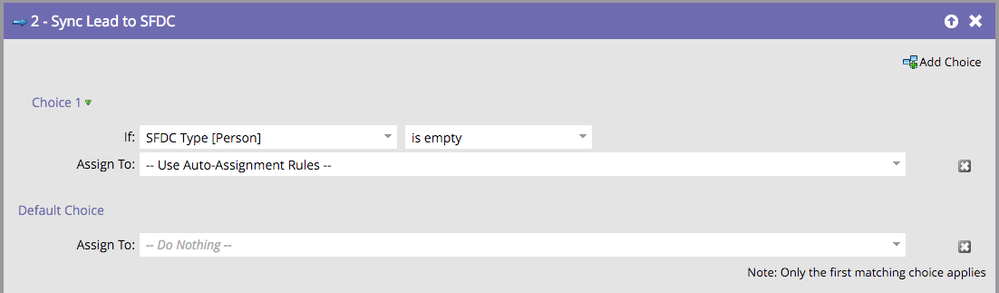Fixing Records affected by Salesforce Sync Error
- Subscribe to RSS Feed
- Mark Topic as New
- Mark Topic as Read
- Float this Topic for Current User
- Bookmark
- Subscribe
- Printer Friendly Page
- Mark as New
- Bookmark
- Subscribe
- Mute
- Subscribe to RSS Feed
- Permalink
- Report Inappropriate Content
We recently received notifications for a "Salesforce Sync Error: Daily API Limit Reached."
How do you fix records that were affected by this? Is there a way to pull a smart list or will Marketo automatically update their Salesforce information when the sync is working again such as adding them to SFDC campaign, updating interesting moments, etc?
- Labels:
-
Lead Management
- Mark as New
- Bookmark
- Subscribe
- Mute
- Subscribe to RSS Feed
- Permalink
- Report Inappropriate Content
IMs are not in the API.
Tasks are, so check Admin > SFDC and disable automatic sync tasks.
- Mark as New
- Bookmark
- Subscribe
- Mute
- Subscribe to RSS Feed
- Permalink
- Report Inappropriate Content
Hi Josh, we kept having the same issue, daily API limit reached. Besides buying more API from Salesforce, do you have other suggestions on reduce the regular basis API volume, for example, turn off auto sync tasks.. what other API sync activities are out there and will make sense to turn off? Thank you very much.
- Mark as New
- Bookmark
- Subscribe
- Mute
- Subscribe to RSS Feed
- Permalink
- Report Inappropriate Content
Hi Emma,
What is your salesforce edition and how many users do you have ? What is the update rate on your DB ?
Things you can do:
- Ask support to reduce the sync interval to every 15 or every 20 minutes, instead of every 5 minutes
- Strongly limit the automated task creation in admin-> Salesforce. Only keep what is related to Sales Email. The rest will not only create API problems but also stuff your SFDC DB with info that no ones ever look at.
- Avoid using "Sync lead to SFDC" flow steps for leads/contacts that are automatically sync'ed. This is done with a choice in the "Sync lead to SFDC" as below:
-Greg
- Mark as New
- Bookmark
- Subscribe
- Mute
- Subscribe to RSS Feed
- Permalink
- Report Inappropriate Content
Hi Greg, thanks for the great advice. We don't have auto sync except for sales emails, and I usually do add the choice when applying sync lead to SFDC flow step. Do you by any chance know what kind of activities are APIs? I know IM is not. What about "add to SFDC campaign" or "create SFDC task" flow steps?
Thank you in advance!
- Mark as New
- Bookmark
- Subscribe
- Mute
- Subscribe to RSS Feed
- Permalink
- Report Inappropriate Content
Hi Emma,
Everything but IM are API calls. The point is that some will wait for the automated 5 minutes sync to happen (and therefore will not create too many additional call) and some will execute immediately (thus creating some additional calls). Typically, all explicit calls (sync Lead to SFDC, add to SFDC campaign, create task, change SFDC campaign status) belong to the second category.
But you may want to investigate into other applications than Marketo and using too many calls as well. Remember that your SFDC API daily quota is a pool that is used by Marketo, but also by SFDC mobile apps for instance.
-Greg
- Copyright © 2025 Adobe. All rights reserved.
- Privacy
- Community Guidelines
- Terms of use
- Do not sell my personal information
Adchoices