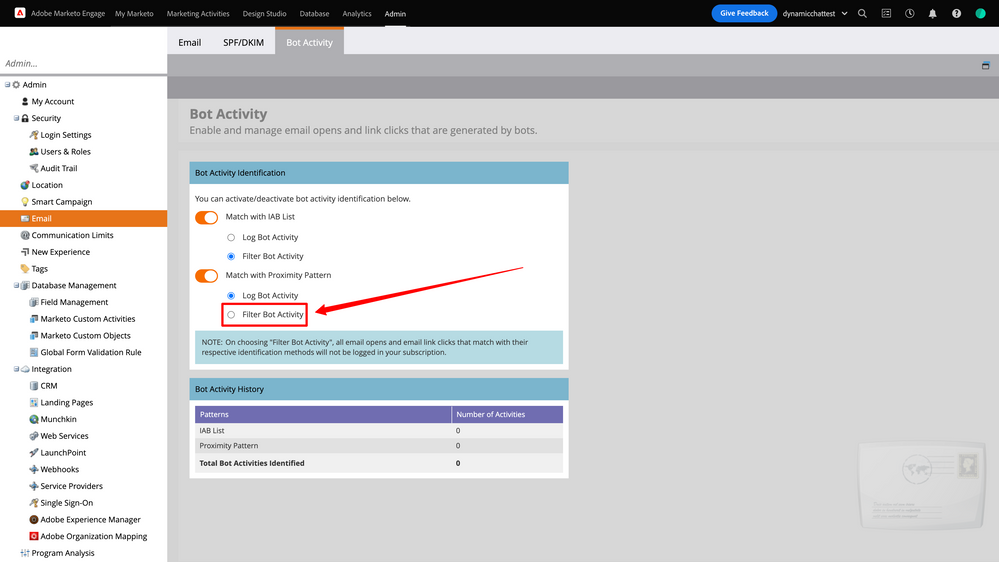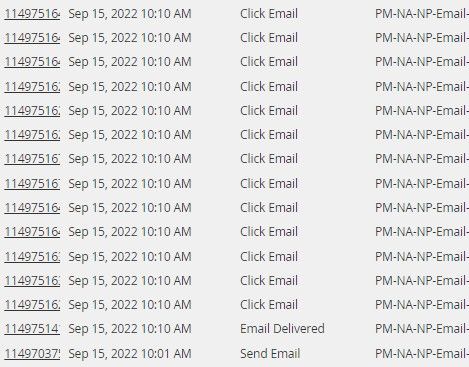Filtering email bot activity [September 2022 Release]
- Subscribe to RSS Feed
- Mark Topic as New
- Mark Topic as Read
- Float this Topic for Current User
- Bookmark
- Subscribe
- Printer Friendly Page
- Mark as New
- Bookmark
- Subscribe
- Mute
- Subscribe to RSS Feed
- Permalink
- Report Inappropriate Content
Hello Nation!
As most of you know we have launched "Proximity Pattern" a new identification method for email bot activities. After 2 months of observation and analysis we have seen great results with the proximity pattern. We have seen proximity pattern is able to identify 3x - 5x more bot activities compared to IAB list. Following are the changes we have launched this week:
- Update to Proximity pattern algorithm:
- If there are clicks or open from the same lead at the same time i.e exact duplicates will not be considered in the algorithm. Also, if you have duplicates only one activity will be logged into your subscription
- To improve the accuracy of identifying bot activities we reduced the proximity pattern logic from 2 seconds to 0 seconds i.e when more than 2 activities happen at the same time i.e under 1 second, they are identified as bots.
- "Filter out" option is now available for the Proximity pattern:
- Now you can choose to completely eliminate the activities that are identified by the proximity pattern
- Now you can choose to completely eliminate the activities that are identified by the proximity pattern
Related links:
https://nation.marketo.com/t5/product-blogs/filtering-email-bot-activity-feature-v2/ba-p/322774
- Mark as New
- Bookmark
- Subscribe
- Mute
- Subscribe to RSS Feed
- Permalink
- Report Inappropriate Content
This is great @Sreekanth_Reddy! One additional scenario that I'm seeing frequently is that some email recipients will be delivered our email, and then instantly as soon as the email is delivered, we're seeing click activities logged for just about every link we have in the email on person records. We're commonly seeing that this happens for recipients at the same company, so I'm assuming it is a security feature implemented by their org.
Are there plans to update proximity pattern filtering to filter out instances as I described above in the future? We're having a difficult time finding a way to do that at my company and it's having a big impact on our email metrics.
- Mark as New
- Bookmark
- Subscribe
- Mute
- Subscribe to RSS Feed
- Permalink
- Report Inappropriate Content
I would say that that is exactly what the proximity pattern currently does...
- Mark as New
- Bookmark
- Subscribe
- Mute
- Subscribe to RSS Feed
- Permalink
- Report Inappropriate Content
We're seeing cases where that isn't happening. It seems to be catching some, but not all instances of activity like this occurring.
Here's an example we saw this week where the email was delivered and over a dozen clicks were logged immediately after. Bot Activity was False for every one of these "Click Email" activities. This seems to be the exact situation that should be marked as Proximity Pattern bot activity, but it doesn't appear that Marketo was able to identify it as such.
- Mark as New
- Bookmark
- Subscribe
- Mute
- Subscribe to RSS Feed
- Permalink
- Report Inappropriate Content
Hmm, the pattern now looks for activity within the same second, but the below scenario could be spread across multiple seconds. Maybe the pattern needs to be extended to a high number of clicks on different links within a slightly extended amount of time.
You always have to balance carefully that you catch this type of behaviour without inadvertently catching human behaviour.
- Mark as New
- Bookmark
- Subscribe
- Mute
- Subscribe to RSS Feed
- Permalink
- Report Inappropriate Content
Absolutely! You are spot on with our next line thought. Do you think we should provide option to the customers:
a) Have the option to select the seconds difference
or
b) Have the option to select from 0second or 1 second or 2 second difference
- Mark as New
- Bookmark
- Subscribe
- Mute
- Subscribe to RSS Feed
- Permalink
- Report Inappropriate Content
Having the option to select the second difference could be useful, but from an admin's perspective, you'd have to take a best guess as to what time period to select because (as far as I know), you're not able to see the exact second that an activity was logged on a record's activity log. You're only able to see the time an activity took place down to the minute, not to the second. In the example I screenshotted in my last post, I have no idea if those activities took place in the span of 1 second, 2 seconds, 5 seconds, or 59 seconds.
@Katja_Keesom brought up a good point as well mentioning the footer links. When we typically see a large volume of clicks from one record that we suspect to be bot activity, many of the clicks being links in our footer such as the privacy policy, social links, etc. When I see a record clicking every link in our footer in the span of a minute, that is a clear flag that these clicks are not coming from a human. I know it may be difficult to find a one-size-fits-all solution for all clients since every company has a unique footer, but something to consider.
- Mark as New
- Bookmark
- Subscribe
- Mute
- Subscribe to RSS Feed
- Permalink
- Report Inappropriate Content
Hmm, it could make sense to give flexibility to tailor it per instance, but then I would take two parameters into account. One would be the time frame, where giving a few concrete options I think would be best. That way you avoid an admin with limited knowledge on the topic setting it to too broad a window. The second parameter would be the number of activities to take into account. The example provided shows many clicks in close proximity, which most of the time would be something like all links in the footer. That is a clear sign it is not human behaviour, but depends on the standard set up of footers etc.
Another option would be to also specify some specific urls to include in the pattern. I have one use case where the footer as a standard contains links to the privacy policy, terms of use, fraud awareness and several other legalese. If someone clicks at least two of those in close proximity I know enough.
On a different note, I do see in the admin section that there is a counter for hidden link click activities captured, but it is set to 0 wherever I look. I also do not see the option to log these in the toggles. Is there something I missed there?
- Mark as New
- Bookmark
- Subscribe
- Mute
- Subscribe to RSS Feed
- Permalink
- Report Inappropriate Content
Great stuff @Sreekanth_Reddy - thank you for sharing!
- Mark as New
- Bookmark
- Subscribe
- Mute
- Subscribe to RSS Feed
- Permalink
- Report Inappropriate Content
Good developments Sreekanth! Looking forward to the hidden link being added as well. And of course the reporting developments.
- Mark as New
- Bookmark
- Subscribe
- Mute
- Subscribe to RSS Feed
- Permalink
- Report Inappropriate Content
Thank you for sharing @Sreekanth_Reddy this is an excellent update in Marketo!
- Copyright © 2025 Adobe. All rights reserved.
- Privacy
- Community Guidelines
- Terms of use
- Do not sell my personal information
Adchoices