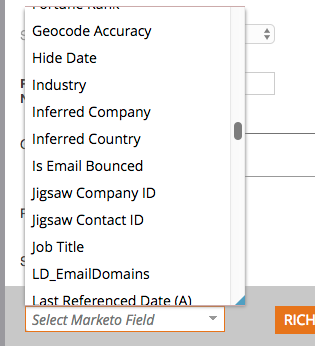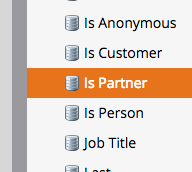Field not available in form?
- Subscribe to RSS Feed
- Mark Topic as New
- Mark Topic as Read
- Float this Topic for Current User
- Bookmark
- Subscribe
- Printer Friendly Page
- Mark as New
- Bookmark
- Subscribe
- Mute
- Subscribe to RSS Feed
- Permalink
- Report Inappropriate Content
Hi Nation!
I've got a weird issue happening with a form I'm trying to create. When our instance was initially set up, a boolean field called 'Is Partner' was created. It clearly shows in the Field Management section of Admin and a program is actively using it.
However, when trying to create a form to use that field, it doesn't show up in the list. (see images) What could be causing this?
Here's the field list for the form:
Here's the field in Admin:
Thanks!
Solved! Go to Solution.
- Mark as New
- Bookmark
- Subscribe
- Mute
- Subscribe to RSS Feed
- Permalink
- Report Inappropriate Content
Hi Grégoire Michel !
Got an answer from Marketo Support.
The field “Is Partner” is a standard system managed field. This means you can use them in Flow Steps and Smart Lists, it's not possible to add them to a form because they cannot be directly edited. Only fields that can be edited by users or leads are allowed on a form.
So there you have it. Their workaround is to create a custom field that does the same thing...which seems a little redundant. Would there be a way to create a field that doesn't show up on a lead but can be used as a trigger to add someone to a list?
Example: Have a box on the form that says "Are you a partner" - If they select Yes, that calls an action to add the user to the Partner smartlist, which then updates the 'Is Partner' field.
- Mark as New
- Bookmark
- Subscribe
- Mute
- Subscribe to RSS Feed
- Permalink
- Report Inappropriate Content
Hi Brett,
The same on all instances ( I ran a couple of tests). It's a default field that exists on all instances. I do not know that rationale that forbids to add it to forms since it's modifiable in a smart campaign flow step and it's not a account field but a person field.
Ask support and tell us what is their answer, if you feel spending the time to enter a ticket.
-Greg
- Mark as New
- Bookmark
- Subscribe
- Mute
- Subscribe to RSS Feed
- Permalink
- Report Inappropriate Content
Hi Grégoire Michel !
Got an answer from Marketo Support.
The field “Is Partner” is a standard system managed field. This means you can use them in Flow Steps and Smart Lists, it's not possible to add them to a form because they cannot be directly edited. Only fields that can be edited by users or leads are allowed on a form.
So there you have it. Their workaround is to create a custom field that does the same thing...which seems a little redundant. Would there be a way to create a field that doesn't show up on a lead but can be used as a trigger to add someone to a list?
Example: Have a box on the form that says "Are you a partner" - If they select Yes, that calls an action to add the user to the Partner smartlist, which then updates the 'Is Partner' field.
- Mark as New
- Bookmark
- Subscribe
- Mute
- Subscribe to RSS Feed
- Permalink
- Report Inappropriate Content
Would there be a way to create a field that doesn't show up on a lead but can be used as a trigger to add someone to a list?
Like Greg says, a form field must exist in Marketo in order to be processed. It doesn't have to exist on the form as built in Form Editor -- hidden fields added using JS, for example, don't show in Form Editor -- but it must exist in your database.
What you can do as a workaround is add an extra checkbox in a Rich Text Area, then alter the current URL when someone checks/unchecks that box. This allows you to then use the URL to build an additional constraint on the Filled Out Form activity.
- Mark as New
- Bookmark
- Subscribe
- Mute
- Subscribe to RSS Feed
- Permalink
- Report Inappropriate Content
Hi Brett,
You can create a field that will show on a form but it will necessarily show also on the lead.
And you can have a smart campaign that updates the is Partner field when this other field is updated, since the "Is Partner" can be modified though a "Change Data Value" flow step.
-Greg
- Mark as New
- Bookmark
- Subscribe
- Mute
- Subscribe to RSS Feed
- Permalink
- Report Inappropriate Content
Whoops, thought it was only a field on my instance ![]()
Sending a ticket in now. Will definitely let you know!
- Copyright © 2025 Adobe. All rights reserved.
- Privacy
- Community Guidelines
- Terms of use
- Do not sell my personal information
Adchoices