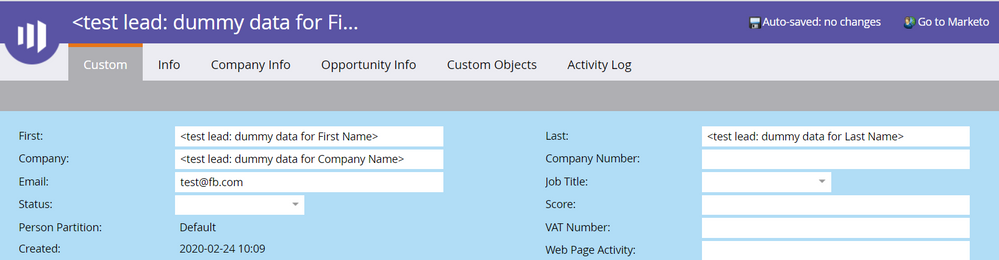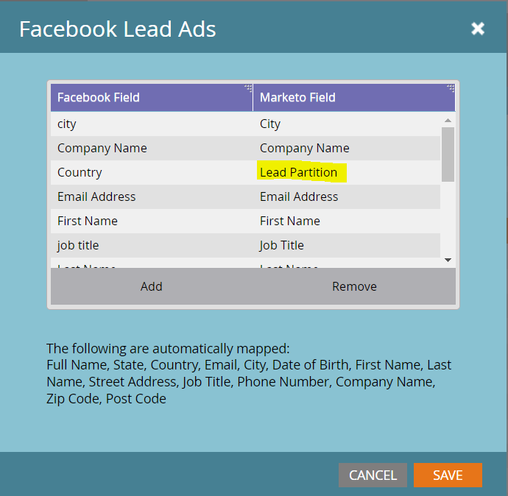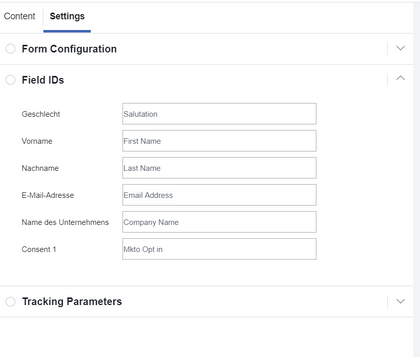Re: Facebook Lead Ads Mapping in a Multi Workspace/Partition Marketo implementation
- Subscribe to RSS Feed
- Mark Topic as New
- Mark Topic as Read
- Float this Topic for Current User
- Bookmark
- Subscribe
- Printer Friendly Page
- Mark as New
- Bookmark
- Subscribe
- Mute
- Subscribe to RSS Feed
- Permalink
- Report Inappropriate Content
Hello,
I want to ask for support from the Nation community to properly setup the Facebook Leads Ads integration for the case of my organization and to hopefully help people that might encounter the same challenges in the future.
1. Our Marketo Setup
I work for a European B2B company. Since we operate in 20+ markets across the region, our Marketo implementation has a setup where the Workspaces are divided by countries and the Partitions determine the leads which the local marketing teams can work with. For example, the workspace "Sweden" is connected to the "Sweden" Person Partition.
2. The Problem
Since we have this Workspace/Partition logic, we need to find a way for the integration to work for this multi-language, partition and Facebook lead ads accounts setup.
After multiple tests and having live Facebook Leads Ads campaigns that integrate with Marketo, we're still unable to make a new Facebook Lead Ads lead to end in the corresponding partition or to make it land in any partition but the Default.
As we all know, this renders the “Fills Out Facebook Lead Ads Form” trigger useless (since it would be an action in the past and it would never trigger in any other workspace but the Default).
Following best practices, the Operational/Default Workspace/Partition is only use for system operations and we don't run marketing activities from this workspace.
There're multiple ways to reroute leads from the Default partition to corresponding workspace/partition but this brings an undesirable operational overhead where teams can't deploy Facebook lead Ads campaign without going to a Marketo admin for support in the setup.
3. Understanding the FB->Marketo Field Mapping
Something that brings uncertainty on how to make a proper mapping is the inconsistency in the naming of fields when looking at them in the mapping tool in launch point.
Here for example we see a Lead Partition field which should be named Person Partition (I’m aware of the name change but here Lead persists). The above mapping didn’t work out.
The second aspect of the mapping that causes confusion is the Facebook side. Since not all of the below fields are shown during the mapping it makes rather complex to have a clear picture.
Ideally, the Labels of the Facebook “Field IDs” are the ones that get mapped to Marketo fields. This is crucial since we need to handle multiple languages.
4. The desired mapping
I’d like to map Facebook “Fields IDs” labels to Marketo fields and do the mapping of the Partition using a Facebook “Tracking Parameter” which is the equivalent of a Marketo hidden field in a form.
5. The questions
- Is it possible to map the partition using the Lead Partition during the Mapping?
- Does Marketo capture Facebook’s Tracking Parameters?
- Is there something else that I’m missing (like a configuration or other requirements)?
Thank you for the help, I hope that some else have managed to make the Facebook Lead Ads work in similar implementation.
Solved! Go to Solution.
- Labels:
-
Facebook
-
Facebook Lead Ads
-
integration
- Mark as New
- Bookmark
- Subscribe
- Mute
- Subscribe to RSS Feed
- Permalink
- Report Inappropriate Content
For future reference. You can't map system fields like the Person Partition through the LaunchPoint service.
In a similar setup, you need to reroute leads from the Default partition to the corresponding Workspace/Partition.
- Mark as New
- Bookmark
- Subscribe
- Mute
- Subscribe to RSS Feed
- Permalink
- Report Inappropriate Content
For future reference. You can't map system fields like the Person Partition through the LaunchPoint service.
In a similar setup, you need to reroute leads from the Default partition to the corresponding Workspace/Partition.
- Copyright © 2025 Adobe. All rights reserved.
- Privacy
- Community Guidelines
- Terms of use
- Do not sell my personal information
Adchoices