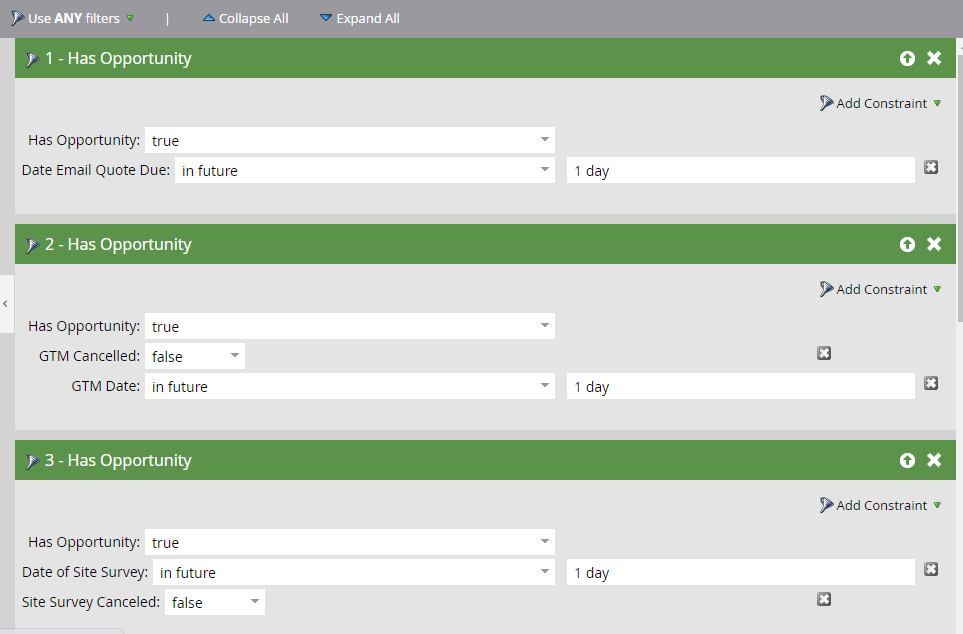Re: Excluding Past Clients from Smart List
- Subscribe to RSS Feed
- Mark Topic as New
- Mark Topic as Read
- Float this Topic for Current User
- Bookmark
- Subscribe
- Printer Friendly Page
- Mark as New
- Bookmark
- Subscribe
- Mute
- Subscribe to RSS Feed
- Permalink
- Report Inappropriate Content
Hi Marketo Community,
Currently working on a new project where I'm setting up appointment confirmation emails to go out based on our specialists' future appointments. The problem I keep encountering is that despite making a very specific smart list, past clients keep popping up in the "people" list.
In the second picture attached you can see that we have "has opportunity" as false with constraints, closed lost/closed won and hibernating as we do not want to include those yet they're still on the "people" list.
Is there anything I can add or change to only pull the list of future appointments? We currently quote our clients via email, call, and GTM which is why they're all included. For more detail, this is a smart list for one specialist and I have blocked out the specific email used for our company but it is on there.
Thank you!
Solved! Go to Solution.
- Mark as New
- Bookmark
- Subscribe
- Mute
- Subscribe to RSS Feed
- Permalink
- Report Inappropriate Content
You need to use Advanced filters to build the combination of AND and OR conditions.
Neither All (that’s all-AND) nor Any (that’s all-OR) will work here, only Advanced.
Yet even then you’ll have trouble when someone has both wanted and unwanted Opportunities simultaneously. Is it really true that if they have one Opportunity matching your unwanted condition, you want to exclude them?
- Mark as New
- Bookmark
- Subscribe
- Mute
- Subscribe to RSS Feed
- Permalink
- Report Inappropriate Content
In the second picture attached you can see that we have "has opportunity" as false with constraints, closed lost/closed won and hibernating as we do not want to include those yet they're still on the "people" list.
This is an ANY filter set.
Your Filter 6 — which amounts to “Has No Opportunity with these Constraints” — is therefore an OR condition.
It’s like saying
IF
Condition A
OR
Condition B
OR
Has No Opportunity with these Constraints
One of your other conditions is
IF Account Owner Email Address EQUALS <address@example.com>
and another is
IF Person NOT IN <smart list>
So only one of those conditions need to be met for the person to qualify for the Smart List.
- Mark as New
- Bookmark
- Subscribe
- Mute
- Subscribe to RSS Feed
- Permalink
- Report Inappropriate Content
Hi Sanford,
Thank you for your response, what I'm understanding is that because it was filtered under All it was reading as 1 or 2 or 3 therefore if it met just one criteria it would be included but it wouldn't be taking all the criteria into consideration.
When I switched the filters to AND it ended up not pulling any names at all despite there being appointments. Is there something else I'm missing?
Thanks!
- Mark as New
- Bookmark
- Subscribe
- Mute
- Subscribe to RSS Feed
- Permalink
- Report Inappropriate Content
You need to use Advanced filters to build the combination of AND and OR conditions.
Neither All (that’s all-AND) nor Any (that’s all-OR) will work here, only Advanced.
Yet even then you’ll have trouble when someone has both wanted and unwanted Opportunities simultaneously. Is it really true that if they have one Opportunity matching your unwanted condition, you want to exclude them?
- Copyright © 2025 Adobe. All rights reserved.
- Privacy
- Community Guidelines
- Terms of use
- Do not sell my personal information
Adchoices