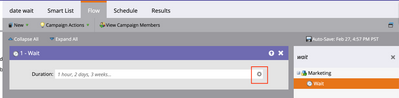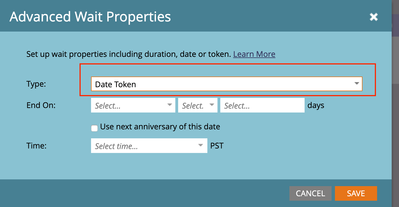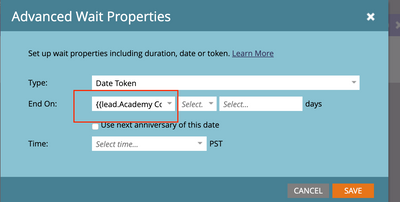Re: Event Program
- Subscribe to RSS Feed
- Mark Topic as New
- Mark Topic as Read
- Float this Topic for Current User
- Bookmark
- Subscribe
- Printer Friendly Page
- Mark as New
- Bookmark
- Subscribe
- Mute
- Subscribe to RSS Feed
- Permalink
- Report Inappropriate Content
Our potential students can request a personal campus visit by completing a form on our website.
They can visit most days of the year, and we are trying to build a program that can accommodate three emails:
1) Thank You for Registering, 2) Reminder - but how many days beforehand because each varies?,
and 3) Thank You for Visiting - but how many days after because each will vary? Check-in with the Marketo app is
not necessary, so this program does not necessarily have to be built as an event. What is the best way to build this program?
Thank you, Sarah
- Mark as New
- Bookmark
- Subscribe
- Mute
- Subscribe to RSS Feed
- Permalink
- Report Inappropriate Content
Hi Sarah,
The first should be pretty straightforward.
Trigger: fills out form
Flow step: send email
The other two, I'm not sure what you mean by "it varies." Does the timing of the email relative to the visit vary? Or just that the visit varies but the relative dates of the emails stay the same (e.g. 3 days before, 1 day after)?
Marketo Champion & Adobe Community Advisor
- Mark as New
- Bookmark
- Subscribe
- Mute
- Subscribe to RSS Feed
- Permalink
- Report Inappropriate Content
They can register for a visit 3 months in advance, 2 days in advance, etc., so wait steps will not work for reminder and follow-up emails since each person's duration from the time of and after the visit will vary.
- Mark as New
- Bookmark
- Subscribe
- Mute
- Subscribe to RSS Feed
- Permalink
- Report Inappropriate Content
OK I have been thinking about this this afternoon, this is an interesting challenge!
Your first step is to create a new field, type is date, let's say you call it VisitDate.
Then you create a smart campaign that's triggered when the visit is created and the visit date is set. I can't tell you what that trigger would be without knowing more about your instance. But you would use a wait step with date math in your flow step:
Add a wait step and click the gear
Choose date token
Then choose the {{lead.VisitDate}} (I just picked a random date field in my instance for this example)
Then choose your operator and number of days. In this example, 2 weeks before would be minus 14 days
Then select a time and click Save, and add a Send Email flow step and select your reminder email, then activate your smart campaign!
Then create another smart campaign that's triggered when the visit happens (again, I can't tell you what that is). The flow steps should be similar except your date would be plus X days after the visit date.
Marketo Champion & Adobe Community Advisor
- Mark as New
- Bookmark
- Subscribe
- Mute
- Subscribe to RSS Feed
- Permalink
- Report Inappropriate Content
Thanks so much! I am going to test your recommendation.
- Copyright © 2025 Adobe. All rights reserved.
- Privacy
- Community Guidelines
- Terms of use
- Do not sell my personal information
Adchoices