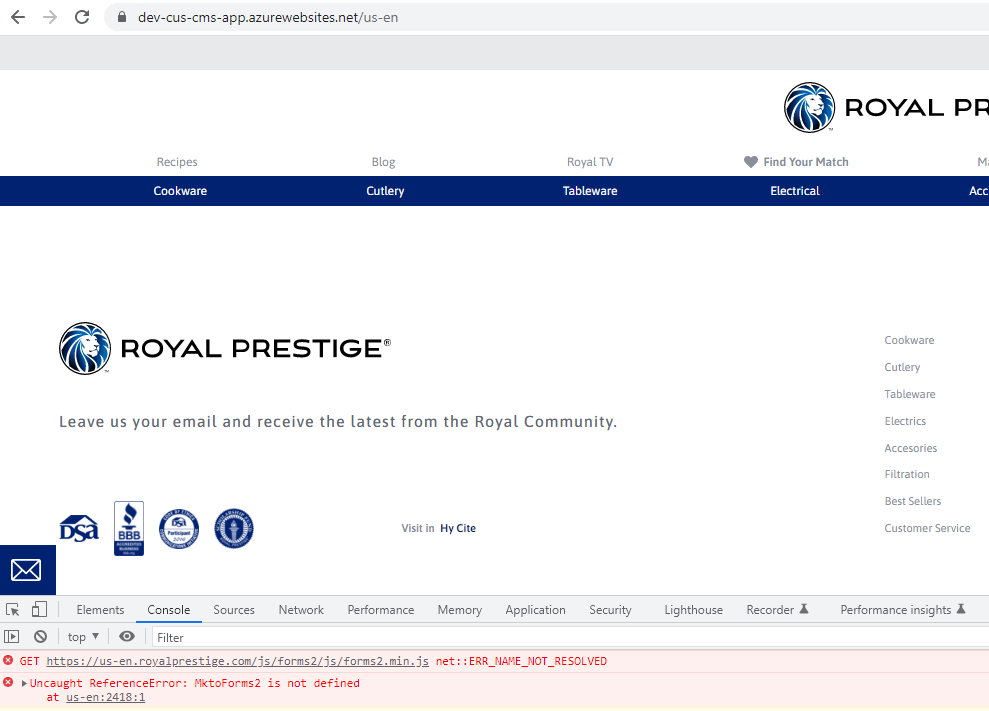Your Achievements
Next /
Sign inSign in to Community to gain points, level up, and earn exciting badges like the new Applaud 5 BadgeLearn more!
View All BadgesSign in to view all badges
Re: ERR_NAME_NOT_RESOLVED
Topic Options
- Subscribe to RSS Feed
- Mark Topic as New
- Mark Topic as Read
- Float this Topic for Current User
- Bookmark
- Subscribe
- Printer Friendly Page
- Mark as New
- Bookmark
- Subscribe
- Mute
- Subscribe to RSS Feed
- Permalink
- Report Inappropriate Content
10-25-2022
11:15 AM
Does anyone have an idea how to resolve the ERR_NAME_NOT_RESOLVED error?
Already did a DNS flush and the error still persist. Is there another way we can load the /js/forms2/js/forms2.min.js This issue is only happening for some users however one of the users is from our web development team.
Page Url: https://dev-cus-cms-app.azurewebsites.net/us-en
Any insight will be appreciated.
Thanks,
2 REPLIES 2
- Mark as New
- Bookmark
- Subscribe
- Mute
- Subscribe to RSS Feed
- Permalink
- Report Inappropriate Content
10-25-2022
12:04 PM
You (now) have an explicit CSP policy blocking that script from loading. It will never work in your current config.
Refused to load the script 'https://us-en.royalprestige.com/js/forms2/js/forms2.min.js' because it violates the following Content Security Policy directive: "script-src 'self' 'unsafe-inline' 'unsafe-eval' tags.crwdcntrl.net googleads.g.doubleclick.net *.googleadservices.com *.taboola.com *.googletagmanager.com *.azureedge.net devcuscmssa01.blob.core.windows.net cdn.jsdelivr.net *.cloudflare.com *.bootstrapcdn.com *.jquery.com *.googleapis.com *.gstatic.com www.google.com *.google-analytics.com apis.google.com connect.facebook.net ajax.aspnetcdn.com https://www.youtube.com platform.twitter.com https://syndication.twitter.com/ https://s.ytimg.com https://publish.twitter.com *.twimg.com platform.linkedin.com http://platform.stumbleupon.com/1/widgets.js https://cdn.insight.sitefinity.com https://dec.azureedge.net/ munchkin.marketo.net *.eloqua.com js.hs-scripts.com js.hs-analytics.net *.en25.com cdn.ampproject.org". Note that 'script-src-elem' was not explicitly set, so 'script-src' is used as a fallback.
- Mark as New
- Bookmark
- Subscribe
- Mute
- Subscribe to RSS Feed
- Permalink
- Report Inappropriate Content
10-25-2022
01:14 PM
Thank you @SanfordWhiteman. I'll send it to our networking team and see if they can update the policy
- Copyright © 2025 Adobe. All rights reserved.
- Privacy
- Community Guidelines
- Terms of use
- Do not sell my personal information
Adchoices