Engagement Program - Send 2nd email only if they don't respond to 1st email
- Subscribe to RSS Feed
- Mark Topic as New
- Mark Topic as Read
- Float this Topic for Current User
- Bookmark
- Subscribe
- Printer Friendly Page
- Mark as New
- Bookmark
- Subscribe
- Mute
- Subscribe to RSS Feed
- Permalink
- Report Inappropriate Content
- Labels:
-
Lead Management
- Mark as New
- Bookmark
- Subscribe
- Mute
- Subscribe to RSS Feed
- Permalink
- Report Inappropriate Content
Hi Harish,
Thanks for sharing that with me. Is there a way to do this with one program and two smart campaigns within that program?
Let's say I take this same approach - Would I need 2 programs per stream? I have 3 streams so 6 different programs?
Thanks,
Andrew
- Mark as New
- Bookmark
- Subscribe
- Mute
- Subscribe to RSS Feed
- Permalink
- Report Inappropriate Content
Hi Andrew,
Engagement stream does not allows to drag and drop the different smart campaign which are placed in same default program. So you need two different default program and why are you using different stream. You can implement this in one stream only. Set the stream cadence time for every week. Let me know if you need help. I will design it in my instance and will share screen shot with you.
- Mark as New
- Bookmark
- Subscribe
- Mute
- Subscribe to RSS Feed
- Permalink
- Report Inappropriate Content
Hi Harish,
The two default programs make sense if that is how the engagement program works. I have 3 streams because each stream provides different content to a different persona. The reps will select a value in SFDC and based on that value I built a smart campaign to add that record into the appropriate stream. Each stream contains two emails and I would like the first email to go out right away when they get entered into the stream. The second email should only go out (a week later) if they do not click on email #1. If they do click on email #1, email #2 should not go out.
Do you mind sending over some screenshots on how you built yours? I have the pieces in place and I was able to add the record to the appropriate stream... but the emails won't go out when I tested it yesterday.
- Mark as New
- Bookmark
- Subscribe
- Mute
- Subscribe to RSS Feed
- Permalink
- Report Inappropriate Content
If you want your first email to go out right away, you will need to set this as a trigger campaign outside of the nurture program. Your second email can be as follows.
I'd advise dropping in the actual program into the stream which will trigger you calling a smart campaign through the native engagement program functionality. You will need to build out the smart campaign before you add the program or else it will not be available to call.
Your smart campaign list is engagement program = xyz and stream = xyz with the flow being your email. No need to actually schedule the email as the engagement program will do this for you based on the cadence you set in the native rules mentioned above.
- Mark as New
- Bookmark
- Subscribe
- Mute
- Subscribe to RSS Feed
- Permalink
- Report Inappropriate Content
Step 1: Create one engagment program, two default program inside engagment and two emails
Step 2: Create two smart campaign "Send email 1" in first defualt program and Send email 2 in second default program.
Step 3: Click on Smart List tab of "Send Email 1: smart campaing and drag and drop the filter "Member of Engagement Program", select the name of your engagment program. Now click on flow tab of "Send Email 1" smart campaign and drag and drop the "Send email" action in canvas. Select the emai 1 from drop down.
Step 4: Click on Smart List tab of "Send Email 2: smart campaign and drag and drop the filter "Not Clicked link in email", select the first email from drop down. Now click on flow tab of "Send Email 2" smart campaign and drag and drop the "Send email" action in canvas. Select the email 2 from drop down.
Step 5: Now drag and drop both the smart campaign in stream 1 of engament program.
Step 6: Create one smart campaign "Add lead to engagment program ". use the filter as required in smart list and in flow tab use the action "Add to engagement program."
- Mark as New
- Bookmark
- Subscribe
- Mute
- Subscribe to RSS Feed
- Permalink
- Report Inappropriate Content
Here's how I might build this out.
I would break out your emails in each streams to be 2 different programs each with a smart campaign that you call within the engagement program when you drop your program directly in.
Within your smart list of the smart campaign, include your dq rule of "did not click link in email" and this should automatically exclude people from receiving that email.
I would still use the engagement program cadence to send your emails on a weekly basis, but this is not mandatory.
Build your trigger campaigns looking for the data value change in SF to control lead transitions between streams.
- Mark as New
- Bookmark
- Subscribe
- Mute
- Subscribe to RSS Feed
- Permalink
- Report Inappropriate Content
I am not able to drag a smart campaign into the individual streams. I can only bring in a program or an email asset. I also don't want to move leads through multiple streams so I do not want to use the transitions. The sales team will be changing a field in SFDC and based on the value chosen I will add them to 1 of 3 streams. So should I create 3 separate programs (have the smart campaigns and emails live within the program) for each stream?
I assume the 1st email gets sent right away once a lead enters a stream. If that is true, I think I can create a smart campaign in Program A for Stream A and say, if did not click link in email 1 > wait 1 week > send email 2.
Does that make sense? I'm going to test before anything goes live.
- Mark as New
- Bookmark
- Subscribe
- Mute
- Subscribe to RSS Feed
- Permalink
- Report Inappropriate Content
You should create several smart campaigns inside the Engagement (do not use Transitions here).
- Smart List = Clicked Link in Email 1
- Batch: Sent Email 1: Wait 3 days:
- If Member NOT IN Smart List 1, then Move to Stream 2
- Stream 2 Sends email.
- etc
- Mark as New
- Bookmark
- Subscribe
- Mute
- Subscribe to RSS Feed
- Permalink
- Report Inappropriate Content
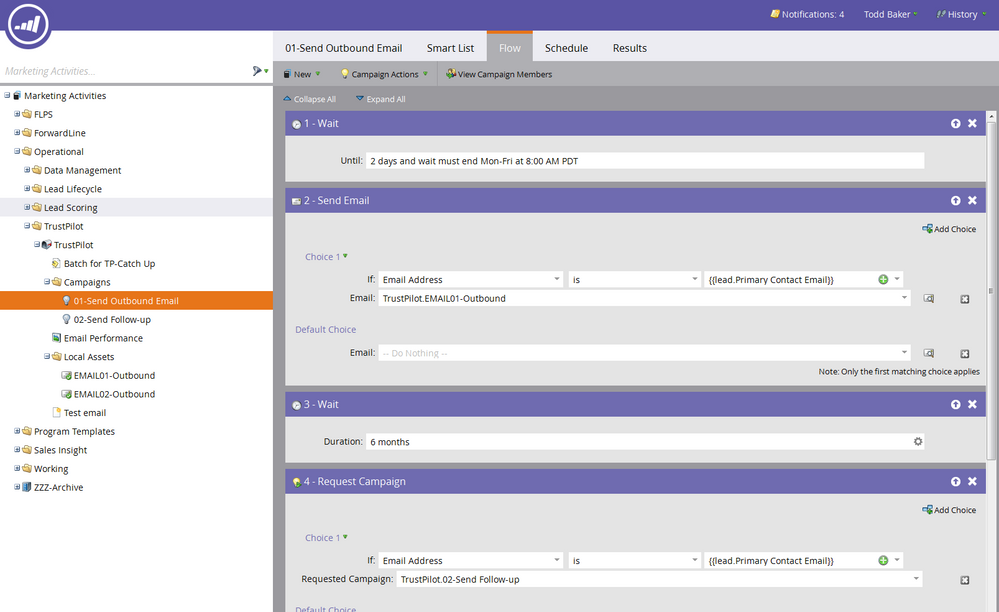
- Copyright © 2025 Adobe. All rights reserved.
- Privacy
- Community Guidelines
- Terms of use
- Do not sell my personal information
Adchoices