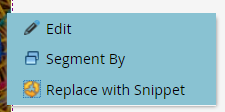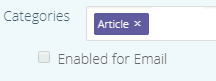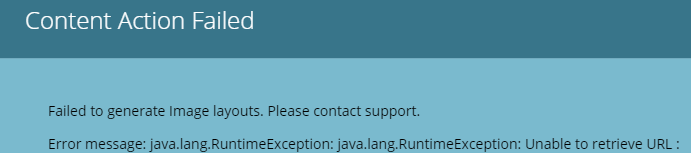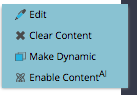Enabling Content AI for Email - Issue
- Subscribe to RSS Feed
- Mark Topic as New
- Mark Topic as Read
- Float this Topic for Current User
- Bookmark
- Subscribe
- Printer Friendly Page
- Mark as New
- Bookmark
- Subscribe
- Mute
- Subscribe to RSS Feed
- Permalink
- Report Inappropriate Content
Hello,
I am currently working to test content AI with our emails. However, I seem to be having issues in making the content in the email enabled for Content AI. Below is my process leading to where I'm at. Note that I have:
1) Added content to the Content AI interface.
2) Approved all content for Predictive Content in the interface.
I am now ready to make an image within an email dynamic based on Content AI and have followed instructions leading up to here and here. I am running into two things I currently can't figure out how to get around (Note: we currently do not have editor 2.0. Not sure if this matters):
a) Instructions state to right click on the image in the email and to select "Enable Content AI". However, I only get the following options when doing the right click:
b) When I go back into the interface to enable predictive content for email, I am unable to select the checkbox for "Enable for Email" as shown below:
c) When I attempt to preview the image in case this is the issue, I get this error:
Any thoughts on what could be going on here or what I may be doing incorrectly?
- Labels:
-
ContentAI
- Mark as New
- Bookmark
- Subscribe
- Mute
- Subscribe to RSS Feed
- Permalink
- Report Inappropriate Content
Are you right-clicking on an image? I've found that if you click on a different asset type (text box, or other) it offers the drop-down you see where you can segment and replace with snippet, but when you right click an image or image-box it provides different options:
The Email 1 vs. Email 2.0 might be the issue here -- I'll do some more testing, but not sure.
As for Images -- I had some issues with previews when I first used Content Ai as well. Basically the RTP server and the main Marketo server were different for me and that caused some authentication issues. Support was able to migrate them both to the same server in order to generate previews (however my issue was more on the deployment side than on the preview side, so this may not help)
As for the 'enable predictive' I wouldn't be surprised if this was tied to the image preview error you're receiving -- I'd get that fixed first and see if this resolves.
- Copyright © 2025 Adobe. All rights reserved.
- Privacy
- Community Guidelines
- Terms of use
- Do not sell my personal information
Adchoices