- Marketing Nation
- :
- Products
- :
- Product Discussions
- :
- Embedding Google Maps in Email
Embedding Google Maps in Email
- Subscribe to RSS Feed
- Mark Topic as New
- Mark Topic as Read
- Float this Topic for Current User
- Bookmark
- Subscribe
- Printer Friendly Page
- Mark as New
- Bookmark
- Subscribe
- Mute
- Subscribe to RSS Feed
- Permalink
- Report Inappropriate Content
Re: Embedding Google Maps in Email
@Jo_Pitts1 @SanfordWhiteman Follow-up question - My contacts have lat/lon, and I'm trying to update the map to include the lat/lon based on a token. I know the values paste appropriately, but I'm not sure if it's a load time issue or not, as I get a maps error.
My token is setup as follows:
https://maps.googleapis.com/maps/api/staticmap?center=${OpportunityList.get(0).Latitude},${OpportunityList.get(0).Longitude}&zoom=12&size=400x400&maptype=roadmap&key=KEY
And then I load the image as:
<img src="{{my.Gmaps}}" img="" alt="Alt Text" width="400" height="400" />
- Mark as New
- Bookmark
- Subscribe
- Mute
- Subscribe to RSS Feed
- Permalink
- Report Inappropriate Content
Re: Embedding Google Maps in Email
I would output the entire img tag from velocity (not just the src). Just outputting the attribute value isn’t supported (though it sometimes works depending on the tag).
But what do you mean by “paste appropriately“? What’s the resulting URL? Should be easy to see in your source.
- Mark as New
- Bookmark
- Subscribe
- Mute
- Subscribe to RSS Feed
- Permalink
- Report Inappropriate Content
Re: Embedding Google Maps in Email
My bad, I know that they provide the proper lat/lon as the formatting is required.
The result of the image is blank, this is the response from the link:
{"message":"Page Not Found"}
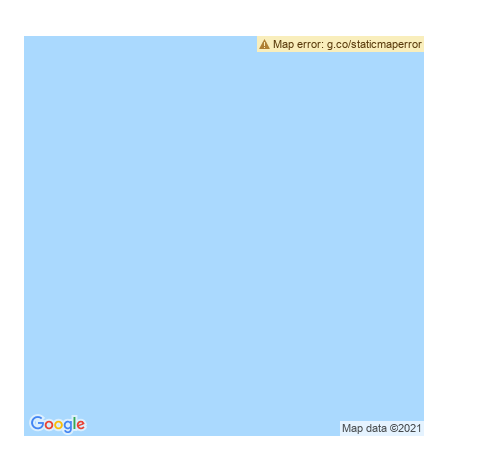
- Mark as New
- Bookmark
- Subscribe
- Mute
- Subscribe to RSS Feed
- Permalink
- Report Inappropriate Content
Re: Embedding Google Maps in Email
- Mark as New
- Bookmark
- Subscribe
- Mute
- Subscribe to RSS Feed
- Permalink
- Report Inappropriate Content
Re: Embedding Google Maps in Email
This is the URL, how can I see what is sent off with the tokens formatted?
<img src="https://maps.googleapis.com/maps/api/staticmap?center=${OpportunityList.get(0).Latitude},${OpportunityList.get(0).Longitude}&zoom=12&size=400x400&maptype=roadmap&key=AIzaSyDeFh1fQADsDUAqoCty9jz-v5c6dTVlrmk" img="" alt="Alt Text" width="400" height="400" />- Mark as New
- Bookmark
- Subscribe
- Mute
- Subscribe to RSS Feed
- Permalink
- Report Inappropriate Content
Re: Embedding Google Maps in Email
Look in the source of a received email? Or use Preview-by-List and inspect the image. Of course you can also output the URL on its own in the email to see it as pure text.
- Mark as New
- Bookmark
- Subscribe
- Mute
- Subscribe to RSS Feed
- Permalink
- Report Inappropriate Content
Re: Embedding Google Maps in Email
So in looking at the source, it appears it's sending the named tokens, not the values. Is this because I'm not escaping the $?
<img src=3D"https://maps.googleapis.com/maps/api/staticmap?center=3D${OpportunityList.get(0).Latitude},${OpportunityList.get(0).Longitude}&zoom=3D12&size=3D400x400&maptype=3Droadmap&key=KEY" img=3D"" alt=3D"Alt Text" width=3D"400" height=3D"400"/>- Mark as New
- Bookmark
- Subscribe
- Mute
- Subscribe to RSS Feed
- Permalink
- Report Inappropriate Content
Re: Embedding Google Maps in Email
I don’t see an encoding issue here. Why would you escape the dollar sign (since you’re trying to use its special meaning, the start of a Velocity reference)?
More like the person doesn’t have any Opportunities. Thus the values are null, and Velocity outputs the raw source code in this case.
- Mark as New
- Bookmark
- Subscribe
- Mute
- Subscribe to RSS Feed
- Permalink
- Report Inappropriate Content
Re: Embedding Google Maps in Email
That's what's weird though, that person does have those values
- Mark as New
- Bookmark
- Subscribe
- Mute
- Subscribe to RSS Feed
- Permalink
- Report Inappropriate Content
Re: Embedding Google Maps in Email
Fields are checked off in the tree in Script Editor?
- Copyright © 2025 Adobe. All rights reserved.
- Privacy
- Terms of use
- Do not sell my personal information
Adchoices

.png)