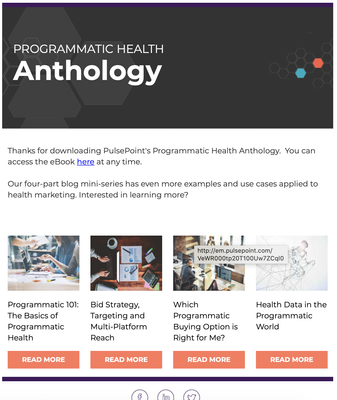Emails not displaying properly in Outlook iOS
- Subscribe to RSS Feed
- Mark Topic as New
- Mark Topic as Read
- Float this Topic for Current User
- Bookmark
- Subscribe
- Printer Friendly Page
- Mark as New
- Bookmark
- Subscribe
- Mute
- Subscribe to RSS Feed
- Permalink
- Report Inappropriate Content
We are using a custom template that a dev company created for us, allowing us to make a number of different layouts with a lot of modular options. The emails look great on desktop.
And they look fine in the mobile preview.
But in Outlook iOS, it's completely broken.
Has anyone else experienced this?
- Mark as New
- Bookmark
- Subscribe
- Mute
- Subscribe to RSS Feed
- Permalink
- Report Inappropriate Content
Let me ask this first: if a company was paid to create the template, and they claimed to be competent email designers (which isn't the same as web designers, at all) then are you also asking them to fix their incomplete job?
- Mark as New
- Bookmark
- Subscribe
- Mute
- Subscribe to RSS Feed
- Permalink
- Report Inappropriate Content
Yup - they have also been contacted to look into this. It's a new hiccup - these templates were made a little over two years ago, and we've only recently moved to using Outlook across the company, so this issue never came up (this isn't to say that they shouldn't have tested for it)
The weirdest thing is that it only happens in the latest iOS version of Outlook. In Email on Acid, the iPhone 7 Outlook render looks fine, in the Apple Mail app it looks fine, and in Outlook on non-Apple devices it also looks fine. So I'm stumped and reaching out to as many outlets as possible.
- Mark as New
- Bookmark
- Subscribe
- Mute
- Subscribe to RSS Feed
- Permalink
- Report Inappropriate Content
You'd have to start by providing the full template HTML, highlighted using the Syntax Highlighter.
And also please open a new thread for this in Products: https://nation.marketo.com/t5/Products/ct-p/products
Then delete the thread here.
"University" is not actually a support space, I just happen to have run across your post.
- Copyright © 2025 Adobe. All rights reserved.
- Privacy
- Community Guidelines
- Terms of use
- Do not sell my personal information
Adchoices