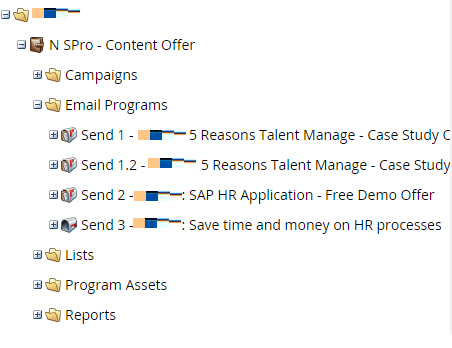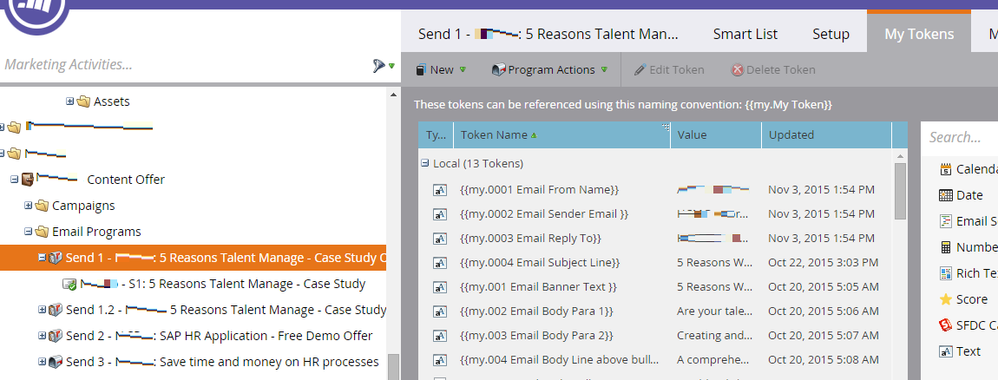Re: Email Tokens & Programs - help with structure
- Subscribe to RSS Feed
- Mark Topic as New
- Mark Topic as Read
- Float this Topic for Current User
- Bookmark
- Subscribe
- Printer Friendly Page
- Mark as New
- Bookmark
- Subscribe
- Mute
- Subscribe to RSS Feed
- Permalink
- Report Inappropriate Content
Hey guys,
So we had our email templates tokenized, meaning that we can now plug in content using tokens.
HOWEVER, one thing that didn't occur to me is that this limits the amount of emails we can have under a program. If we have two emails with the same template under one program, and we are using tokens, then we can't really have unique content for each email as the tokens are being pulled at the program level.
So my question is, what's the best workaround to this?
My initial assumption is that maybe it's best to give each individual email it's own unique program, and have them live under a common folder. Is this a good idea?
Any suggestions of past experiences would be great.
Thanks!
EDIT: Though I just realized, Salesforce only lets you sync one program to a campaign at a time, which is a bummer. Hmmm...
- Mark as New
- Bookmark
- Subscribe
- Mute
- Subscribe to RSS Feed
- Permalink
- Report Inappropriate Content
In regard to the multiple emails per Program, what sort of emails do you run? Is this a Program Template for webinars? repeatable situations where the text changes, but not the layout usually?
As someone said, use separate tokens for each email.
BUT, if you are trying to send out multiple versions of the same email, or just sending emails over and over again in the same program, I'd urge you to use 1 program per email and 1 program per event (regardless of the email count).
- Mark as New
- Bookmark
- Subscribe
- Mute
- Subscribe to RSS Feed
- Permalink
- Report Inappropriate Content
Josh,
We have a program set up that sends someone a followup email when they fill out a form. Then, if they don't open or click the email in 5 or so days, they get a reminder email. About a week later, they are sent 3-4 thought leadership emails, which function sort of as a drip campaign. All these emails live under one program, and are controlled by two smart campaigns. And also, each email has unique copy and images. Using separate tokens can work, but having to create a bunch of tokens under one program seems cumbersome. (EDIT: Also, each email is using the same template)
But what you're saying is that each email should have it's own program. I can see the benefits to that on the Marketo side, but how does that factor in when trying to sync one program to a Salesforce campaign?
Thanks!
- Mark as New
- Bookmark
- Subscribe
- Mute
- Subscribe to RSS Feed
- Permalink
- Report Inappropriate Content
Under your main drip program, you can create separate email programs. Then each of these emails programs can have individual tokens. Within each email program, you can create a smart campaign to assign the responders to an SFDC campaign.
Here's an example:
- Mark as New
- Bookmark
- Subscribe
- Mute
- Subscribe to RSS Feed
- Permalink
- Report Inappropriate Content
Yes, The program level tokens are 'program level'.
You can either,
1> Create different tokens for different emails in the program like 'Email1_Header' and 'Email2_Header' and so on.
But it becomes cumbersome if you have many emails in 1 program.
Also, as you saw, if you want to track the email program success information in SFDC campaign member statuses, you can not use this way.
So you might be better off by using different program for different email. That way, you can use tokens without hassle. And also you can sync program membership status with SFDC campaign.
That's how I used in past. Some exception was that for a 'email campaign' we had a series of emails part of same SFDC campaign. That's when I used the scenario 1.
Hope this helps
Rajesh
- Mark as New
- Bookmark
- Subscribe
- Mute
- Subscribe to RSS Feed
- Permalink
- Report Inappropriate Content
Just trying to get some more clarification.
We have a lot of email programs with multiple emails underneath, with the program being synced to Salesforce. Is it good practice to have programs with multiple emails synced to one salesforce campaign, or is it better to create a parent SFDC campaign with children campaigns underneath it and then have multiple programs with one email each sync to each child sfdc campaign? I hope that makes sense.
- Mark as New
- Bookmark
- Subscribe
- Mute
- Subscribe to RSS Feed
- Permalink
- Report Inappropriate Content
That actually depends on what you want to achieve with these emails, how you decide what worked and what did not. And how you use SFDC campaign memberships.
For example,
You might design a multi-email campaign with multiple emails using the same message thread. And you want to track the program success for 'all' these emails as the whole unit. At the program (and SFDC campaign) level you want to track,
1> How leads emails were sent to
2> How many of them opened at least 1 email
3> How many of them opened more than 1 email
4> How many of them submitted the CTA form
5> How many of them achieved program 'success'
Basically, you design this as a multi-email campaign and sync with 1 SFDC campaign with these member statuses as above.
Or,
all you want is to send emails and track
1> How many sent
2> How many opened
3> How many clicked
and so on.
All you want in Marketo (and SFDC campaign level) is to know about 'that' email and nothing else. Then you would want to use 1 email per program synching with1 SFDC campaign.
Hope this helps
Rajesh
- Mark as New
- Bookmark
- Subscribe
- Mute
- Subscribe to RSS Feed
- Permalink
- Report Inappropriate Content
How can you sync program membership status with SFDC campaign if you have multiple programs and only 1 SFDC campaign? I thought you could only sync one marketo program to one SFDC campaign.
Thanks!
EDIT: Ah nevermind, I see what you're saying. Thanks for the clarification.
We typically sync all of our programs with a salesforce campaign, so in this case we'd probably have to use option 1, which I agree can become a little messy as more emails are added.
- Copyright © 2025 Adobe. All rights reserved.
- Privacy
- Community Guidelines
- Terms of use
- Do not sell my personal information
Adchoices