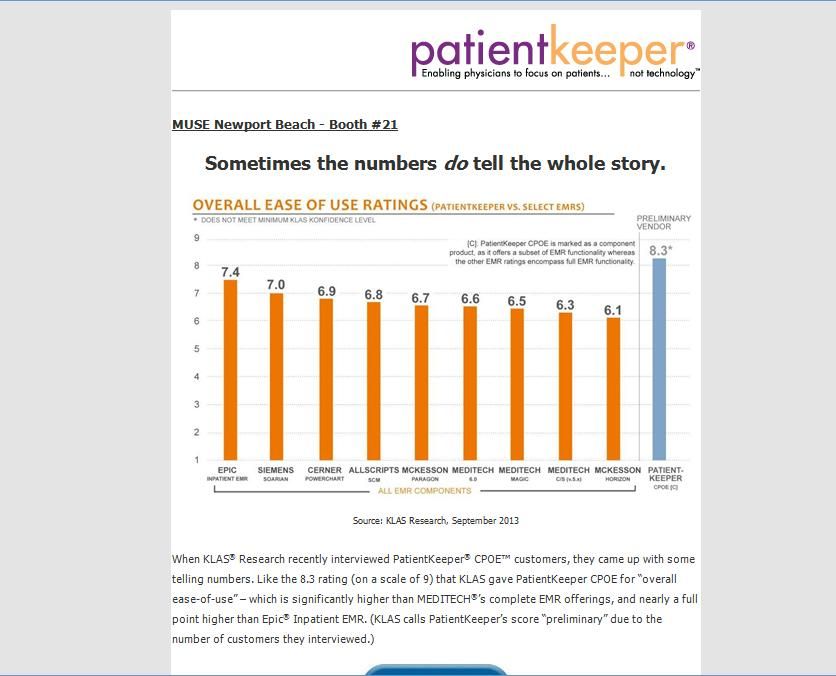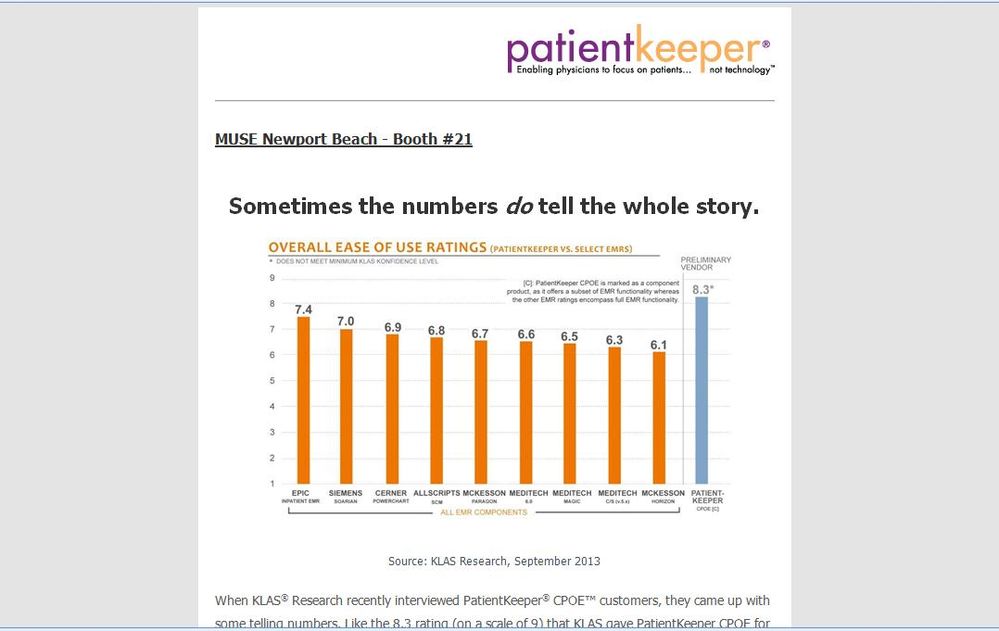Your Achievements
Next /
Sign inSign in to Community to gain points, level up, and earn exciting badges like the new Applaud 5 BadgeLearn more!
View All BadgesSign in to view all badges
Email test looking different on colleagues computers
Topic Options
- Subscribe to RSS Feed
- Mark Topic as New
- Mark Topic as Read
- Float this Topic for Current User
- Bookmark
- Subscribe
- Printer Friendly Page
Anonymous
Not applicable
11-05-2013
01:33 PM
- Mark as New
- Bookmark
- Subscribe
- Mute
- Subscribe to RSS Feed
- Permalink
- Report Inappropriate Content
11-05-2013
01:33 PM
I have set up an email in Marketo using the "Em - Primo v1" template. The email looks completely fine when I send a test to myself, but looks different when I send the test to my colleagues computers. On their computers, the body content is way too far over to the left, hugging the email template border. Is anyone else experiencing this problem? I have no idea how to fix this or why this is happening. It's difficult to try and fix because the tests look fine on my end. Any suggestions/ideas on how to fix this would be greatly appreciated. Thank you!
Labels:
- Labels:
-
Lead Management
9 REPLIES 9
- Mark as New
- Bookmark
- Subscribe
- Mute
- Subscribe to RSS Feed
- Permalink
- Report Inappropriate Content
06-29-2016
08:50 AM
Thanks - I found this discussion useful.
Anonymous
Not applicable
11-19-2013
08:55 AM
- Mark as New
- Bookmark
- Subscribe
- Mute
- Subscribe to RSS Feed
- Permalink
- Report Inappropriate Content
11-19-2013
08:55 AM
We're having trouble with this template in Outlook in Windows. It doesn't display correctly. The sidebar starts after the sign-off. Unfortunately we can't use the template (although we love it otherwise), since most of our clients use Outlook with Windows.
Anonymous
Not applicable
11-06-2013
11:14 AM
- Mark as New
- Bookmark
- Subscribe
- Mute
- Subscribe to RSS Feed
- Permalink
- Report Inappropriate Content
11-06-2013
11:14 AM
The only adjustment I made to the HTML was to the banner color. The weird thing is that when I sent a test to my colleague's comcast email account, the email looked fine. It only looks off in his outlook. Even more weird is when I sent him a test with another email using the same template, that email looked fine in his outlook account. . .
Anonymous
Not applicable
11-05-2013
03:06 PM
- Mark as New
- Bookmark
- Subscribe
- Mute
- Subscribe to RSS Feed
- Permalink
- Report Inappropriate Content
11-05-2013
03:06 PM
Hi Kelly,
It looks as though your team may have adjusted the HTML. I'm making this assumption since the logo is now aligned right vs. left. Did you make any other HTML adjustments? On that note, did you test the original template downloaded and are getting the same results. If not, it may be the HTML adjustments that are causing the errors.
It looks as though your team may have adjusted the HTML. I'm making this assumption since the logo is now aligned right vs. left. Did you make any other HTML adjustments? On that note, did you test the original template downloaded and are getting the same results. If not, it may be the HTML adjustments that are causing the errors.
Anonymous
Not applicable
11-05-2013
02:35 PM
- Mark as New
- Bookmark
- Subscribe
- Mute
- Subscribe to RSS Feed
- Permalink
- Report Inappropriate Content
11-05-2013
02:35 PM
Their version:
My version:
You'll notice the body is touching the very edge of the email in their version.
Anonymous
Not applicable
11-05-2013
02:22 PM
- Mark as New
- Bookmark
- Subscribe
- Mute
- Subscribe to RSS Feed
- Permalink
- Report Inappropriate Content
11-05-2013
02:22 PM
We have tested the emails on Outlook as well. A screenshot of the wrong alignment would be useful - i'll check with the developers
Anonymous
Not applicable
11-05-2013
02:09 PM
- Mark as New
- Bookmark
- Subscribe
- Mute
- Subscribe to RSS Feed
- Permalink
- Report Inappropriate Content
11-05-2013
02:09 PM
My colleagues and I are all using the same OS and email client (Microsoft Outlook 7)
Re: the browser, if you open the email in outlook, how is browser involved? I'm not 100% tech savvy, so I may be missing something here...
Re: the browser, if you open the email in outlook, how is browser involved? I'm not 100% tech savvy, so I may be missing something here...
- Mark as New
- Bookmark
- Subscribe
- Mute
- Subscribe to RSS Feed
- Permalink
- Report Inappropriate Content
11-05-2013
02:00 PM
Certain browsers will not support CSS that is required to render that email your testing. I think it was only tested against iPhone and Android.
Anonymous
Not applicable
11-05-2013
01:58 PM
- Mark as New
- Bookmark
- Subscribe
- Mute
- Subscribe to RSS Feed
- Permalink
- Report Inappropriate Content
11-05-2013
01:58 PM
Kelly,
What OS and email client are you using? and, your colleague?
What OS and email client are you using? and, your colleague?
- Copyright © 2025 Adobe. All rights reserved.
- Privacy
- Community Guidelines
- Terms of use
- Do not sell my personal information
Adchoices