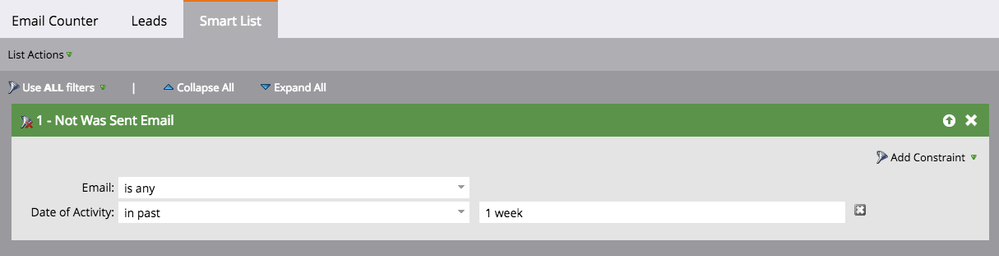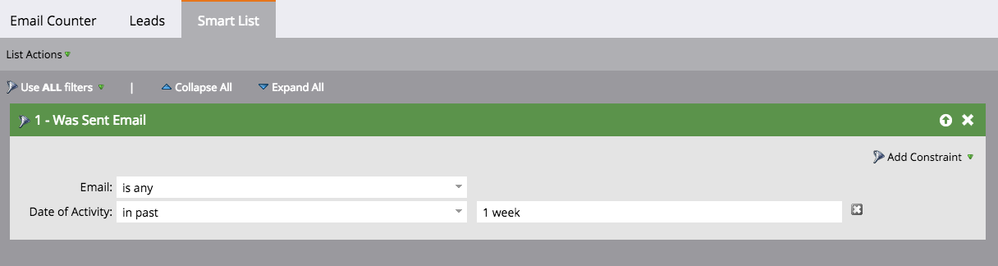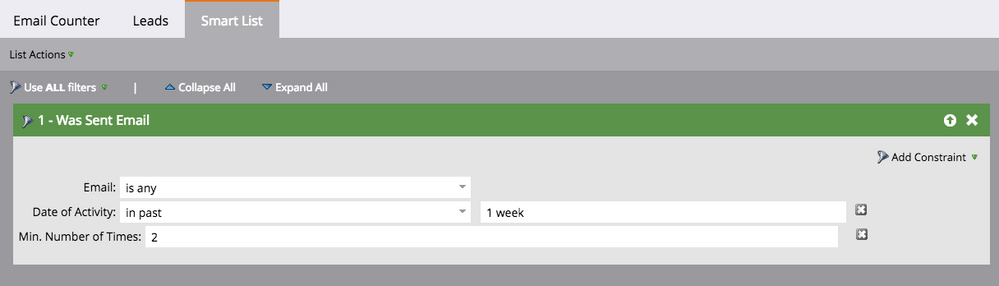Email Reporting
- Subscribe to RSS Feed
- Mark Topic as New
- Mark Topic as Read
- Float this Topic for Current User
- Bookmark
- Subscribe
- Printer Friendly Page
- Mark as New
- Bookmark
- Subscribe
- Mute
- Subscribe to RSS Feed
- Permalink
- Report Inappropriate Content
Does anyone know how to create a weekly report on how many emails are being sent to leads in the database?
For example, the report would look something similar to this:
0 emails xx,xxx leads
1 email xx,xxx leads
2 emails xx,xxx leads
3 emails xx,xxx leads
4 emails xx,xxx leads
I think it's important for us to be able to understand how many emails are being sent and what that percentage looks like per # of emails.
- Labels:
-
Email Marketing
- Mark as New
- Bookmark
- Subscribe
- Mute
- Subscribe to RSS Feed
- Permalink
- Report Inappropriate Content
Smart List #1:
Smart List #2:
Smart List #3:
and so on....
then you can subscribe to each smart list and get the report sent to you every week. Note that this logic is "leads that got 0, leads that got at least one, leads that got at least two, etc."
- Mark as New
- Bookmark
- Subscribe
- Mute
- Subscribe to RSS Feed
- Permalink
- Report Inappropriate Content
If you must have the exact number, the only way to do it is to have a custom field on each lead that is something like "emails received this week" and just have some data management campaign that increments by one every email send. You can then reset it every week (monday morning or something).
- Mark as New
- Bookmark
- Subscribe
- Mute
- Subscribe to RSS Feed
- Permalink
- Report Inappropriate Content
Thanks i'l give this a try and see if this will be enough!
- Copyright © 2025 Adobe. All rights reserved.
- Privacy
- Community Guidelines
- Terms of use
- Do not sell my personal information
Adchoices