Your Achievements
Next /
Sign inSign in to Community to gain points, level up, and earn exciting badges like the new Applaud 5 BadgeLearn more!
View All BadgesSign in to view all badges
SOLVED
Re: Email Programs - Scheduling and Program Statuses
Go to solution
Topic Options
- Subscribe to RSS Feed
- Mark Topic as New
- Mark Topic as Read
- Float this Topic for Current User
- Bookmark
- Subscribe
- Printer Friendly Page
Anonymous
Not applicable
01-16-2014
08:15 AM
- Mark as New
- Bookmark
- Subscribe
- Mute
- Subscribe to RSS Feed
- Permalink
- Report Inappropriate Content
01-16-2014
08:15 AM
Hi all,
Just experimenting for the first time with the new Email program. Love the A/B testing features and the sweet dashboard.
Two minor nits to pick -- wonder if I am missing something here.
1) Scheduling: when I went to run my campaign I was suprised I could only schedule it on the quarter-hour and not run it immediately as with a batch smart campaign.
Is there any way around this? If not I think this is a real limitation. It would be great to schedule it for any time we want or run it immediately if desired.
2) What program statuses are updated automatically? The email program channel comes with "Member" and "Engaged" I believe but I have customized these to match the way we are used to reporting on email programs,
On List
Sent
Opened
Clicked
etc.
On List now = member which I guess is the default and is set by the program when the lead is picked up in the smart list. I am using smart campaigns to update the other stasues.
My question is, what other program status updates are "baked in" to the program, or will these stauses only change based on the smart campaigns I have set up? Just worried about people getting bucketed incorrectly if my smart campaigns and the program are trying to update program stasues in different ways.
Thanks!
Just experimenting for the first time with the new Email program. Love the A/B testing features and the sweet dashboard.
Two minor nits to pick -- wonder if I am missing something here.
1) Scheduling: when I went to run my campaign I was suprised I could only schedule it on the quarter-hour and not run it immediately as with a batch smart campaign.
Is there any way around this? If not I think this is a real limitation. It would be great to schedule it for any time we want or run it immediately if desired.
2) What program statuses are updated automatically? The email program channel comes with "Member" and "Engaged" I believe but I have customized these to match the way we are used to reporting on email programs,
On List
Sent
Opened
Clicked
etc.
On List now = member which I guess is the default and is set by the program when the lead is picked up in the smart list. I am using smart campaigns to update the other stasues.
My question is, what other program status updates are "baked in" to the program, or will these stauses only change based on the smart campaigns I have set up? Just worried about people getting bucketed incorrectly if my smart campaigns and the program are trying to update program stasues in different ways.
Thanks!
Solved! Go to Solution.
Labels:
- Labels:
-
Lead Management
1 ACCEPTED SOLUTION
- Mark as New
- Bookmark
- Subscribe
- Mute
- Subscribe to RSS Feed
- Permalink
- Report Inappropriate Content
02-09-2014
11:45 AM
Justin, I brought this behavior issue to Cheryl's attention back in January. According to her latest response, this should be fixed this month:
https://community.marketo.com/MarketoDiscussionDetail?id=90650000000PlAYAA0
https://community.marketo.com/MarketoDiscussionDetail?id=90650000000PlAYAA0
10 REPLIES 10
Anonymous
Not applicable
07-07-2015
11:52 PM
- Mark as New
- Bookmark
- Subscribe
- Mute
- Subscribe to RSS Feed
- Permalink
- Report Inappropriate Content
07-07-2015
11:52 PM
Hi there,
Has there been any update on the "Run Now" feature availability in Email Programs?
Thanks!
Anonymous
Not applicable
02-09-2014
12:45 PM
- Mark as New
- Bookmark
- Subscribe
- Mute
- Subscribe to RSS Feed
- Permalink
- Report Inappropriate Content
02-09-2014
12:45 PM
Cool thanks Dan.
- Mark as New
- Bookmark
- Subscribe
- Mute
- Subscribe to RSS Feed
- Permalink
- Report Inappropriate Content
02-09-2014
11:45 AM
Justin, I brought this behavior issue to Cheryl's attention back in January. According to her latest response, this should be fixed this month:
https://community.marketo.com/MarketoDiscussionDetail?id=90650000000PlAYAA0
https://community.marketo.com/MarketoDiscussionDetail?id=90650000000PlAYAA0
Anonymous
Not applicable
01-17-2014
10:04 AM
- Mark as New
- Bookmark
- Subscribe
- Mute
- Subscribe to RSS Feed
- Permalink
- Report Inappropriate Content
01-17-2014
10:04 AM
Ah no, I am just right clicking on the program and then choosing "New Smart Campaign", as that is what I typically do and it works for normal programs.
However, if I select "new local asset" and then Smart Campaign it works as expected.
However, if I select "new local asset" and then Smart Campaign it works as expected.
Anonymous
Not applicable
01-17-2014
09:47 AM
- Mark as New
- Bookmark
- Subscribe
- Mute
- Subscribe to RSS Feed
- Permalink
- Report Inappropriate Content
01-17-2014
09:47 AM
Are you clicking "new Local asset" and then picking Smart Campaign from the modal?
Anonymous
Not applicable
01-17-2014
09:30 AM
- Mark as New
- Bookmark
- Subscribe
- Mute
- Subscribe to RSS Feed
- Permalink
- Report Inappropriate Content
01-17-2014
09:30 AM
Hey Cheryl,
Thanks for the response and that sounds great!
FYI on creating smart campaigns as a local asset within email programs:
I still get a different dialog window when I try to create local smart campaigns within email programs than other programs.
When I right-click on a program in the Marketing Activities tree and select "New Smart Campaign,"
Here's what I see in a standard program:
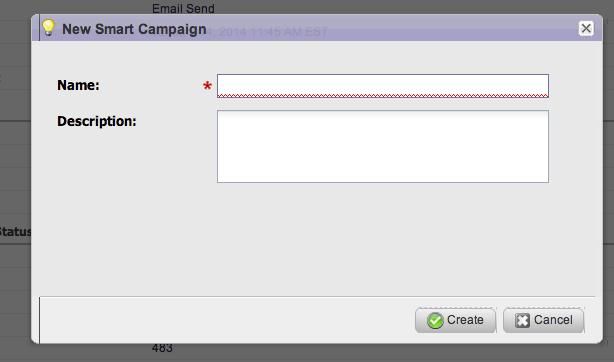
and here's what I see with an email program:
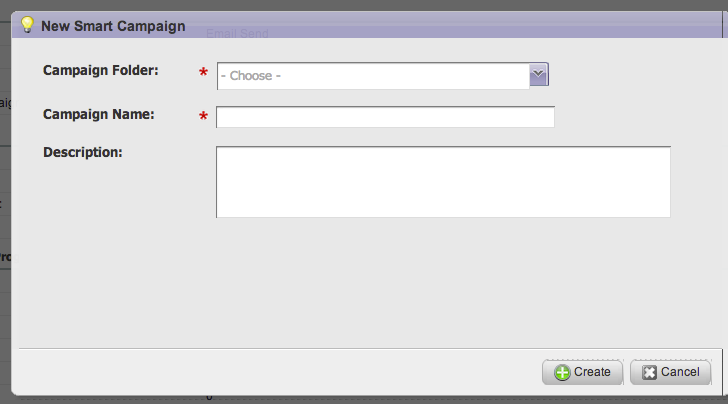
The email program dialog makes me select a Campaign Folder (I can't choose a program name) and so the campaign appears in a folder outside the program.
Then I can successfully clone it IN to the program but have not yet been able to create one directly, as I can with normal programs.
Just letting you know in case this wasn't on your radar yet.
Thanks for all you guys do and appreciate the new innovations like Email Programs. 🙂
Thanks for the response and that sounds great!
FYI on creating smart campaigns as a local asset within email programs:
I still get a different dialog window when I try to create local smart campaigns within email programs than other programs.
When I right-click on a program in the Marketing Activities tree and select "New Smart Campaign,"
Here's what I see in a standard program:
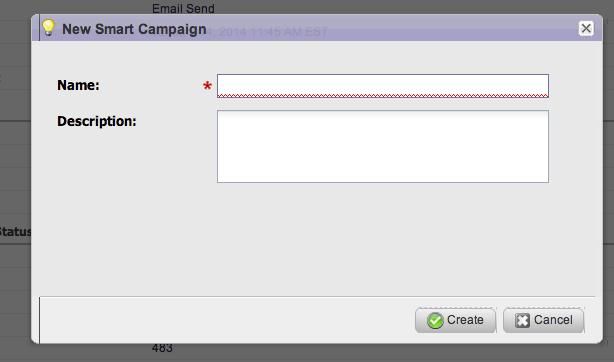
and here's what I see with an email program:
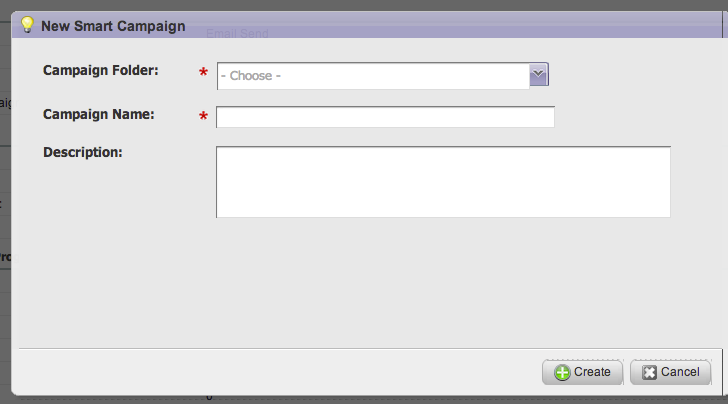
The email program dialog makes me select a Campaign Folder (I can't choose a program name) and so the campaign appears in a folder outside the program.
Then I can successfully clone it IN to the program but have not yet been able to create one directly, as I can with normal programs.
Just letting you know in case this wasn't on your radar yet.
Thanks for all you guys do and appreciate the new innovations like Email Programs. 🙂
Anonymous
Not applicable
01-16-2014
10:08 PM
- Mark as New
- Bookmark
- Subscribe
- Mute
- Subscribe to RSS Feed
- Permalink
- Report Inappropriate Content
01-16-2014
10:08 PM
We plan on adding a "run now" feature in an upcoming release. More to come on that. You should be able to create the smart campaign inside the email program as a local asset. There have been a few bugs and we are working to resolve them as quickly as possible.
On the email send, we will add the lead to the members grid with the first status. Out of the box, that is the member status but you can add/customize these.
On the email send, we will add the lead to the members grid with the first status. Out of the box, that is the member status but you can add/customize these.
Anonymous
Not applicable
01-16-2014
11:45 AM
- Mark as New
- Bookmark
- Subscribe
- Mute
- Subscribe to RSS Feed
- Permalink
- Report Inappropriate Content
01-16-2014
11:45 AM
Hey guys,
@Trask -- I am actually finding that I can use triggered smart campagins to set those stasus, or at least when I look at the Summary View of my email program it is showing me people in those different statuses.
Note I did have problems creating a smart campaign within an email program -- I had to create it outside then clone it into the program whcih worked. Seems like a weird bug there.
So I would double check with support or test it out because it seems as though you can set stasuses using triggers.
@Heather -- The dashboard does track opens and clicks automatically but it won't change the program status for an individual lead, I believe, or at least the channel defaults for "Email Send" only had a status for "Engaged", not Opened or Clicked.
I don't think you can drill down from the dashboard so without setting a program status I wouldn't be able to filter the Members view to see the specific leads in each status.
@Trask -- I am actually finding that I can use triggered smart campagins to set those stasus, or at least when I look at the Summary View of my email program it is showing me people in those different statuses.
Note I did have problems creating a smart campaign within an email program -- I had to create it outside then clone it into the program whcih worked. Seems like a weird bug there.
So I would double check with support or test it out because it seems as though you can set stasuses using triggers.
@Heather -- The dashboard does track opens and clicks automatically but it won't change the program status for an individual lead, I believe, or at least the channel defaults for "Email Send" only had a status for "Engaged", not Opened or Clicked.
I don't think you can drill down from the dashboard so without setting a program status I wouldn't be able to filter the Members view to see the specific leads in each status.
Anonymous
Not applicable
01-16-2014
09:43 AM
- Mark as New
- Bookmark
- Subscribe
- Mute
- Subscribe to RSS Feed
- Permalink
- Report Inappropriate Content
01-16-2014
09:43 AM
If Marketo is tracking opens and clicks automatically why do you have to set up smart camapigns to change the status? Shouldn't it do this automatically?
Anonymous
Not applicable
01-16-2014
09:35 AM
- Mark as New
- Bookmark
- Subscribe
- Mute
- Subscribe to RSS Feed
- Permalink
- Report Inappropriate Content
01-16-2014
09:35 AM
Hey there,
I just submitted an idea yesterday because I found out that you actually can't use triggers to set statuses like opened, clicked, etc...at least not in real-time. You have to use a filter after the email program has run. In my case, I was doing a subject line test, so there's potentially a couple day lag between when a lead responds and when you'd be updating their program status.
I just submitted an idea yesterday because I found out that you actually can't use triggers to set statuses like opened, clicked, etc...at least not in real-time. You have to use a filter after the email program has run. In my case, I was doing a subject line test, so there's potentially a couple day lag between when a lead responds and when you'd be updating their program status.
- Copyright © 2025 Adobe. All rights reserved.
- Privacy
- Community Guidelines
- Terms of use
- Do not sell my personal information
Adchoices