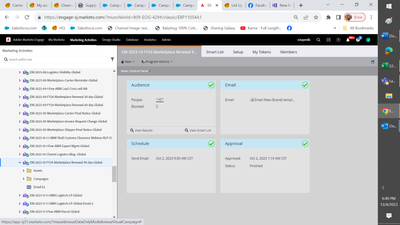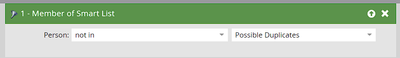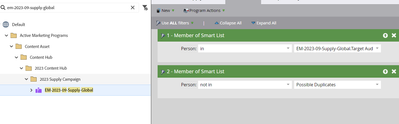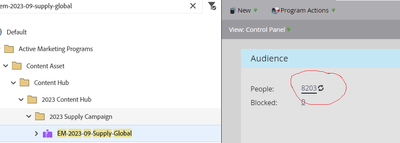Email Program - Target Audience unique count
- Subscribe to RSS Feed
- Mark Topic as New
- Mark Topic as Read
- Float this Topic for Current User
- Bookmark
- Subscribe
- Printer Friendly Page
- Mark as New
- Bookmark
- Subscribe
- Mute
- Subscribe to RSS Feed
- Permalink
- Report Inappropriate Content
Hi Team,
Please assist with this.
Is there a way to see the unique target audience count in the email program control panel ?. The audience count includes duplicates, so is there a way to see the unique count.
Thanks,
Deepthi.
Solved! Go to Solution.
- Mark as New
- Bookmark
- Subscribe
- Mute
- Subscribe to RSS Feed
- Permalink
- Report Inappropriate Content
I am afraid you would have to export the list and remove the duplicate records to view the unique people who are qualified for the set smart list. For the sake of completeness, if you have a field that you mark on one of the duplicate records to identify the primary/record of interest you can just pull the field to the smart list.
- Mark as New
- Bookmark
- Subscribe
- Mute
- Subscribe to RSS Feed
- Permalink
- Report Inappropriate Content
@Deeps, Marketo automatically de-duplicates people in the Email Send program and batch campaigns and only sends one email to that email address. The count for the smart campaign will always include all qualified leads because duplicate leads will still run through the same smart campaign and qualify for other flow steps; they just will not qualify for the same send email flow step and be sent the same email. You can always suppress duplicate people via the Possible Duplicate system smart list created in the Database section.
You can also use this filter in the smart list to check how many duplicate and unique people qualify for the email send's criteria (might need to pull multiple counts and do some math to get that, but it's possible).
PS: You can always export people and use excel to get the count of unique people.
- Mark as New
- Bookmark
- Subscribe
- Mute
- Subscribe to RSS Feed
- Permalink
- Report Inappropriate Content
Thanks @Darshil_Shah1,.
I used this filter (not in possible duplicates - filter 2 in the screenshot), it removed all the multiple records.
Is there any way other than exporting list and then removing the duplicates to check the unique count (total unique target audience).
Basically we are looking for the dashboard target audience showing unique count (that exclude duplicates)
Thanks,
Deepthi.
- Mark as New
- Bookmark
- Subscribe
- Mute
- Subscribe to RSS Feed
- Permalink
- Report Inappropriate Content
I am afraid you would have to export the list and remove the duplicate records to view the unique people who are qualified for the set smart list. For the sake of completeness, if you have a field that you mark on one of the duplicate records to identify the primary/record of interest you can just pull the field to the smart list.
- Copyright © 2025 Adobe. All rights reserved.
- Privacy
- Community Guidelines
- Terms of use
- Do not sell my personal information
Adchoices