Re: Email Program Dashboard and Email Link Performance Report not showing similar data Discrepancy
- Subscribe to RSS Feed
- Mark Topic as New
- Mark Topic as Read
- Float this Topic for Current User
- Bookmark
- Subscribe
- Printer Friendly Page
- Mark as New
- Bookmark
- Subscribe
- Mute
- Subscribe to RSS Feed
- Permalink
- Report Inappropriate Content
Answer courtesy of Kenny...
Email Program Dashboard Clicks
Total number of leads who clicked on 1 or more links in an email program... if a lead clicks on multiple links, it's technically counted here as "one click"
Email Click Performance Report "Lead" Column
Total number of uniqe clicks per link and the sum at the bottom refers to all unique clicks. note that one lead is counted for each unique click so if they click on two separate links they will be counted and summed accordingly.
Original Question
Hello Marketoland. I sent out a local email to our Florida based leads inviting them to an event we are sponsoring. The event organizer asked me how many people clicked a specific link and since the dashboard only shows the total unique clicks, I figured I'd whip up a quick email link performance report for that campaign.
Then I noticed that the total clicks in my Dashboard and the total number "Leads" clicked in my report were different. After scratching my head, re-syncing/refreshing the data the descrepency is still there.
Assuming there is no user-error on my side (which is totally possible), do any of you have any ideas why these numbers are different and which are more reliable?
Report Setup:
Smartlist: Clicked a Link in selected email in last 30 days.
Setup: I selected to only show this particular "Program".
Any insight would be great. If there is another thread discussing this, feel free to send that info in my general direction.
See Screenshots below...
Email Program Dashboard
My Report...
Cheers,
David
Solved! Go to Solution.
- Labels:
-
Lead Management
- Mark as New
- Bookmark
- Subscribe
- Mute
- Subscribe to RSS Feed
- Permalink
- Report Inappropriate Content
- Mark as New
- Bookmark
- Subscribe
- Mute
- Subscribe to RSS Feed
- Permalink
- Report Inappropriate Content
Kindly guide me on below dicrepancy
Email campaign dashboard says X opens. Email performance report says X-6 opens. Why?
When i create Smart list with filters who opened email X it says X-6 leads. Why no of opens reduced by 6?
Why there is difference in no of opened email?
Kindly help!
Regards
Rajiv
- Mark as New
- Bookmark
- Subscribe
- Mute
- Subscribe to RSS Feed
- Permalink
- Report Inappropriate Content
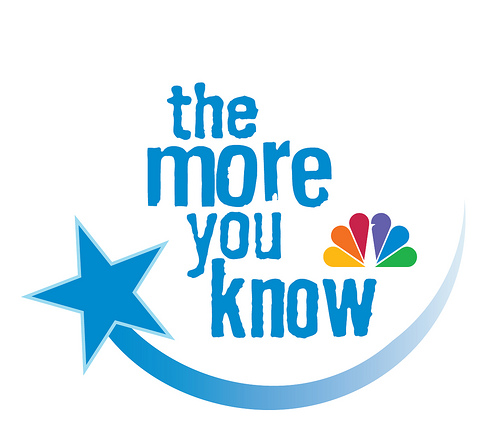
- Mark as New
- Bookmark
- Subscribe
- Mute
- Subscribe to RSS Feed
- Permalink
- Report Inappropriate Content
- Mark as New
- Bookmark
- Subscribe
- Mute
- Subscribe to RSS Feed
- Permalink
- Report Inappropriate Content
Makes total sense... but why does my dashboard show 42 clicks while the "lead" portion of the report show 55 total clicks. There in lies my conundrum of space and time. 😉
I assumed that the dashboard counts a click as a unique click by one lead. If a lead clicks on two links in an email that is reported as two clicks. That should also tie out to the "Leads" column of my report right...?
Is my assumption/logic off?
- Mark as New
- Bookmark
- Subscribe
- Mute
- Subscribe to RSS Feed
- Permalink
- Report Inappropriate Content
In Email Link performance, each row of the leads column, shows the number of unique leads which clicked on that link, and the total is a sum of each of those rows. This means that it shows the total number of unique clicks among all links in an email, and not the total number of leads who clicked a link. For that you would want to use a Clicked Link in Email smart list.
- Copyright © 2025 Adobe. All rights reserved.
- Privacy
- Community Guidelines
- Terms of use
- Do not sell my personal information
Adchoices

