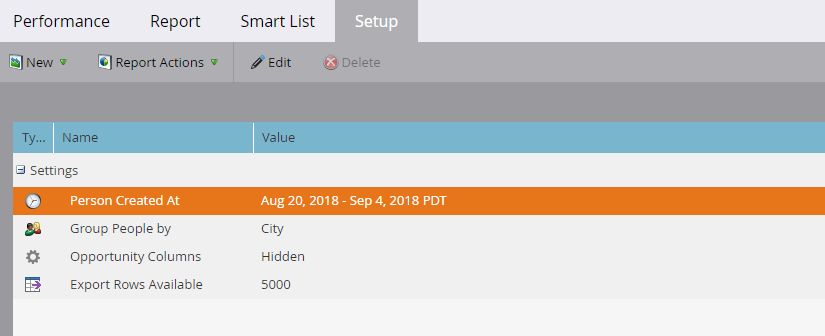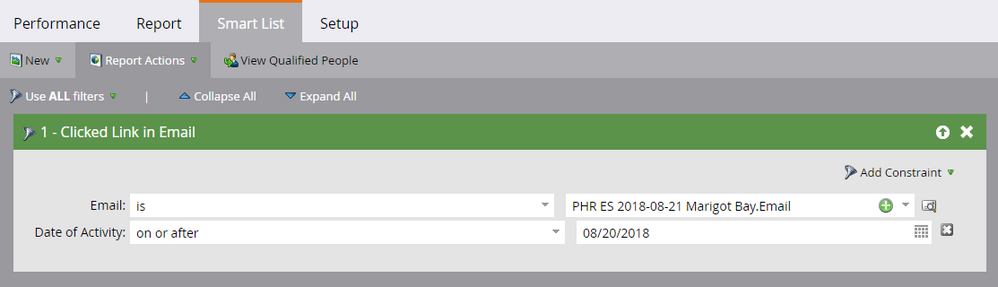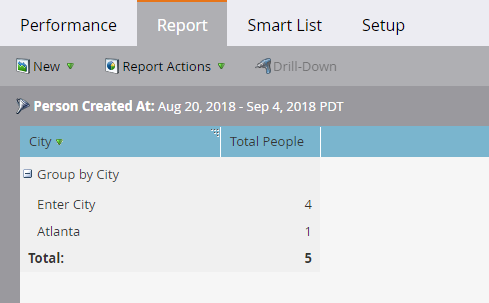Re: Email Preformance by country, state, and/or region
- Subscribe to RSS Feed
- Mark Topic as New
- Mark Topic as Read
- Float this Topic for Current User
- Bookmark
- Subscribe
- Printer Friendly Page
- Mark as New
- Bookmark
- Subscribe
- Mute
- Subscribe to RSS Feed
- Permalink
- Report Inappropriate Content
Hi,
How do pull specific clicks by country, state and/or region for an email?
Thank you,
- Jess
- Mark as New
- Bookmark
- Subscribe
- Mute
- Subscribe to RSS Feed
- Permalink
- Report Inappropriate Content
Hi Jess,
You can use a simple smart list to get the details with the below mentioned filters.
Clicked Link in Email : Email Is XXX
Link is XXX
And
Country Is XXX
State Is XXX
Also, you cad add the Targeted lead list in the smart list criteria.
Thanks,
Abhilash
- Mark as New
- Bookmark
- Subscribe
- Mute
- Subscribe to RSS Feed
- Permalink
- Report Inappropriate Content
Hi Jess
If you've added tags to every program/campaign you have executed, you can use email performance report in Revenue explorer.
You can add the respective tags in the dimensions and add the required measures as metrics.
Thanks
Prithvi
- Mark as New
- Bookmark
- Subscribe
- Mute
- Subscribe to RSS Feed
- Permalink
- Report Inappropriate Content
As Ronen suggested or you can also create this report in revenue explorer.
Sant Singh Rathaur
- Mark as New
- Bookmark
- Subscribe
- Mute
- Subscribe to RSS Feed
- Permalink
- Report Inappropriate Content
Go to Analytics choose "people performance report" click on the "setup" tab. Choose the "person is created" field with the time that suits you. In "group people by" choose- city/ country/region.
In the smart list choose the filter "clicks link in an email" enter the relevant email and then you will be able to see in the report tab the information you need.
- Mark as New
- Bookmark
- Subscribe
- Mute
- Subscribe to RSS Feed
- Permalink
- Report Inappropriate Content
Hi Ronen,
I have followed you steps, but it is only pull 5 people. Please advise if i am entering in everything correctly. Thank you for your help!
- Mark as New
- Bookmark
- Subscribe
- Mute
- Subscribe to RSS Feed
- Permalink
- Report Inappropriate Content
Your Person is created setting is only looking for people new to your database in the past few weeks,
However, it's impossible to say that "only" 5 people is wrong without some comparison to the whole list of clickers for that email. It is probably wrong, but you need to provide context.
- Mark as New
- Bookmark
- Subscribe
- Mute
- Subscribe to RSS Feed
- Permalink
- Report Inappropriate Content
Thank you!
- Copyright © 2025 Adobe. All rights reserved.
- Privacy
- Community Guidelines
- Terms of use
- Do not sell my personal information
Adchoices