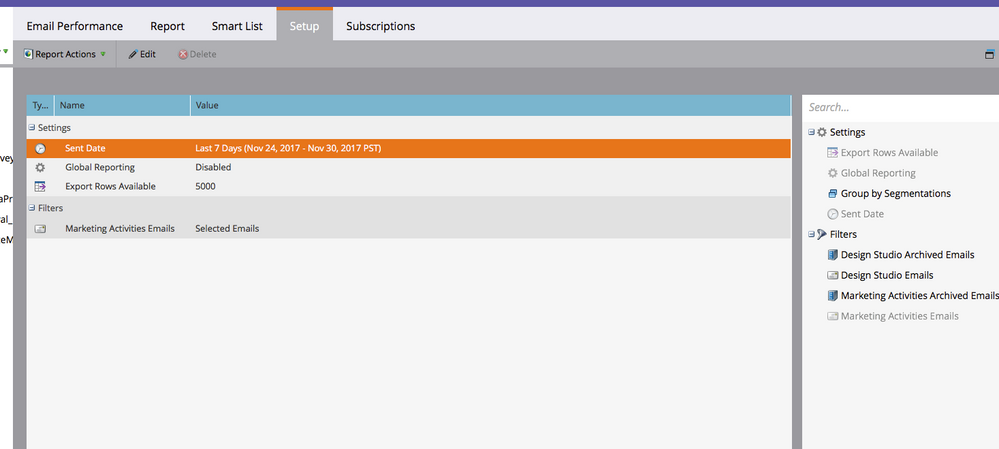Email Performance Reports Advice
- Subscribe to RSS Feed
- Mark Topic as New
- Mark Topic as Read
- Float this Topic for Current User
- Bookmark
- Subscribe
- Printer Friendly Page
- Mark as New
- Bookmark
- Subscribe
- Mute
- Subscribe to RSS Feed
- Permalink
- Report Inappropriate Content
Hi guys,
My manager is looking to get a weekly email report. In this report he wants to see high level email metrics for any email sent in the previous week. We 99% of the time, we're using email programs for this, not smart campaigns + email assets.
I created an email performance report when I realized, I'd have to go in a select certain emails. Meaning, I'd need to do this once a week and know which emails have been sent. I want to automate it a bit more. Anyone have any quick wins for this one?
I was thinking when the email campaign is being set up, we could create a report as a local asset to the email program, and then have it sent to him weekly, but then that'd be one report for each email send and that isn't what he's hoping for. Which is the great part here - hoping for. He's open to other solutions & I'm still learning my way around reports, so any advice from some advance reporters would be greatly appreciated!
Thanks community!
Solved! Go to Solution.
- Labels:
-
Email Marketing
-
Reports & Analytics
- Mark as New
- Bookmark
- Subscribe
- Mute
- Subscribe to RSS Feed
- Permalink
- Report Inappropriate Content
Hey Raven,
Within the report, go to Setup and select Last 7 days as the timeframe. Then make sure you haven't filtered down to only certain folders; select the Marketing Activities folder at the top of the tree.
Then to automatically receive the report via email, go to Subscriptions --> New Report Subscription. Add anyone who will want to receive the report and pick which day of the week you want to receive it on. Simple as that!
- Mark as New
- Bookmark
- Subscribe
- Mute
- Subscribe to RSS Feed
- Permalink
- Report Inappropriate Content
Just coming across this and I am looking to do this as well, but gross numbers are not as important as the contact info of people who clicked on emails.
I am in the same boat, assuming I will need to setup some sort of report while creating each new email, but is there something I am not seeing which will return WHO clicked on what links?
My sales group is VERY aggressive and in a perfect world, would get a report to their inbox with everyone who has clicked on a link on any email in the previous week.
Suggestions??
- Mark as New
- Bookmark
- Subscribe
- Mute
- Subscribe to RSS Feed
- Permalink
- Report Inappropriate Content
Hey Kevin!
The report was much easier to set up than I thought & I followed Kevin McMahon's advice. While looking for solutions to this, I stumbled across this marketo community article that I think might help you. It takes a different approach to reporting, utilizing smart campaigns and program statuses email blast report - performance of each lead
- Mark as New
- Bookmark
- Subscribe
- Mute
- Subscribe to RSS Feed
- Permalink
- Report Inappropriate Content
Hey Raven,
One thing to note which I learned after a while, is that Performance Reports only counts 1 email sent for a given campaign even if a lead has received multiple emails from that same campaign during the period of time you selected:
"Multiple sends from the same campaign to the same person are counted only once."
Email Performance Report - Marketo Docs - Product Documentation
So if you have leads receiving multiple emails from a recurring campaign, your numbers might be a little off. Just FYI!
Thomas
- Mark as New
- Bookmark
- Subscribe
- Mute
- Subscribe to RSS Feed
- Permalink
- Report Inappropriate Content
Hey Raven,
Within the report, go to Setup and select Last 7 days as the timeframe. Then make sure you haven't filtered down to only certain folders; select the Marketing Activities folder at the top of the tree.
Then to automatically receive the report via email, go to Subscriptions --> New Report Subscription. Add anyone who will want to receive the report and pick which day of the week you want to receive it on. Simple as that!
- Mark as New
- Bookmark
- Subscribe
- Mute
- Subscribe to RSS Feed
- Permalink
- Report Inappropriate Content
Hi Kevin!
Thanks so much - a lot easier than I thought ![]()
- Mark as New
- Bookmark
- Subscribe
- Mute
- Subscribe to RSS Feed
- Permalink
- Report Inappropriate Content
Happy to help ![]()
- Copyright © 2025 Adobe. All rights reserved.
- Privacy
- Community Guidelines
- Terms of use
- Do not sell my personal information
Adchoices