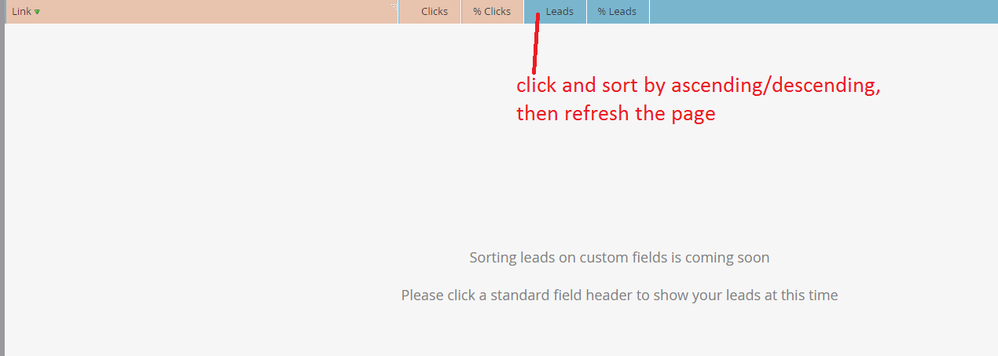Re: Email Link Performance Report
- Subscribe to RSS Feed
- Mark Topic as New
- Mark Topic as Read
- Float this Topic for Current User
- Bookmark
- Subscribe
- Printer Friendly Page
- Mark as New
- Bookmark
- Subscribe
- Mute
- Subscribe to RSS Feed
- Permalink
- Report Inappropriate Content
I'm having two issues here. The pressing one right now is that when I attempt to review the report, it says "Sorting leads on custom fields is coming soon. Please click a standard field header to show your leads at this time." I was unaware of selecting a new header, so I'm not sure what went wrong. In any case, I'm not able to review the report. How do I bring the report back to life?
Prior to that, I'm a bit confused about reviewing link performance on both the AB test and remaining send. I was only seeing options for the AB test except for in one instance where it provided both. Why am I not able to see all of the information? More importantly, is there a way to view it?
Solved! Go to Solution.
- Mark as New
- Bookmark
- Subscribe
- Mute
- Subscribe to RSS Feed
- Permalink
- Report Inappropriate Content
For the first part, it sounds like you have a saved custom view sorted by a custom column. Easiest remedy for that is to go to the All Leads smart list and sort by one of the standard fields (for example First Name).
Edit - checked again and you were referring to the report throwing that message. Similarly, you can just resort the report that is giving you the error. For example, sort by Email Name.
For the second part, could it be that you have some filters in place, or the date of activity does not fit when the actual email activity happened?
- Mark as New
- Bookmark
- Subscribe
- Mute
- Subscribe to RSS Feed
- Permalink
- Report Inappropriate Content
For the first part, it sounds like you have a saved custom view sorted by a custom column. Easiest remedy for that is to go to the All Leads smart list and sort by one of the standard fields (for example First Name).
Edit - checked again and you were referring to the report throwing that message. Similarly, you can just resort the report that is giving you the error. For example, sort by Email Name.
For the second part, could it be that you have some filters in place, or the date of activity does not fit when the actual email activity happened?
- Mark as New
- Bookmark
- Subscribe
- Mute
- Subscribe to RSS Feed
- Permalink
- Report Inappropriate Content
Thanks for your help, Jim. How do I resort the report? It was previously organized by email name, and I'm not sure how this was undone. Perhaps I'm missing something, but I'm not finding a way to resort the results.
For the second part, I had removed all filters and made the date of activity "all time". Prior to the sorting issue, any email that had an AB test (except for one) would only show up as the AB test and not the remaining send.
- Mark as New
- Bookmark
- Subscribe
- Mute
- Subscribe to RSS Feed
- Permalink
- Report Inappropriate Content
To resort the columns, you'd do something like this:
See if this helps with the other issue as well.
- Mark as New
- Bookmark
- Subscribe
- Mute
- Subscribe to RSS Feed
- Permalink
- Report Inappropriate Content
Thanks, Jim! That worked! I appreciate your help!
- Copyright © 2025 Adobe. All rights reserved.
- Privacy
- Community Guidelines
- Terms of use
- Do not sell my personal information
Adchoices