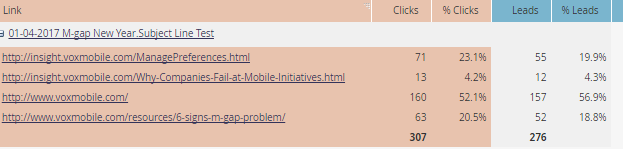Re: Email Like Performance Reports
- Subscribe to RSS Feed
- Mark Topic as New
- Mark Topic as Read
- Float this Topic for Current User
- Bookmark
- Subscribe
- Printer Friendly Page
- Mark as New
- Bookmark
- Subscribe
- Mute
- Subscribe to RSS Feed
- Permalink
- Report Inappropriate Content
Is there an easy way to see a list of the individual leads that clicked on a specific link within an email program? For example: I'd love to see those 52 leads that went to our resources page.
Clicking on each individual lead's activity log doesn't seem efficient.
Email Link Performance Report - Marketo Docs - Product Docs
Many Thanks!
-Dea
- Labels:
-
Marketing: Analytics and Metrics
- Mark as New
- Bookmark
- Subscribe
- Mute
- Subscribe to RSS Feed
- Permalink
- Report Inappropriate Content
I think the easiest way to do this would be to create a smart list using the filter 'clicked link in email', I believe this should provide you with what you're looking for ![]()
- Mark as New
- Bookmark
- Subscribe
- Mute
- Subscribe to RSS Feed
- Permalink
- Report Inappropriate Content
Hi Dea,
As mentioned above, you definitely can create a smart list to pull the list of names.
Something to consider though, if the Resources page is going to need to be continually tracked and you all are really using it as a place to gain names (form fill) and clicks, you may want to set it up as a program. Track within the program statuses clicks and conversions and then it'll all be in one place with names and you can even associate any costs that may be relevant to that page.
Kim
- Mark as New
- Bookmark
- Subscribe
- Mute
- Subscribe to RSS Feed
- Permalink
- Report Inappropriate Content
Hi Dea,
Does your team have Revenue Cycle Explorer? If so, this is possible with the Email Analysis report which allows you to drag over fields to create a custom report.
- Mark as New
- Bookmark
- Subscribe
- Mute
- Subscribe to RSS Feed
- Permalink
- Report Inappropriate Content
Dea,
I would just create a smart list to view this information. Use the filter "clicked link in email" and choose the applicable email and link.
- Mark as New
- Bookmark
- Subscribe
- Mute
- Subscribe to RSS Feed
- Permalink
- Report Inappropriate Content
Hello,
I am new to Marketo, and I was working on generating a list of members based on clicks for one link within an email. I was easily able to create a smart list using filter "clicked link in email"; but I was not able to figure out how to choose the 1 link? any recommendations?
- Mark as New
- Bookmark
- Subscribe
- Mute
- Subscribe to RSS Feed
- Permalink
- Report Inappropriate Content
Rafael,
Welcome to Marketo. Once you have the "Clicked link in email" filter in the smart list, I would cancel out the default constraint of "Date of Activity" and you can then click on "Add Constraint" in the top right corner and select "Link". Then click the green plus sign and the available links in the email will populate in the left list, so you will need to select which link in particular.
- Copyright © 2025 Adobe. All rights reserved.
- Privacy
- Community Guidelines
- Terms of use
- Do not sell my personal information
Adchoices