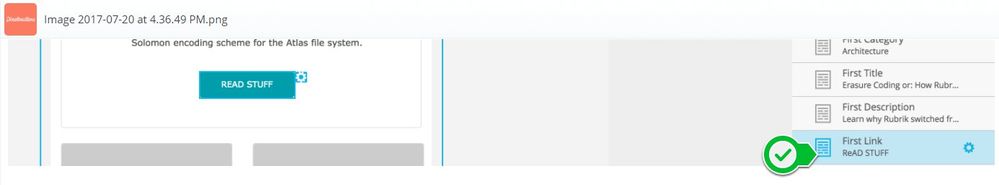Email Editor 2.0 Clone bug
- Subscribe to RSS Feed
- Mark Topic as New
- Mark Topic as Read
- Float this Topic for Current User
- Bookmark
- Subscribe
- Printer Friendly Page
- Mark as New
- Bookmark
- Subscribe
- Mute
- Subscribe to RSS Feed
- Permalink
- Report Inappropriate Content
Hello,
When attempting to clone a previous email, the all the links appear to be bugged as seen in this screenshots:
With a clone: Image 2017-07-20 at 4.37.21 PM.png
Without a clone: Image 2017-07-20 at 4.36.49 PM.png
As you can see in the screenshots, when cloning, the link doesn't appear to markup correctly with the button.
Waiting patiently for your feedback,
Rafael Ramalho / Rui Martins @ Pixelmatters
rafaelramalho@pixelmatters.com
rui@pixelmatters.com
- Labels:
-
Email Marketing
- Mark as New
- Bookmark
- Subscribe
- Mute
- Subscribe to RSS Feed
- Permalink
- Report Inappropriate Content
It looks like maybe there isn't any content in the button - which is curious b/c there is still a button and it has different text than the "not cloned" version. The green arrow below shows the content in the section above it and the red arrow show the lack of content in the "First Link" box.
By comparison, you'll notice the "not cloned" version has text in the panel (right) which matches the button text (assuming you've got some CSS uppercasing those letters)
1. Are you using images for buttons or is that live text in a <div> or <table>?
2. Can you post a file w/ the HTML or copy/paste the piece for that button (from the template) that you're having issues with? I've seen this type of strange behavior with nested editable elements, or funky syntax. You might also try the "Validate HTML" feature in the editor (top left) and see if that can catch any errors for you?
- Mark as New
- Bookmark
- Subscribe
- Mute
- Subscribe to RSS Feed
- Permalink
- Report Inappropriate Content
Hi Dave,
First of all, thank you for looking into this.
I've just tried to duplicate this behavior to no avail. It seems like this issue has been solved.
Thank you nonetheless for your help.
Regards,
Rafael Ramalho & Pixelmatters team
- Mark as New
- Bookmark
- Subscribe
- Mute
- Subscribe to RSS Feed
- Permalink
- Report Inappropriate Content
Hello, can someone look further into this issue? It's been 2 months and we still need to reply to our client on this.
Thanks,
Rafael Ramalho / Rui Martins @ Pixelmatters
rafaelramalho@pixelmatters.com
rui@pixelmatters.com
- Copyright © 2025 Adobe. All rights reserved.
- Privacy
- Community Guidelines
- Terms of use
- Do not sell my personal information
Adchoices