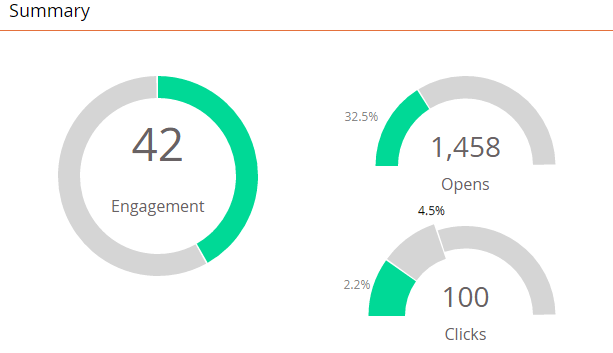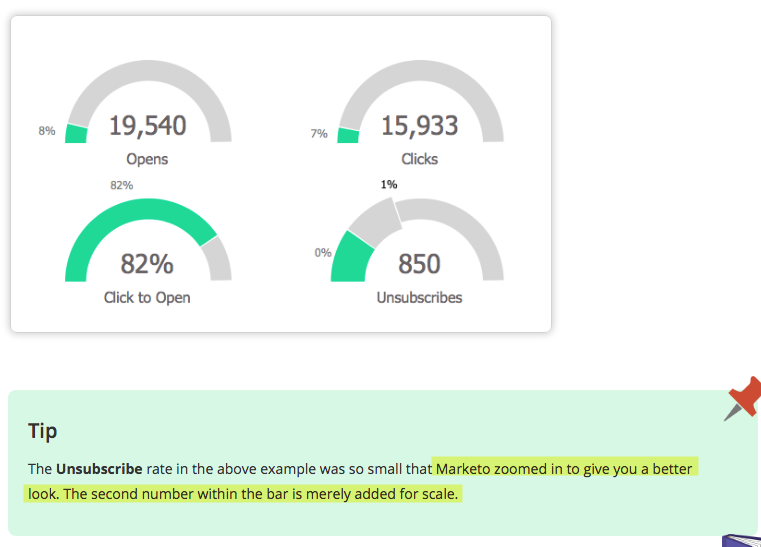Email dashboard - clicks
- Subscribe to RSS Feed
- Mark Topic as New
- Mark Topic as Read
- Float this Topic for Current User
- Bookmark
- Subscribe
- Printer Friendly Page
- Mark as New
- Bookmark
- Subscribe
- Mute
- Subscribe to RSS Feed
- Permalink
- Report Inappropriate Content
Hi all - when looking at the dashboard of a single email send, in terms of the clicks report, can someone please explain to me what the difference is between the green marker and the grey marker?
Thanks,
Rebecca
Solved! Go to Solution.
- Labels:
-
Email Marketing
- Mark as New
- Bookmark
- Subscribe
- Mute
- Subscribe to RSS Feed
- Permalink
- Report Inappropriate Content
My bad - I didn't realize you had a separate CTO chart. Apparently, when the result is so small, Marketo will zoom in to provide the result to scale. So in your case, the 4.5% is meaningless - it's still a 2.2% click-thru rate.
- Mark as New
- Bookmark
- Subscribe
- Mute
- Subscribe to RSS Feed
- Permalink
- Report Inappropriate Content
Hi Rebecca,
Pls move the email to "products" for future reference. And mark Dan's answer as correct, also for future ref, but also so that he gets the points ![]()
-Greg
- Mark as New
- Bookmark
- Subscribe
- Mute
- Subscribe to RSS Feed
- Permalink
- Report Inappropriate Content
Hi Rebecca - to ensure maximum visibility for your product questions, be sure to post in the Products space (** PLEASE READ BEFORE POSTING YOUR MARKETO PRODUCT QUESTIONS HERE ** ).
The larger grey bar - combined with the green bar - represents "clicks-to-open", while the green bar are overall clicks (not just against those that opened the email).
- Mark as New
- Bookmark
- Subscribe
- Mute
- Subscribe to RSS Feed
- Permalink
- Report Inappropriate Content
Thanks Dan, I'll post in the correct spot next time. Is there a reason why Click to Open is given as a separate record and shows different results?
- Mark as New
- Bookmark
- Subscribe
- Mute
- Subscribe to RSS Feed
- Permalink
- Report Inappropriate Content
What do you mean by a "separate record"?
- Mark as New
- Bookmark
- Subscribe
- Mute
- Subscribe to RSS Feed
- Permalink
- Report Inappropriate Content
For example, click to open stats are recorded next to clicks, listing 7.3% CTOR, as opposed to the 5.3% grey statistic.
- Mark as New
- Bookmark
- Subscribe
- Mute
- Subscribe to RSS Feed
- Permalink
- Report Inappropriate Content
My bad - I didn't realize you had a separate CTO chart. Apparently, when the result is so small, Marketo will zoom in to provide the result to scale. So in your case, the 4.5% is meaningless - it's still a 2.2% click-thru rate.
- Mark as New
- Bookmark
- Subscribe
- Mute
- Subscribe to RSS Feed
- Permalink
- Report Inappropriate Content
Brilliant, thanks for confirming that!
- Copyright © 2025 Adobe. All rights reserved.
- Privacy
- Community Guidelines
- Terms of use
- Do not sell my personal information
Adchoices