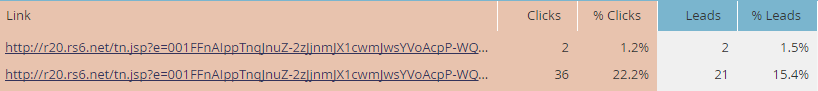Email Clicks Problem - Smart Lists
- Subscribe to RSS Feed
- Mark Topic as New
- Mark Topic as Read
- Float this Topic for Current User
- Bookmark
- Subscribe
- Printer Friendly Page
- Mark as New
- Bookmark
- Subscribe
- Mute
- Subscribe to RSS Feed
- Permalink
- Report Inappropriate Content
Hi Everyone,
I have 2 links in my email link report that I can't figure out. The url are different - I'm assuming they changed once the pages became inactive but I can't trace the original links (don't know how) so I'm not able to figure out who clicked what.
I've run a smart list on each of the 26 links in the email to see if any of them have the same metrics as below from the link report and none of them do.
Any help would be appreciated.
Thanks!
- Mark as New
- Bookmark
- Subscribe
- Mute
- Subscribe to RSS Feed
- Permalink
- Report Inappropriate Content
Yeah, if you look in the actual email you should be able to uncover where those links are located. Somewhere in your email, you have those links.
- Mark as New
- Bookmark
- Subscribe
- Mute
- Subscribe to RSS Feed
- Permalink
- Report Inappropriate Content
Been looking in the actual email. Those links from the report are not in there...
I'll keep looking though.
Thanks Justin
- Mark as New
- Bookmark
- Subscribe
- Mute
- Subscribe to RSS Feed
- Permalink
- Report Inappropriate Content
Look in the Marketo email, not what you received in your inbox if you sent a test. If you need help, more than happy to look at it with you. My email is jcooperman@marketo.com
- Mark as New
- Bookmark
- Subscribe
- Mute
- Subscribe to RSS Feed
- Permalink
- Report Inappropriate Content
Thanks Justin!
I'll be in touch.
- Mark as New
- Bookmark
- Subscribe
- Mute
- Subscribe to RSS Feed
- Permalink
- Report Inappropriate Content
Hi Jacqueline,
Without more info, hard to tell you where the issue may come from.
Are the URLs (r20.rs6.net/tn.jsp) consistent with your email content ? They apparently belong to Constant Contact, which is weird in Marketo.
Have copied and pasted an email HTML from another solution (which is not recommended, each solution having its legacy way of tagging email links) ?
-Greg
- Mark as New
- Bookmark
- Subscribe
- Mute
- Subscribe to RSS Feed
- Permalink
- Report Inappropriate Content
Hi Greg,
No I'm not aware of using html from another solution. However, as I'm only handling the analytics and was not really involved with the setting up the campaign, I'll follow up and double check with my colleagues again.
Thanks!
- Copyright © 2025 Adobe. All rights reserved.
- Privacy
- Community Guidelines
- Terms of use
- Do not sell my personal information
Adchoices