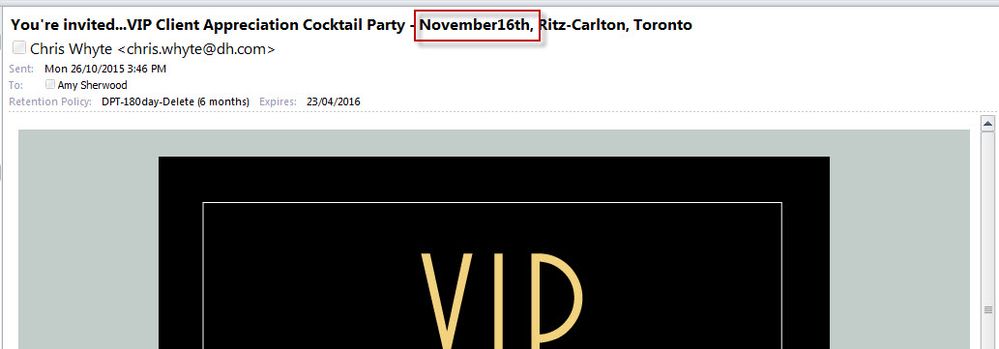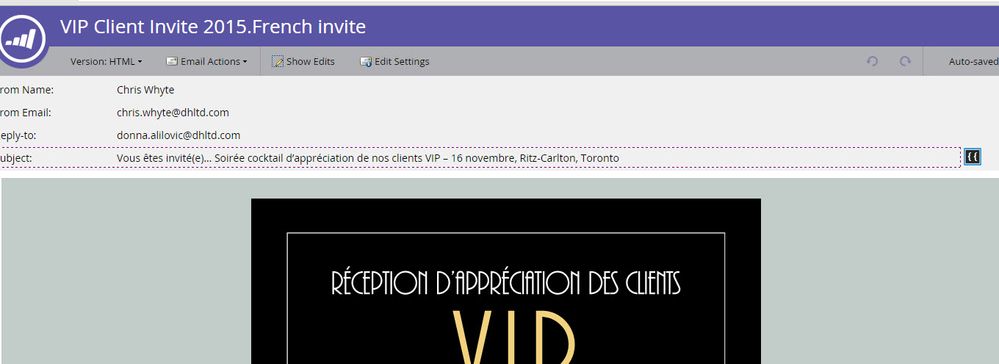Email campaign subject line displays with extra code when received than it appears in the back end
- Subscribe to RSS Feed
- Mark Topic as New
- Mark Topic as Read
- Float this Topic for Current User
- Bookmark
- Subscribe
- Printer Friendly Page
- Mark as New
- Bookmark
- Subscribe
- Mute
- Subscribe to RSS Feed
- Permalink
- Report Inappropriate Content
I've even tried to past the text into notepad to remove formatting and tried to type this out and i keep having the same issue. In the English version this extra code does not occur but some of the spacing is deleted and two words become one word. See below:
If anyone could please help it would be greatly appreciated as i need to send this invite out for tomorrow afternoon.
Thanks ![]()
- Mark as New
- Bookmark
- Subscribe
- Mute
- Subscribe to RSS Feed
- Permalink
- Report Inappropriate Content
This is so strange, I cannot reproduce your issue. It leads me to believe it may actually be the recipient email client not rendering the subject correctly. If you send a sample to a different account with different email client, does it work? I have tested using the following subject and it works for me on Outlook 2016 for Mac as well as iOS Mail and Outlook for iOS:
Vous êtes invité(e)... Soirée cocktail d’appréciation de nos clients VIP – 16 novembre, Ritz-Carlton, Toronto
- Mark as New
- Bookmark
- Subscribe
- Mute
- Subscribe to RSS Feed
- Permalink
- Report Inappropriate Content
Hi Justin
For some reason this also happens when sending to other email recipients. I've been researching and sometimes these odd characters can occur with subjects that have 75+ characters. I've tried to reduce the number of characters to 56 with spaces and everything looks normal right now!
Thank you for your help on this ![]()
- Mark as New
- Bookmark
- Subscribe
- Mute
- Subscribe to RSS Feed
- Permalink
- Report Inappropriate Content
What does the subject line look like inside your email editor?
- Mark as New
- Bookmark
- Subscribe
- Mute
- Subscribe to RSS Feed
- Permalink
- Report Inappropriate Content
It looks the way it should lol like this:
Is there a way to see the HTML or coding behind the subject line?
- Copyright © 2025 Adobe. All rights reserved.
- Privacy
- Community Guidelines
- Terms of use
- Do not sell my personal information
Adchoices