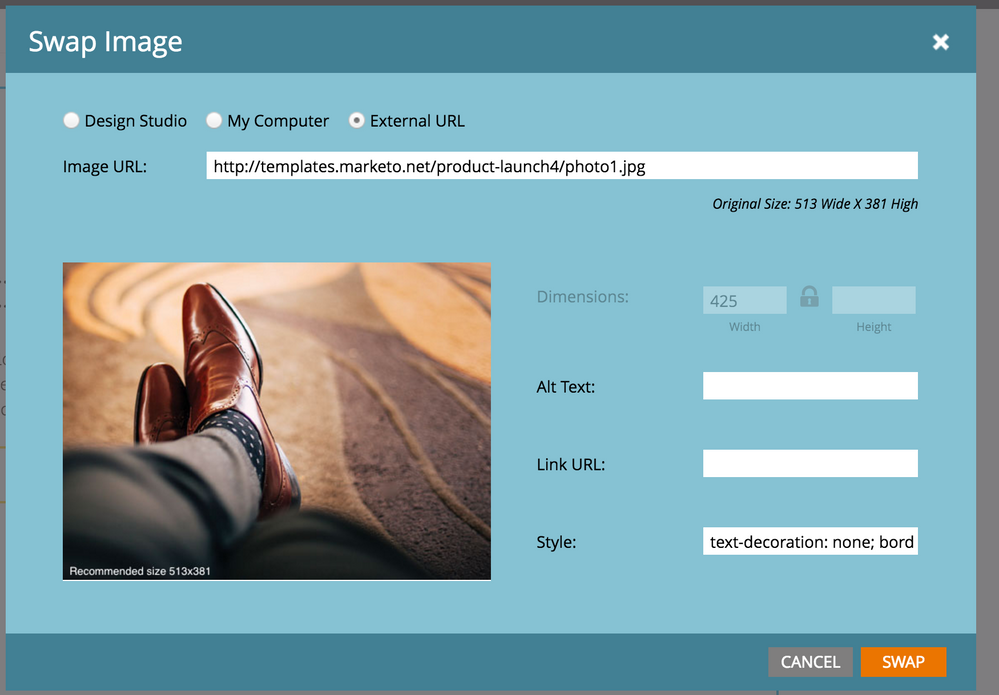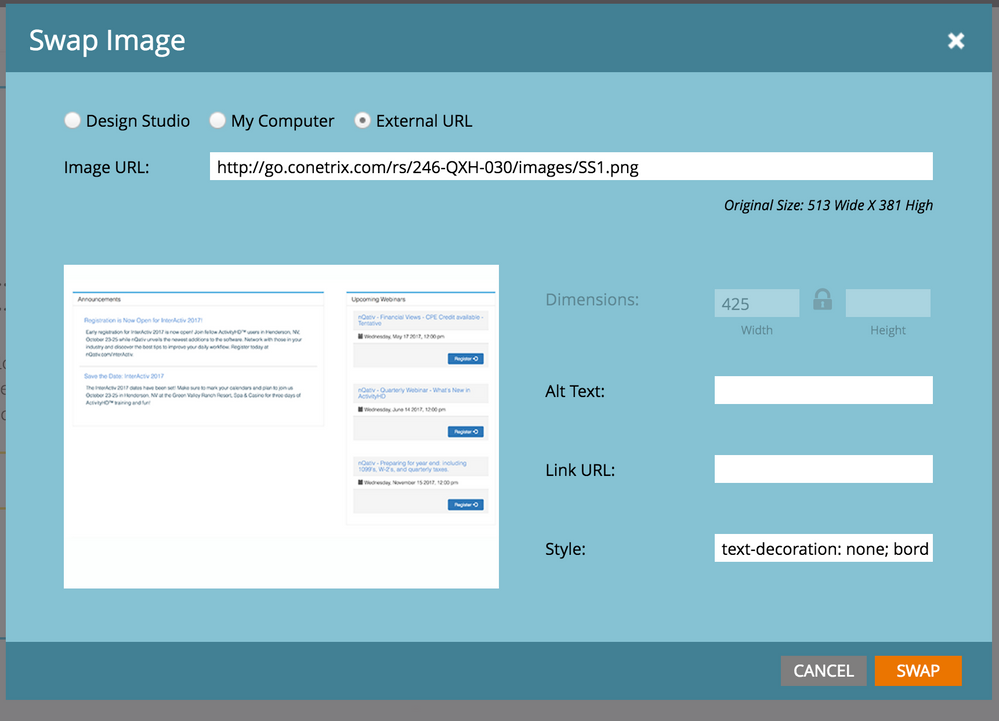Re: Email Builder Breaking with Images
- Subscribe to RSS Feed
- Mark Topic as New
- Mark Topic as Read
- Float this Topic for Current User
- Bookmark
- Subscribe
- Printer Friendly Page
- Mark as New
- Bookmark
- Subscribe
- Mute
- Subscribe to RSS Feed
- Permalink
- Report Inappropriate Content
I'm using the Marketo email builder with the 1000 miles template (actually any template does the same) and every time I switch out an image, all of the styling on the email breaks. I have tried using images that are the same size as the images in the template and it switches the width of the email so that it is no longer readable in Outlook when sending a test email (it does look fine in Outlook for Mac, however).
- Mark as New
- Bookmark
- Subscribe
- Mute
- Subscribe to RSS Feed
- Permalink
- Report Inappropriate Content
Hi Pam,
I'd be happy to help but I can't reproduce this problem. I tried pasting in a random image from the web -> farm7.staticflickr.com/6123/5943204171_57e5d12f70_z.jpg
Seemed to work fine and look as expected in Litmus tests. The template should handle images of any dimensions as it locks the width and auto-adjusts for the height.
What is happening after you paste your URL in? What does it look like?
Justin
- Mark as New
- Bookmark
- Subscribe
- Mute
- Subscribe to RSS Feed
- Permalink
- Report Inappropriate Content
Hi Pam,
Start with checking the size and the resolution of your image. The image should be 72 DPI, not 300 or any other resolution.
Are you inserting the image in a text zone or in an image zone?
if you revert to the initial image, does this correct the problem or does the problem remains?
-Greg
- Mark as New
- Bookmark
- Subscribe
- Mute
- Subscribe to RSS Feed
- Permalink
- Report Inappropriate Content
Hi Greg, most of our images are either 72 or 96 dpi. Are you saying we have to comver any image that isn't 72dpi to 72dpi? Odd that we don't have that issue with our guided LP templates.
- Mark as New
- Bookmark
- Subscribe
- Mute
- Subscribe to RSS Feed
- Permalink
- Report Inappropriate Content
HI Dan,
I have observed very strange behavior in outlook with 300dpi images in responsive emails, so I strongly recommend to avoid them. Did not make a test recently with 96dpi, though.
-Greg
- Mark as New
- Bookmark
- Subscribe
- Mute
- Subscribe to RSS Feed
- Permalink
- Report Inappropriate Content
I'm putting it in an image zone at 72 DPI. I can't get the default image back if I send the email with my image first (since you have to approve and close to send a test email). However, if I just hit the "undo" button after switching out the image, it cuts the top off of some text on Outlook but not sides like before.
It almost looks like switching out an image deletes all styling that makes Outlook render the emails correctly.
- Mark as New
- Bookmark
- Subscribe
- Mute
- Subscribe to RSS Feed
- Permalink
- Report Inappropriate Content
Can you paste here a screenshot of the image swap dialog before and after changing the image?
-Greg
- Mark as New
- Bookmark
- Subscribe
- Mute
- Subscribe to RSS Feed
- Permalink
- Report Inappropriate Content
- Copyright © 2025 Adobe. All rights reserved.
- Privacy
- Community Guidelines
- Terms of use
- Do not sell my personal information
Adchoices