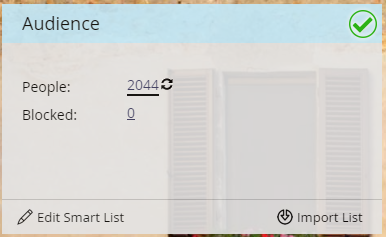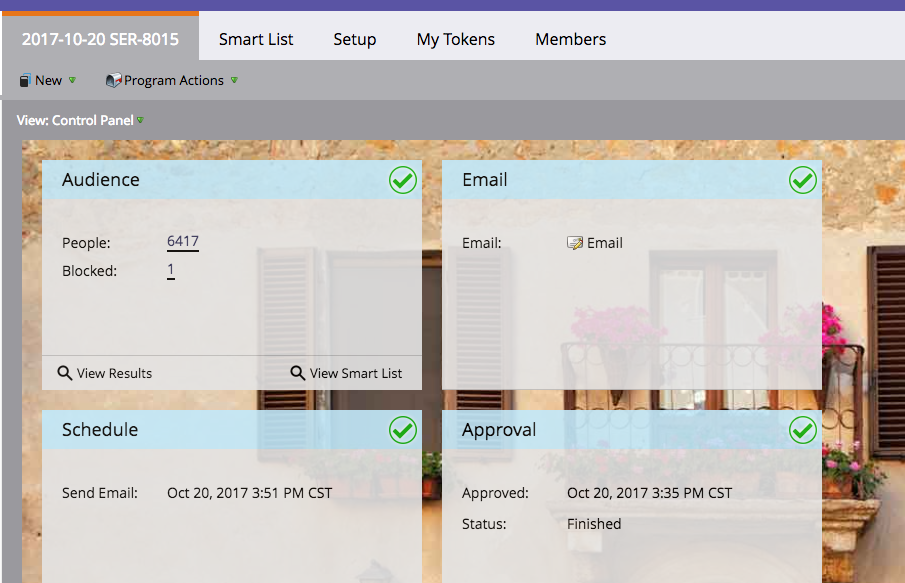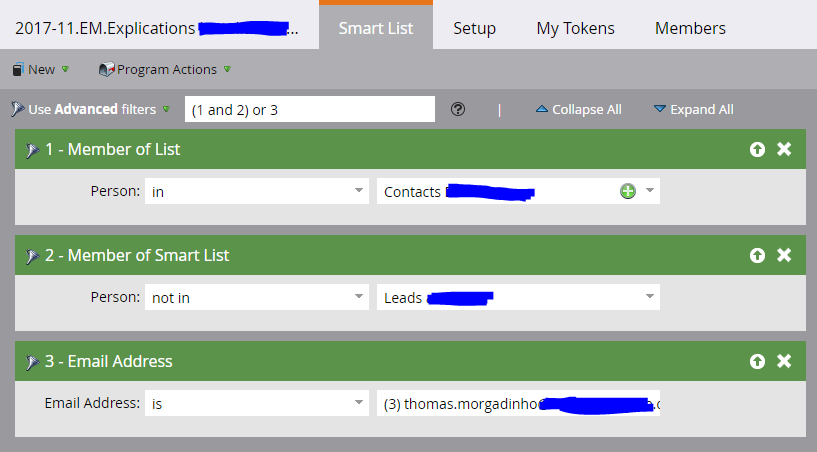Re: Email Blast : Different numbers between Audience vs Members
- Subscribe to RSS Feed
- Mark Topic as New
- Mark Topic as Read
- Float this Topic for Current User
- Bookmark
- Subscribe
- Printer Friendly Page
- Mark as New
- Bookmark
- Subscribe
- Mute
- Subscribe to RSS Feed
- Permalink
- Report Inappropriate Content
Hi Marketo Community,
This might be a newbie question, but I'm wondering something on Email Blast programs.
We're having two different numbers between the Audience tab and the Member tab :
- People in Audience : 2k (it is the accurate number)
- People in Members : 6k
Where is the members number coming from ? Is it related to the amount of people that received our previous email blast campaigns ? Or from a previously copied program ?
When activating the program I want to be sure it is going to our 2k list, not on the 6k one.
Thank you all for the precisions,
Solved! Go to Solution.
- Labels:
-
Email Marketing
- Mark as New
- Bookmark
- Subscribe
- Mute
- Subscribe to RSS Feed
- Permalink
- Report Inappropriate Content
I did some investigations and asked our users here.
It seems someone tried to import a csv file twice (2000x2) but it went wrong (csv imports can be tricky on Marketo). Even though they deleted the list, they did not delete the leads inside the list.
Every deleted list had the same name as the active one, that might be the reason I had 2000x3 in members, but 2k in Audience/static list. The audience was right as I thought, but I did not notice that my database was infested because of that issue.
I made them delete the incorrect imports and we're good.
Sorry for annoying you with this, I'm glad everything is sorted out.
- Mark as New
- Bookmark
- Subscribe
- Mute
- Subscribe to RSS Feed
- Permalink
- Report Inappropriate Content
I did some investigations and asked our users here.
It seems someone tried to import a csv file twice (2000x2) but it went wrong (csv imports can be tricky on Marketo). Even though they deleted the list, they did not delete the leads inside the list.
Every deleted list had the same name as the active one, that might be the reason I had 2000x3 in members, but 2k in Audience/static list. The audience was right as I thought, but I did not notice that my database was infested because of that issue.
I made them delete the incorrect imports and we're good.
Sorry for annoying you with this, I'm glad everything is sorted out.
- Mark as New
- Bookmark
- Subscribe
- Mute
- Subscribe to RSS Feed
- Permalink
- Report Inappropriate Content
Hi Thomas,
As far as I know, Members are leads that are already part of a given Program because they have already been through the flow. I think Audience is only based on the Smart List of new leads that you are targeting. You should be ok.
- Mark as New
- Bookmark
- Subscribe
- Mute
- Subscribe to RSS Feed
- Permalink
- Report Inappropriate Content
Even if you cloned this the members tab should be empty until after the email has been sent.
- Mark as New
- Bookmark
- Subscribe
- Mute
- Subscribe to RSS Feed
- Permalink
- Report Inappropriate Content
Hi,
when you cloned the program, did you click refresh icon on audience panel (on control panel) to update the audience number?
best;m
- Mark as New
- Bookmark
- Subscribe
- Mute
- Subscribe to RSS Feed
- Permalink
- Report Inappropriate Content
Hi Thomas Morgadinho,
Are you able to provide a screenshot of your control panel view and smart list?
Do you clone from a template or a previous program?
Thanks,
Gerard
- Mark as New
- Bookmark
- Subscribe
- Mute
- Subscribe to RSS Feed
- Permalink
- Report Inappropriate Content
Hi Gerard Donnelly,
Here you go :
Members :
I'm pretty sure this program is a cloned one from a previous program.
That would explain the difference ?
- Mark as New
- Bookmark
- Subscribe
- Mute
- Subscribe to RSS Feed
- Permalink
- Report Inappropriate Content
what about your smart list tab? What does it have in it? Its the tab next to the title at the top.
- Mark as New
- Bookmark
- Subscribe
- Mute
- Subscribe to RSS Feed
- Permalink
- Report Inappropriate Content
Just tried to removed the three filters above, the members number remains the same.
- Copyright © 2025 Adobe. All rights reserved.
- Privacy
- Community Guidelines
- Terms of use
- Do not sell my personal information
Adchoices