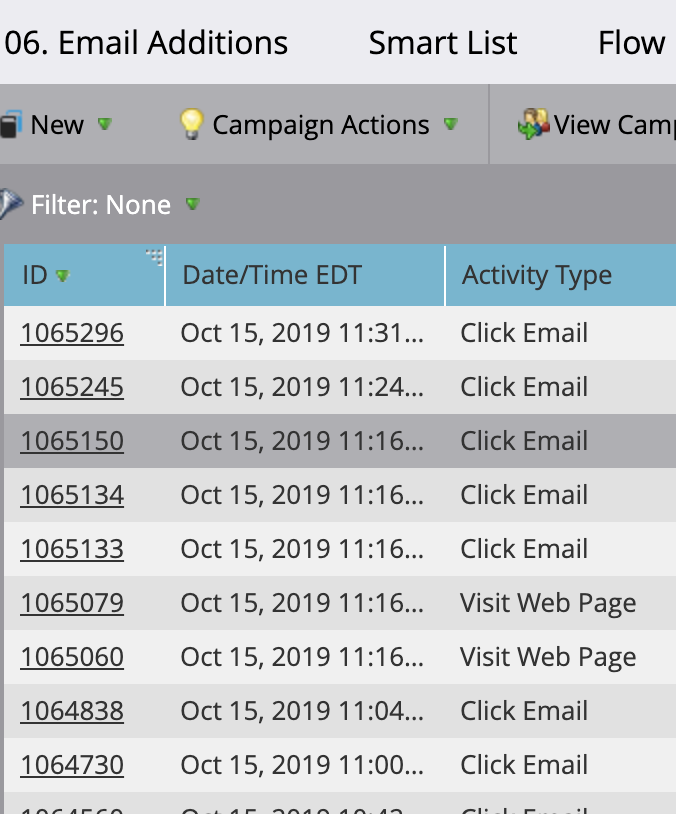Re: Email batch program- How to see detailed information on the Dashboard?
- Subscribe to RSS Feed
- Mark Topic as New
- Mark Topic as Read
- Float this Topic for Current User
- Bookmark
- Subscribe
- Printer Friendly Page
- Mark as New
- Bookmark
- Subscribe
- Mute
- Subscribe to RSS Feed
- Permalink
- Report Inappropriate Content
Hi everyone! I had a question about the performance dashboard on an email batch program. I see the summary where it shows engagement, opens, click to open etc. How can I see DETAILS on these items? For example, when sending an email through a smart campaign, one can always click on "Results" where it will then show "activity type" of "open email", "email delivered", "email bounced", etc.
I would like to know if this same thing is possible or can be achieved when using an email batch program to send emails. So far, the most I can do is hover over the summary and it shows me a small breakdown.
When I want a detailed breakdown of the actual email addresses like this.
- Mark as New
- Bookmark
- Subscribe
- Mute
- Subscribe to RSS Feed
- Permalink
- Report Inappropriate Content
No worries at all Adrian.
Let me know if you need any help with these reports ![]()
- Mark as New
- Bookmark
- Subscribe
- Mute
- Subscribe to RSS Feed
- Permalink
- Report Inappropriate Content
Thanks Josh! Will do!
- Mark as New
- Bookmark
- Subscribe
- Mute
- Subscribe to RSS Feed
- Permalink
- Report Inappropriate Content
Hi Adrian,
I think what you are after are two reports that you can create local to the Program.
Email Performance Report - Marketo Docs - Product Documentation
Email Link Performance Report - Marketo Docs - Product Documentation
Shout out if you have any further queries.
- Mark as New
- Bookmark
- Subscribe
- Mute
- Subscribe to RSS Feed
- Permalink
- Report Inappropriate Content
Thank you Josh! ![]() This was very helpful! I appreciate you taking the time to provide me with the links to the docs as well
This was very helpful! I appreciate you taking the time to provide me with the links to the docs as well
- Copyright © 2025 Adobe. All rights reserved.
- Privacy
- Community Guidelines
- Terms of use
- Do not sell my personal information
Adchoices