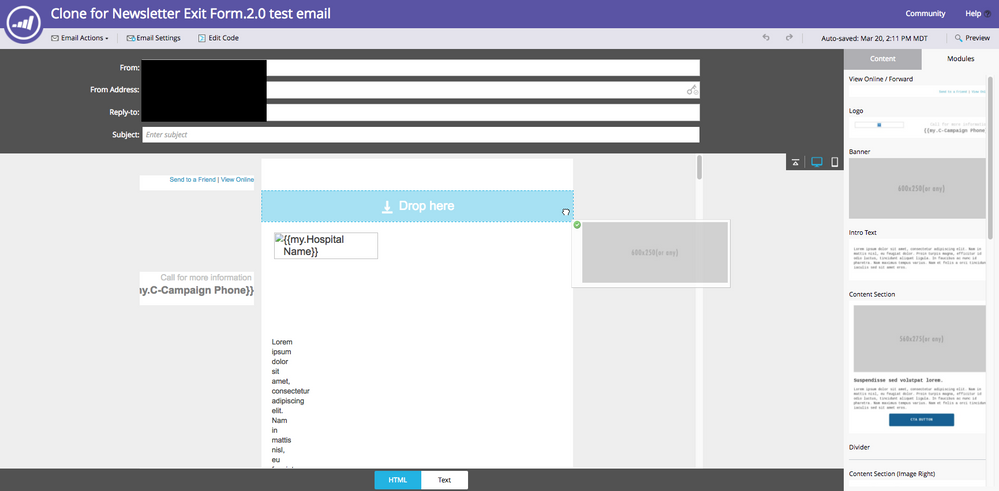Re: Email 2.0 Template Issues?
- Subscribe to RSS Feed
- Mark Topic as New
- Mark Topic as Read
- Float this Topic for Current User
- Bookmark
- Subscribe
- Printer Friendly Page
- Mark as New
- Bookmark
- Subscribe
- Mute
- Subscribe to RSS Feed
- Permalink
- Report Inappropriate Content
Has anyone seen this happening with their custom Email 2.0 templates?
When we go to drag-and-drop a module all of the content shifts to the side making it impossible to see where it will end up.
If so, thoughts on how to fix it?
- Mark as New
- Bookmark
- Subscribe
- Mute
- Subscribe to RSS Feed
- Permalink
- Report Inappropriate Content
Hi Jaime, I'm having a similar issue. Would you mind sharing how your problem was resolved?
- Mark as New
- Bookmark
- Subscribe
- Mute
- Subscribe to RSS Feed
- Permalink
- Report Inappropriate Content
Moving the container tag to a <td> and the module tags to <table> worked for me. I previously had the container and modules in <table> and <tr>, respectively.
- Mark as New
- Bookmark
- Subscribe
- Mute
- Subscribe to RSS Feed
- Permalink
- Report Inappropriate Content
Hi Christa,
This was the same fix we implemented. Unfortunately, I can't update any of the emails built with the template as it errors out. Hoping you didn't build out as many as we did!
~Jaime
- Mark as New
- Bookmark
- Subscribe
- Mute
- Subscribe to RSS Feed
- Permalink
- Report Inappropriate Content
Hi Jaime,
it is likely that your template has some more flaws. Where does it comme from ? Have you recently upgraded from editor v1? If so, have you read these posts ?
Testing the email editor 2.0: Great features, a few glitches and the strong need for a v2.1
Upgrading to the new email editor 2.0: a recommended migration path
Email editor 2.0 is leaving room for a v2.1
-Greg
- Mark as New
- Bookmark
- Subscribe
- Mute
- Subscribe to RSS Feed
- Permalink
- Report Inappropriate Content
Hi Gregoire,
We built this as a custom template. When we fixed the template and then uploaded the fix into Marketo it resulted in us not being able to open the email. I had ticket open with support but unfortunately they can't assist. ![]()
~Jaime
- Mark as New
- Bookmark
- Subscribe
- Mute
- Subscribe to RSS Feed
- Permalink
- Report Inappropriate Content
Hi Jaime,
I am not surprised that you have the issue and there is nothing that can be done really. Hence the methodology for migration I suggested.
Justin Cooperman, is there something you can do ?
-Greg
- Mark as New
- Bookmark
- Subscribe
- Mute
- Subscribe to RSS Feed
- Permalink
- Report Inappropriate Content
What is the underlying issue here? It's not clear from this thread.
Were your template's containers and modules structured one way for a while and then you changed it to use a different structure?
If so, I wouldn't recommend completely overhauling the container structure or module structure on an approved template. You should do some upfront development and pick the element type for your containers and modules that works for your needs, then use them consistently from that point forward.
Still interested in what is happening and what the repro steps are. Please file a ticket.
Justin
- Mark as New
- Bookmark
- Subscribe
- Mute
- Subscribe to RSS Feed
- Permalink
- Report Inappropriate Content
HI Jaime,
If this is a custom template you developed, there might be a glitch in the code.
-Greg
- Mark as New
- Bookmark
- Subscribe
- Mute
- Subscribe to RSS Feed
- Permalink
- Report Inappropriate Content
Yes, we resolved it offline. It was just an issue with how the modules and containers were defined.
- Mark as New
- Bookmark
- Subscribe
- Mute
- Subscribe to RSS Feed
- Permalink
- Report Inappropriate Content
We're having a networking issue on a couple pods that is causing images to be broken. Should be resolved in the next day. Can you email me anyway so I can make sure that's whats happening in your case?
jcooperman@marketo.com
- Mark as New
- Bookmark
- Subscribe
- Mute
- Subscribe to RSS Feed
- Permalink
- Report Inappropriate Content
Hi Justin,
Just sent you an email. I look forward to your help!
~Jaime
- Copyright © 2025 Adobe. All rights reserved.
- Privacy
- Community Guidelines
- Terms of use
- Do not sell my personal information
Adchoices